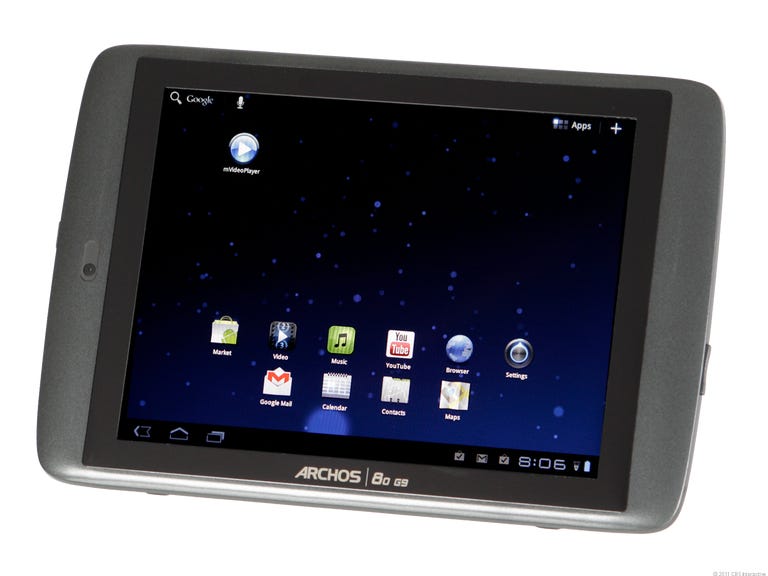The Good
The Bad
The Bottom Line
Editor's note: As of April 2012, the Archos 80G is upgradable to Android 4.0 (Ice Cream Sandwich). For details on the advantages Android 4.0 offers over Honeycomb, check the Android 4.0 section of the Asus Transformer Prime TF201 review.
The tablet business is pretty cutthroat (just ask HP) and with the release of Amazon.com's Kindle Fire just weeks away, it's only going to get scarier out there for would-be iPad competitors.
The timing of a tablet release is crucial, but does rushing a tablet to market to beat the wave of upcoming competition do more harm than good? Here's how that balance played out with the Archos G9 80.
Design
The Archos G9 80 has a medium-gray plastic chassis and its 1.08-pound body feels light and relatively thin. Holding the tablet in our hands, we noticed a number of distinct edges on the sides. For instance, on the bottom, where two pieces of the chassis meet to enclose the tablet's innards, is a rough and somewhat sharp unrefined edge. Not slice-your-hand-open sharp, but enough to be uncomfortable if you hold the tablet from that particular side for an extended amount of time.
On the Archos 80 G9's right side, near the bottom, sits the volume rocker. On the left edge is a Mini-HDMI port, followed by a headphone jack, a Micro-USB port, a microSD card port, and the lock/reset button. When the tablet is held in landscape mode, its button placement is obtrusive, and many, many more times than we'd like, we found ourselves accidentally turning the volume down or locking the tablet.
It's not that the 80 G9 feels fat by any means, but it's a little disappointing that it can't match the thinness of a tablet with a larger screen, like the Samsung Galaxy Tab 8.9. Obviously, Archos isn't Samsung and the 80 G9 costs a few hundred dollars less than the Tab 8.9, but at the end of the day we'd prefer a thin tablet that feels comfortable to hold, regardless of who makes it. Overall, the 80 G9's sharp edges and ill-advised button placement make it a tablet we'd rather set down than hold.
For that reason, we do appreciate the inclusion of the kickstand, and the Mini-HDMI port is a useful addition, especially given the 80 G9's 1080p video capability.
In the middle of the front right side of the bezel is a "Webcam" (Archos doesn't divulge the megapixel spec) that records 720p video. The back houses a kickstand on the left that comes in handy when watching movies. Toward the middle of the back is a square assortment of pinholes that make up the speaker. Above that is the 3G stick slot, with a dummy stick currently in it. The $50 3G stick provides "anywhere" Internet access on either a per-use or subscription basis.
| Archos 80 G9 | Apple iPad 2 | Samsung Galaxy Tab 10.1 | T-Mobile G-Slate | |
|---|---|---|---|---|
| Weight in pounds | 1.08 | 1.34 | 1.24 | 1.38 |
| Width in inches (landscape) | 8.9 | 9.5 | 10.1 | 9.6 |
| Height in inches | 6.1 | 7.3 | 6.9 | 5.8 |
| Depth in inches | 0.5 | 0.34 | 0.34 | 0.49 |
| Side bezel width in inches (landscape) | 1.2 | 0.8 | 0.8 | 0.9 |
Hardware features
The Archos 80 G9 includes Honeycomb tablet hardware mainstays like an accelerometer, gyroscope, 802.11 b/g/n Wi-Fi, Bluetooth 2.1 EDR, and GPS. Instead of using an Nvidia Tegra 2 processor like previous Honeycomb tablets, the 80 G9 is the first Honeycomb tablet to use the 1GHz Texas Instruments OMAP 4 dual-core processor. The speaker delivers fairly high volume, albeit with tinny sound that lacks bass. Also, because of its placement on the back of the tablet, its sound gets muffled when the tablet is laid down flat.
Software features
The Archos 80 G9 ships with Android 3.2.46, the highest-numbered version of the OS we've seen up until now.
Under settings is a Repair and Formatting section, where you can calibrate the touch screen and accelerometer. There are also options that allow you to erase the multimedia databases and relaunch the media scanner, delete your tablet's settings and applications, or erase all music, video, and photos. Of course, you can format and return to factory settings as well.
Also, Archos has finally included the full Android Market and not the limited AppsLib app on previous Archos tablets.
For Android phone users, Archos Remote Control is available from the Android Market and enables you to control the 80 G9 from your phone. And you can use the tablet as a media player, attached to your TV.
Performance
Navigation and app-opening performance was about as fast as on any previous Honeycomb tablet; however, we did experience a few instances where the operating system would hang for a second or two after we tapped on an app to open it. This wasn't that frequent, but it happened enough times to notice.
The Archos 80 G9 uses a 1,024x768-pixel-resolution capacitive touch screen with an MVA panel. Most of the best tablet screens, like those on the iPad 2 and the Asus Eee Pad Slider, use IPS panels, which typically have wide viewing angles and are generally brighter.
With the 80 G9 held in landscape mode, the viewing angle from the bottom and right side is narrower than from the top or left side. When viewed from the bottom or right the screen looks darker and it's harder to see details. From a luminance standpoint, the 80 G9's screen is one of the dimmest we've seen and is over 150 cd/m2 lower than Samsung Galaxy Tab 8.9's screen.
Archos claims the G9 is the first tablet to have 1080p playback capability. To test this claim, we downloaded a few 1080p QuickTime video trailers and watched them run smoothly on the 80 G9 with no hiccups. These same files wouldn't run on any of the other Honeycomb (3.1 or 3.2) tablets we tried them on.
The USB cable fits easily into the 80 G9, but sits there loosely and unfortunately will not power the 80 G9's battery unless oriented in just the right position. At the opposite end, where the USB cable plugs into the separate power adapter, the cable also sits in the power adapter loosely. Not as loosely as at the tablet end, but not nearly as tightly as the Samsung Galaxy Tab 10.1's or Asus Eee Pad Slider's USB power adapter fits. The cable can easily be accidentally be kicked out of the power adapter; not really a fear with other tablets.
The 80 G9 includes only one, front-facing camera, for which Archos hasn't released the megapixel spec. The camera's 720p video playback--though running at a higher resolution than video recorded on the Samsung Galaxy Tab 8.9--looks blurrier, with lots of obvious visual noise.
| Tested spec | Archos 80 G9 (8GB) | Samsung Galaxy Tab 10.1 | Apple iPad 2 | T-Mobile G-Slate |
|---|---|---|---|---|
| Maximum brightness | 220 cd/m2 | 336 cd/m2 | 432 cd/m2 | 424 cd/m2 |
| Default brightness | 93 cd/m2 | 336 cd/m2 | 176 cd/m2 | 143 cd/m2 |
| Maximum black level | 0.48 cd/m2 | 0.3 cd/m2 | 0.46 cd/m2 | 0.52 cd/m2 |
| Default black level | 0.16 cd/m2 | 0.3 cd/m2 | 0.19 cd/m2 | 0.18 cd/m2 |
| Default contrast ratio | 581:1 | 1,120:1 | 926:1 | 794:1 |
| Contrast ratio (max brightness) | 458:1 | 1,120:1 | 939:1 | 815:1 |
Here are our official CNET Labs-tested battery life results. More tablet testing results can be found here.
| Video battery life (in hours) | |
|---|---|
| Archos 80 G9 | 5.8 |
Conclusion
At $300 the Archos 80 G9 delivers a full Honeycomb (now upgradable to Ice Cream Sandwich) tablet experience, with a useful kickstand and the ability to play 1080p video. Currently, this is the least expensive entry point into Honeycomb.
However, bad button placement, overall low build quality and shoddy design, and the screen's narrow viewing angles and disappointing video quality make it a tablet that, although cheap, is one that should make you consider very carefully whether the relatively low price is worth the design and performance problems.
In our view, you're better off paying more for an Android tablet of higher quality, like the Samsung Galaxy Tab 8.9.