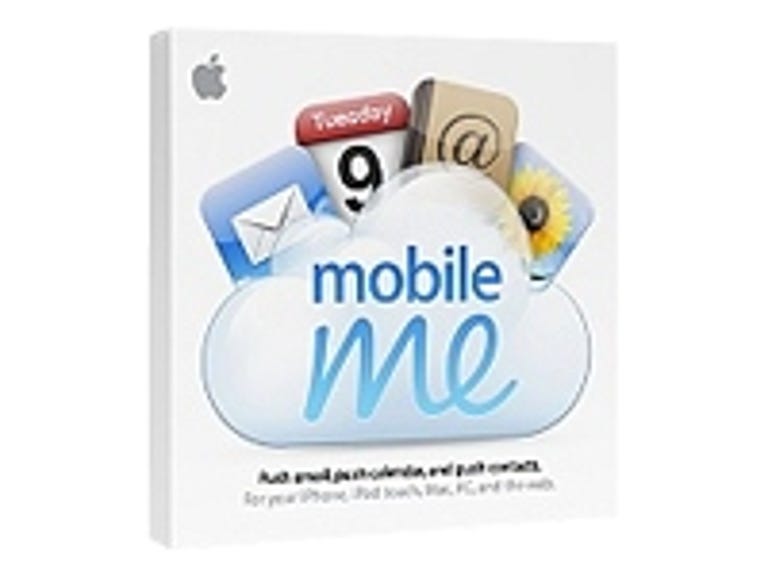Why You Can Trust CNET
Why You Can Trust CNET Apple MobileMe review: Apple MobileMe
Apple MobileMe
MobileMe is the successor to .Mac, Apple's subscription service used largely for publishing photo galleries to the Web. Similar to Apple's aim for Time Machine, released with Mac OS X 10.5 (Leopard), to make backing up data less of a chore. MobileMe promises to offer seamless synchronization of files online, on personal computers, and on mobile devices.
The Good
The Bad
The Bottom Line
MobileMe broadens the scope beyond synchronization by offering features for both Macs and PCs alongside a Web-based dashboard with storage and applications that parallel those on a local desktop. Apple's new service should appeal to Mac addicts who might use a Windows machine at work, but hope to synchronize content among their computers as well as the iPhone or iPod Touch. MobileMe is meant to work with Outlook 2003 or newer, Outlook Express, Windows Mail for Vista, and Windows Contacts.
Me.com provides Apple's browser-based applications: Mail, Contacts, Calendar, Gallery, and iDisk. Logging in will enable access to storage at iDisk, which can be shared with other people. Screen sharing will enable remote control of Leopard systems.
MobileMe costs $99 annually for one user and includes 20GB of storage--double the amount of storage you got with .Mac-- and it has a 200GB monthly data transfer cap. A better deal for a household is the $149 per year Family Pack, whereby each person gets 5GB of e-mail and storage and 50GB of monthly file transfer. An additional 20GB costs $49, and another 40GB costs $99.
Mac users need OS X 10.4.11 Tiger or OS X 10.5 Leopard, with at least Safari 3 or Firefox 2 browsers. Windows users should be running Vista or XP Home or Professional SP2 with at least Safari 3, Firefox 2, or Internet Explorer 7 (which may not be supported fully). Apple recommends Microsoft Outlook 2003 or 2007 for those who want to fully synchronize e-mail.
Setup and interface
During Apple's migration of .Mac users to the new service starting on July 9, accounts were taken temporarily offline. MobileMe was unstable in our tests during the first several days after its launch. We've encountered more reliable beta products. Therefore, we'd recommend letting MobileMe marinate during its 60-day free trial before committing to pay for it.

With MobileMe, users of the iPhone and iPod Touch won't have to dock the devices to sync some updates to a Mac. However, initially you'll need to update to the free iTunes 7.7 to sync with an iPhone and iPod Touch. We wished there were a way to avoid this step, because some iPhone users ignore the device's MP3 capabilities and thus shun iTunes. The devices also requires the 2.0 version of the firmware, which cost us $10 for an iPod Touch.
Apple's online instructions for setting up MobileMe on various devices are relatively straightforward, but you may still have to troubleshoot. It took less than a minute to set up our MobileMe e-mail account for the free Windows Live Mail. Unfortunately, we couldn't receive or send any MobileMe e-mail from Outlook after following what seemed like clear, manual instructions from Apple.
Synchronization
MobileMe synchronizes from a Mac's Mail, Address Book, and iCal applications: contacts, calendar appointments, e-mail messages, photos, and browser bookmarks. It's meant to push updates made on hardware up to secure online servers, then back down within seconds to all the enabled devices. You can choose to sync automatically every day, hour, week, or manually. Or, MobileMe's Automatic option will update your data from a Mac running Leopard every 15 minutes, or once per hour for Tiger users. That's not the near-instantaneous syncing that Apple had advertised initially. However, the release of OS Snow Leopard with built-in Exchange support may improve this. Me.com logged us out after 15 minutes of inactivity. That's a good security measure, although you can opt when logging in to stay logged in for two weeks. In other cases, however, the system logged us out when we were in the middle of a task.
In our tests, editing contacts on an iPhone updated nearly instantly the Address contacts on our Mac with Leopard, which we then accessed when signing into Me.com on computers running Windows XP, Vista, Tiger, and Leopard. Once we snapped a photo on an iPhone, the Send to Mobile Me button quickly pushed the picture to an existing gallery album. We weren't able, however, to create a new album from the phone.
Unfortunately, we bumped into many frustrations during more than several early days of testing MobileMe. Mail from the Mac we used to set up MobileMe appeared on the iPhone that we synced, but it didn't show up within the online Mail application. Messages seemed to take longer to send and receive in Windows Live Mail than they did in Me.com, which, like other glitches relying upon interoperability and online connectivity, may not be Apple's fault. Four days after MobileMe launched, a first-generation iPhone spent more than two minutes retrieving e-mail from our new MobileMe in-box, which only held five messages. But the same phone spent a second displaying another e-mail in-box.

We ran into problems syncing both an iPod Touch and an iPhone, which attempted to initiate backing up our data, a process that would take 45 minutes or longer. And in more than two instances, syncing attempts on a Mac froze iTunes 7.7.
Users of multiple Leopard machines can sync Dashboard widgets, Dock items, system preferences, and notes from Mail. Among Macs running Leopard, Back to My Mac screen sharing lets you control one enabled computer from another. Using the OS X Finder, you can drag files between the machines and to MobileMe. That would eliminate the need for a remote sharing service such as freebies from LogMeIn. However, we couldn't test Back to My Mac fully.
Apple didn't explain how MobileMe determines where to retrieve the most recent data for synchronization, other than to say that the timestamp on a particular device plays a role. We're therefore unclear about what might happen if, say, you sync data via MobileMe from a computer reading the date incorrectly. Plus, there's no option for viewing a log of items that have been synced. We wonder if that could be a problem, should disaster strike. What if you edit contacts, calendars, or photos by mistake and find the changes pushed to all MobileMe locations?
Online applications
MobileMe's Web-based programs pool your synchronized mail, calendar, and contacts as well as storage within a single location. We're glad that no ads appear in this paid service, which looks lovely. You can drag and drop information within the interfaces of the MobileMe applications, as well as into the Public folders for sharing.
The iDisk interface should be familiar to .Mac users who use it to store data in the cloud. MobileMe won't synchronize changes to, say, your MP3 library, which some iPhone and iPod aficionados might wish. However, iDisk could function as sort of a catchall for songs and other files you'd like to access from a Web browser.
Our first attempt at syncing our Address Book, Calendar, Mail, and photos from a Mac to MobileMe mostly went without hiccups, although MobileMe Contacts displayed a bunch of "no name" listings that looked less jumbled in the desktop counterpart. Thanks to integration with Google Maps, MobileMe pops up maps of contacts' locations. But Smart Groups don't work online.
The Calendar has a clean interface, with easy-to-use niceties such as color coding for multiple calendars, which are also found in Google's free competitor. MobileMe's Calendar features To Do items from iCal. But some users have reported problems with iCal syncing. In addition, iCal subscription support is apparently lacking--odd, since the free, beta Google Calendar works in that regard. We're also disappointed that MobileMe won't let you share appointments via a public URL. Nor can you send attached event invitations.

The layout of Mail is easy to use, with folders on the left and a large, central message pane. We had to click the Inbox link to display the latest incoming messages. Gmail feels faster. Mail flags potential spam e-mails, as Yahoo Mail, Hotmail, and Gmail similarly do. And it features standard SSL encryption for security. Oddly, though, Google Maps integration doesn't apply to Mail, which would be more helpful than it is in Contacts. When we used a Yahoo Mail account to send a message to a MobileMe e-mail--at both mac.com and me.com e-mail addresses, MobileMe's Mail displayed the message twice instead of detecting the duplicate. When we deleted one of those messages, MobileMe left its counterpart message intact.
iPhoto users will find MobileMe's Gallery interface familiar. The public URL where your photos appear is always in the upper right corner, so it's easy to share and invite viewers to subscribe via RSS. Building albums, you can drag and drop to arrange pictures, although you can't drag them from a local folder to the Webtop. MobileMe lets you rotate and rename photos. But Flickr and other services make this less of a hassle by providing arrow icons next to each picture. And we were surprised that MobileMe doesn't enable additional edits, such as contrast and brightness. If you're on a Windows machine, unfortunately, right-clicking the mouse won't pull up a menu of options. (Then again, hoping for a Windows keyboard or mouse convention to work within an Apple service may reflect wishful thinking on our part.)

As with .Mac, the creative capabilities of MobileMe are designed to be paired with Apple iLife '08. MobileMe galleries can accept pictures directly from iPhoto '08 and Aperture 2 and videos from iMovie '08. Changes made to photos at Me.com will push back to iPhoto or Aperture. Movies of various sizes can be viewed on compatible hardware and the Apple TV. Those who maintain Web pages via iWeb can similarly publish MobileMe content to their domain.
Although you can sync Safari bookmarks and RSS feeds as well as Internet Explorer Favorites among your connected computers and handhelds, we couldn't find a way to access the saved URLs online, which would have been even more helpful. We found this omission surprising, since free services such as Del.icio.us can save bookmarks locally to an online interface in one step.
The Search field in the upper right corner of MobileMe's online interface looks only within the currently-selected tool. If you're using Calendar and search for a name that only appears in Contacts, you won't find that person.
Service and support
MobileMe help and support includes an excellent knowledgebase and chatting live with an Apple representative, although by text or e-mail, not by telephone. We found the user forums to be the best way of learning that we weren't alone in bumping into errors in our early tests. Apple's Web site also keeps track of known issues with the service, so you'd be wise to frequent its articles.
Conclusion
Is MobileMe a good deal? Perhaps, if you rely heavily on the Apple ecosystem and wish to access a bundle of features in one place. There doesn't appear to be an equivalent, personal service for Windows users with this breadth of features.
However, you don't have to buy a Mac to enjoy similar tools for free, such as the free Windows Live lineup offers. In addition, SugarSync provides photo-syncing capabilities (video) that we found elegant in our tests, with triple the storage of MobileMe at the same $100 annual fee. Microsoft, Google, and Yahoo have long provided free e-mail and calendars. Microsoft's free Windows Live Mail, replacing Outlook Express, integrates with Hotmail. Del.icio.us and Diigo sync browser and online bookmarks for free. Photo sharing sites such as Flickr, at $25 per year, offer unlimited storage. Online storage competitors that lack MobileMe's syncing features include Xdrive, which provides more than double the storage for $99 per year, Box.net's 5GB for $96 per year. Even better, Windows Live SkyDrive offers 5GB for free.
Nevertheless, Apple's marriage of an array of such services with its hardware is likely to continue to attract Mac and iPhone users who don't want to shop around. Overall, MobileMe looks more attractive than older .Mac subscriptions with fewer features and less storage. Apple won't share its plans, of course, such as, say, adding a Web-based word processor or synchronization tools for word-processing and other documents. Such additions, whether Apple is eyeing their potential or not, might be a natural fit attracting more business users and Windows devotees. First, however, Apple must solve the hiccups marring MobileMe's basic functionality.