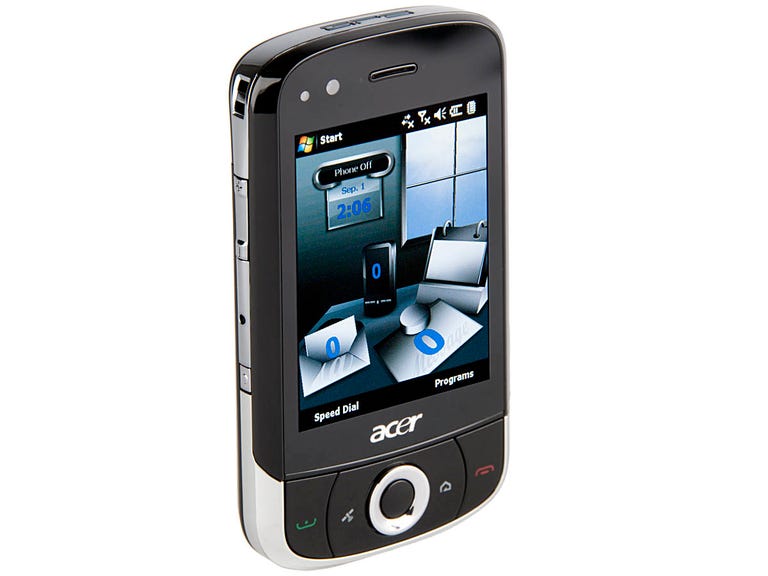Why You Can Trust CNET
Why You Can Trust CNET Acer Tempo X960 review: Acer Tempo X960
Among Acer's first forays into touchscreen smart phone territory, the Tempo X960 on paper looks like a Windows Mobile 6.1 device that ticks all the right boxes. With HSDPA and Wi-Fi connectivity for speedy Web browsing, can it strike fear into the hearts of its rivals?
Like a zombie newly risen from the grave,the Acer Tempo X960 has a rather stale whiff about it. It's not an ugly phone, but its Windows Mobile 6.1 operating system is clumsily wrapped in the dated-looking Acer Shell skin, and it has the usability problems of a ten-year-old PDA.
The Good
The Bad
The Bottom Line
Also like a zombie, the X960 is slow-moving and relentless, wearing you down with severe usability problems and a lacklustre touchscreen. It's got some good connectivity, with HSDPA and Wi-Fi, but it's up against stiff competition in the touchscreen handset market, and Acer needs to step up its game.
The X960 is available for around £360 SIM-free.
Abandoned in the Acer
office
Remember Microsoft Bob? Released in 1995, this user interface covered Windows with a picture of a sitting room, aiming to make
your PC more user-friendly. You may not remember Bob, because it was a
disaster to use and one of Redmond's biggest flops ever. We wonder, therefore, why Acer decided to pay homage to Bob by wrapping Windows Mobile in the
Acer Shell UI, which presents homescreen icons as if they're sitting in a
ghostly, greyish office.
The goal is to make Windows Mobile more finger-friendly, since it's notoriously difficult to use without a stylus. The result has the advantage of providing bigger areas to touch, but it's ugly and dated-looking, and doesn't expose the phone's many features.

The Acer Shell UI does give you the advantage of three homescreens, which you can change by swiping a finger sideways across the screen. A vertical swipe hides the office setting in favour of an iPhone-style menu with rounded icons and two homescreens. This is a big improvement over the default office set-up, but the similar-looking icons don't help you find what you're looking for.
Once you roam off the Acer Shell reservation, usability gets even worse, thanks to Windows Mobile 6.1's tiny, fiddly icons. Even Microsoft knows that Windows Mobile 6.1 isn't fit for the brave new finger-touch world, where styluses have no place, and Windows Mobile 6.5 is looming on the horizon. But the X960 does include a stylus, and you'll need it -- the soft Qwerty keyboard is so tiny, it actually made us laugh. Although there are heaps of other input options, such as handwriting recognition, this phone won't be kind to frequent texters or emailers.
We found other usability failures that seemed to frustrate us at every turn. For example, from the homescreen it takes four taps -- four -- to open a new text message, and most of those involve navigating through a tiny Windows menu with your fingernail, which takes intense concentration and a steady hand. On the plus side, this will keep you from sending out drunken texts to your exes, but, on the minus side, it's incredibly irritating.
As well as a five-way navigation button, there are call, hang-up, maps and home buttons, but we didn't find them much help in navigating around Window Mobile 6.1's menus. And, in some applications, such as the camera, they didn't do anything -- the home button didn't even return us to the homescreen.
We could go on and on with examples of other UI hurdles. Combined with a very unresponsive touchscreen, theX960 is one of the most difficult-to-use phones that we've encountered.
Internet exploring
With such a poor UI, the X960's features are hard to enjoy -- but it
does have a good selection. For example, there's Wi-Fi and HSDPA for speedy Web
browsing, although the unresponsive touchscreen means that browsing isn't a
pleasure, since tapping tiny Web links is incredibly difficult, even with
the stylus.
Zooming in and out is also a challenge, since we had to use a menu to zoom way out before we could start slowly zooming back in to see what we wanted to. The experience might be improved if you install another browser, such as Opera Mini, rather than using Internet Explorer.
Shaky shots
There's a 3-megapixel camera on the X960 that shoots video as well as stills,
but, again, the sluggish UI is no fun to use. Our sample also had a
bug which meant that, in stills mode, the image shown on the screen
was a mirror image of reality. This quirk made shots very difficult to frame.
Aside from this bug, our photos were blurrier than normal, even in good light, despite a fairly good shutter lag of less than 1 second between pressing the button and taking the picture. Videos are small and the camera doesn't cope well with fast motion, so don't expect to win any Oscars with this phone.
The X960 also sports Windows Media Player, so you can listen to music and watch videos on its 71mm (2.8-inch) screen. The screen does a good job of displaying bright, colourful images, but the phone struggled to play our AVI test file smoothly. In Windows Media Player's full-screen setting, videos played in landscape format, but there's no accelerometer to change the display automatically when you turn the phone, as we've seen on plenty of other touchscreen phones.
Conclusion
Because of its sluggish touchscreen and poor UI, the Acer Tempo X960
seems dated and difficult to use. It can't compare to a phone like the
slimmer, more elegant HTC Touch Diamond2, which also has Windows Mobile 6.1, a touchscreen, Wi-Fi and
HSDPA, Opera Mini built in, and a much better -- although still troublesome --
TouchFLO UI. The
X960 is cheaper,
but, if you're going to splurge out £360 for it SIM-free, we think
it's worth pushing the boat out a little further.
Edited by Charles Kloet