Windows 8 will support Retina-class displays
Apple won't be the only tablet maker boasting eye-popping display resolutions, if Windows 8 tablet suppliers follow Microsoft's lead.
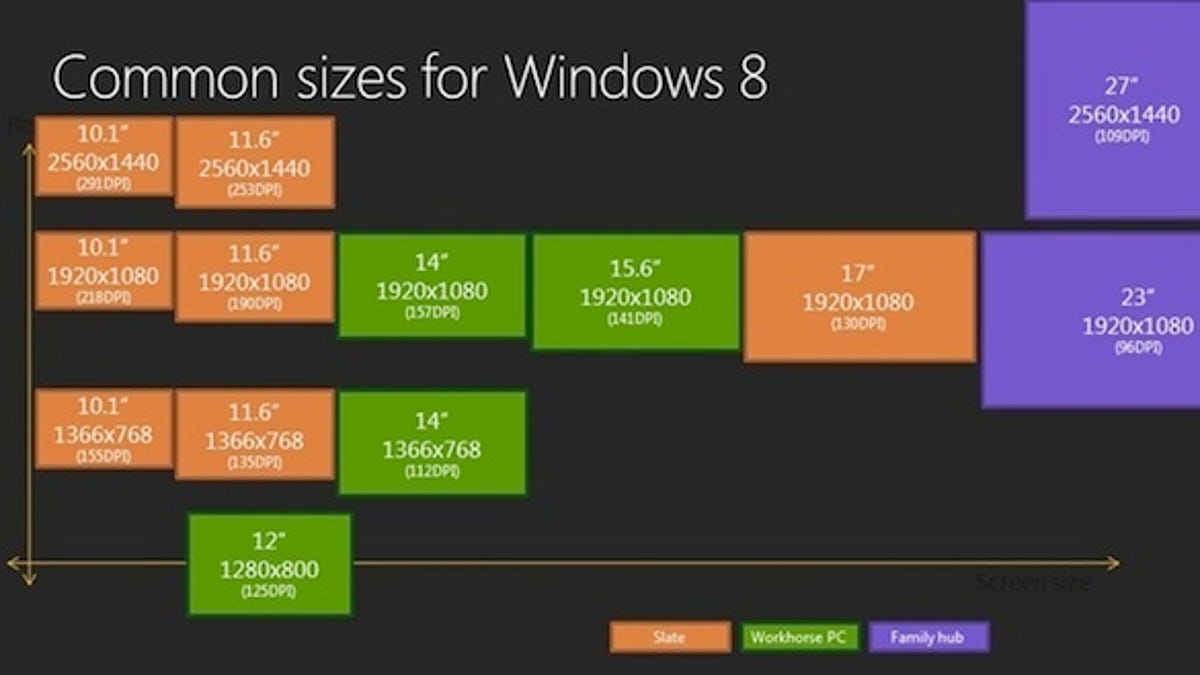
If manufacturers follow suit, Windows 8 tablets and hybrids will sport displays that rival, or exceed, the Retina Display on Apple's newest iPad.
Writing in Microsoft's Building Windows 8 blog, David Washington, a senior program manager at the company, directly addressed the new iPad's screen and discussed upcoming tablets with dot-per-inch (DPI) densities of at least 135. "Much higher than many of us are used to," he wrote.
Key tablet-display related points from the blog post:
- 135 DPI and up: Many Windows 8 tablet PCs will have pixel densities of at least 135 DPI. Washington noted the introduction of "HD tablets" with 1,920x1,080-pixel resolution on an 11.6-inch screen, packing a pixel density of 190 DPI, and "quad-XGA tablets" with 2,560x1,440 pixels on an 11.6-inch screen. The latter has a pixel density of 253 DPI. (Author's note: By comparison, the 2,048x1,536-pixel 9.7-inch display on Apple's new iPad has a 264 pixels-per-inch density.)
- And about that new iPad's screen: "Some might be curious about the new iPad screen," Washington wrote. For that screen, Apple has chosen a scale factor of 200 percent, he said. He goes on to say that the new iPad' screen has twice the pixel density on the same size screen and that "in the case of iPad 2 compared to new iPad, the 200 percent scaling factor means that what you see on 1,024x768 is exactly what you see on the new resolution, only sharper because more pixels are used."
- Scaling: Apps in Windows 8 can fill the available space by bringing in more content. A developer can build the same app to show more content as the screen size shifts from a tablet to a large desktop monitor. "One way that Windows 8 helps app developers to adapt their apps for [a variety of screen sizes] is through support in the app platform for standards-based adaptive layouts."
- Apps won't necessarily take advantage of more screen real estate: "But just because more content can fit on screen this doesn't mean every app will make use of this space," according to Washington. He points to apps that are designed with fixed dimensions or a specific form factor in mind. "Larger monitors may display a large empty region...This is not a good experience." Moreover, today most Web sites are not "well tailored for large screens and tend to leave lots of space."
- Minimum screen resolution: Microsoft chose 1,024x768 as the minimum. That is large enough to support rich layouts with Metro style apps. "Lower resolutions, like 800x600 for example, require simpler more basic layouts with less content." And, today, Web sites are usually designed for 1,024x768 as the minimum resolution. Washington also mentioned that "we see that only 1.2 percent of active Windows 7 users have screens with a resolution of less than 1,024x768."
- Minimum screen resolution and "snap": The resolution that supports all the features of Windows 8, including multitasking with snap, is 1366x768. "We chose this resolution as it has enough horizontal pixels to fit the 320px width of a snapped app, next to a main app with a 1024px width."
Correction, March 23 at 5:19 a.m. PT: This story originally gave the wrong name for the author of the post on the Building Windows 8 blog. The author was David Washington, a senior program manager at Microsoft.

