Hands-on with the Dell Adamo
One of the most buzzed-about new laptops of 2009 is Dell's Adamo, and we've managed to get our hands on a preproduction version of the hardware to bring you our initial impressions.
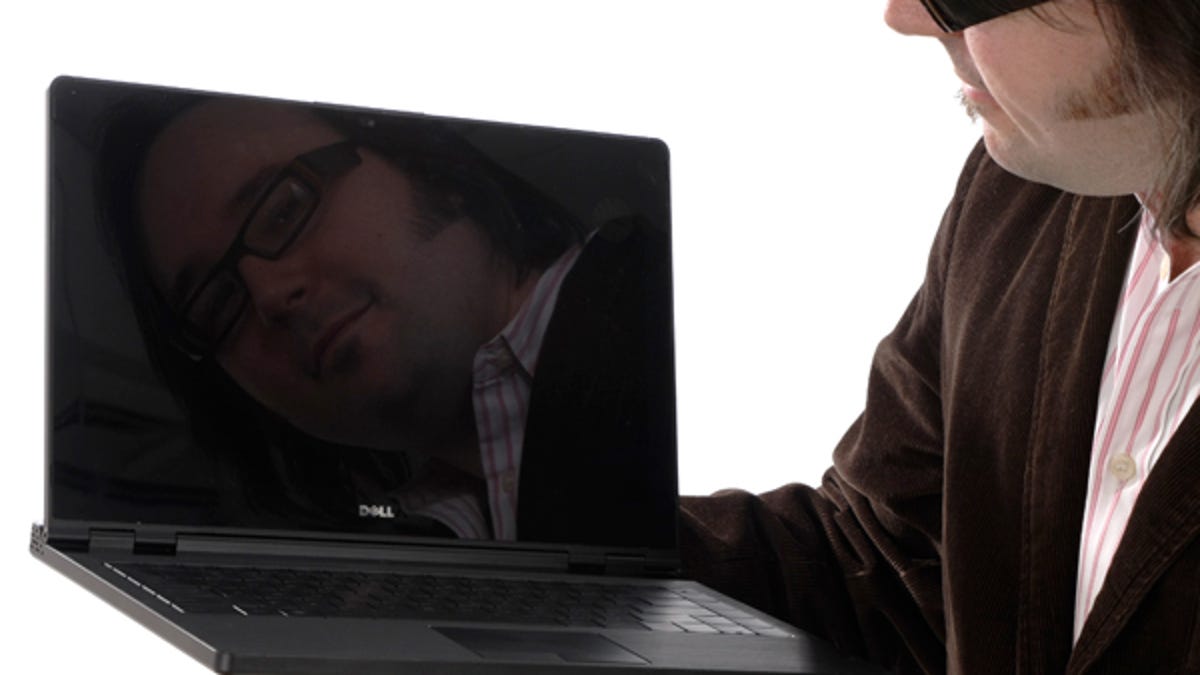
One of the most buzzed-about new laptops of 2009 is
After teasing the system at CES 2009, Dell formally announced its online availability starting March 17, and we've managed to get our hands on a preproduction version of the hardware to bring you our initial impressions.
At first glance, the Adamo, is a stark break from Dell's recent laptop designs, built into an aluminum case with unibody construction, similar to the
About 0.65 inch thick, Dell claims this is the thinnest laptop in the world. It's certainly thin, but going toe-to-toe with the MacBook Air, the true "thinnest" title is open to interpretation. The tapered Air is thinner at its narrowest point, but slightly thicker at its widest point. In either case these are both very slim systems.
Picking up the Adamo, we were surprised at how heavy it felt. At a hair under 4 pounds, it's certainly lightweight, but based on the size, we were expecting something closer to the 3-pound MacBook Air.
Dell is pitching the Adamo as a "luxury brand notebook design for the luxury conscious consumer," which may not seem like the most timely of ideas, considering the current economic climate and the resultant growth in low-cost Netbooks. While the timing may be unfortunate, products such as this generally have long, multiyear production cycles, from concept to release.
As a luxury laptop, the Adamo has plenty of high-end visual touches. The pearl finish has a wavy pattern etched into it, while our black model has a more traditional brushed-metal look. Notably, the usual brand and regulatory stickers have been removed, in favor of etching the information directly into a panel on the system's bottom.
Instead of the typical Christmas tree of lighting effects found on laptops in all price ranges, the Adamo has only a handful of small LED lights, for the power button, the touch-sensitive media controls, and the caps-lock button, as well as a backlit keyboard. Besides Adamo-branded desktop wallpaper, Dell also created a custom Windows Vista theme for the system, called Adamo Ice. Along with branded accessories Dell plans to offer, it's all part of a concept for the Adamo "brand ecosystem."
The keyboard itself is a big change from the typical Dell laptop keyboard, which has always had tall, tapered keys. This borrows more from the
The 1,366x768 LED display is behind a sheet of edge-to-edge glass, again similar to the current MacBook line. It's a sleek look, but very susceptible to glare and reflections. The screen hinge is set back about an inch from the rear of the system, leaving what looks a little like a small handle when the display is open.
Other than a headphone jack and a user-accessible SIM card slot (the first time we've seen that on a laptop) on the right side, all the other ports and connections are on the rear edge. There are two USB ports, a USB/eSATA port, and an Ethernet jack, plus a DisplayPort video output (although dongles to other video connections will be available).
Inside, this prototype unit has a 1.2GHz Intel Core 2 Duo U9300, 2GB of RAM, and a 64GB SSD hard drive; these could change in the final shipping version of the Adamo, and we hear a 128GB SSD will be standard.
With a low-voltage version of Intel's Core 2 Duo, it's not meant to be a speed demon, however, in anecdotal hands-on use, we found the Adamo to be perfectly fine for normal multitasking--Web surfing, working on office docs, and media playback--and we'll run a complete series of benchmark tests on the final shipping version. We haven't had time to run a full battery drain test yet, but the battery icon in the system tray claims more than 3 hours of battery life on a full charge at the default power settings.
For more on the Dell Adamo, check out additional coverage from Erica Oggand Rafe Needleman.
Also: More about laptops every week on the Digital City Podcast.
Listen now: Download the latest episode
Need even more? Follow Dan on Twitter!

