Hands-on with Orb 2.0
The latest version of Orb's software lets you stream your digital media to PCs, game consoles, and smart phones--for free.
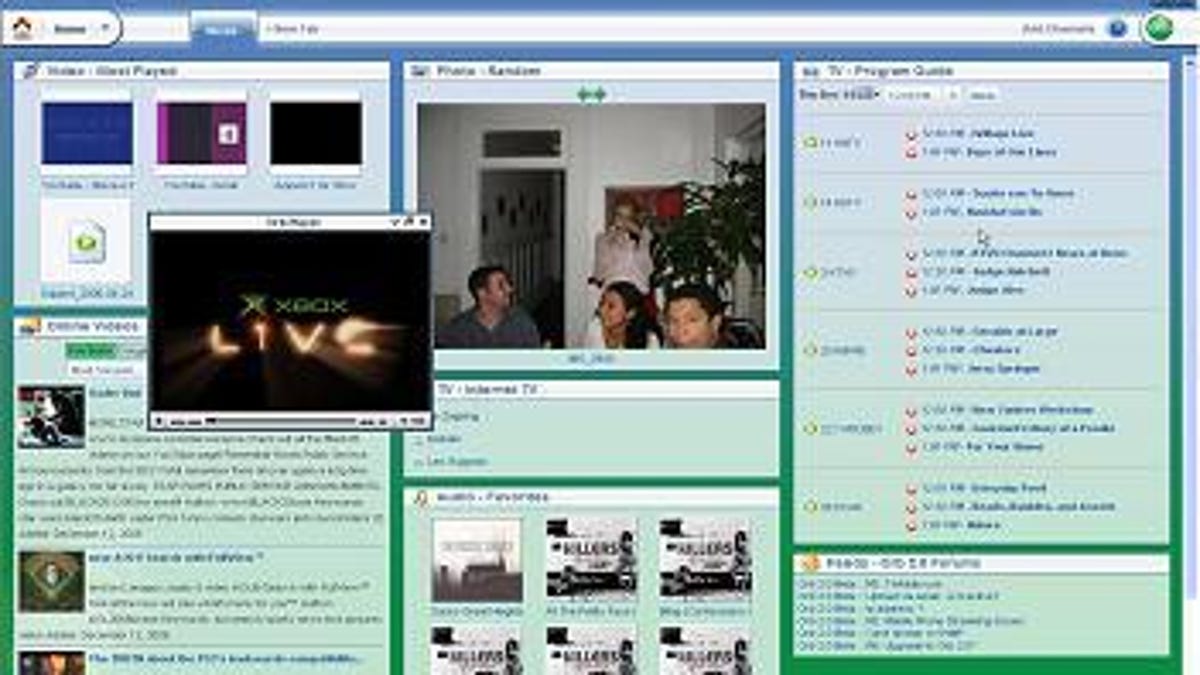
Back in 2005, CNET reviewed Orb, a software package that promised to let users access media files located on their home PC and stream them to any other broadband-connected computer and even some mobile devices. Orb scored a 7.0--"very good"--and that was that--except that Orb has offered some pretty compelling upgrades in the meantime.
Since our original review, the company has rolled out Orb 2.0 (fall 2006), which is essentially a Web 2.0 version of the product. You still run a small server applet on your home PC that catalogs and streams your media files--video, audio, and photos--but you can now access all of these files via a single Web page (available at mycast.orb.com). It's a user-customizable, AJAX-based page that's similar to the personalized home page that you can make at Google, Yahoo, Live.com, and elsewhere. In addition to keeping links to your home PC media files (or any other documents you choose to make accessible), Orb 2.0 lets you add pretty much any RSS-based resource from the Web. In addition to a variety of pre-fab options available (news, weather, sports, stock quotes, and the like), I was able to add several blog and news feeds, plus an array of my friends' Flickr, Twitter, and Jaiku feeds. In other words, you're able to mix your own "local" media with pretty much anything you can find online. Orb even supports Google Gadgets; I was able to include a Google Maps applet and even a decent game of Pac-Man.
As far as its core media streaming functionality goes, Orb is pretty impressive. If your host PC is equipped with a TV tuner, you can watch live TV, or access recordings you've made on your computer's hard drive. The software transcodes many media formats and file types--DivX and Quicktime files streamed without a problem, although there was sometimes a short delay before the stream started (presumably, to allow for some back-end format conversions).
Furthermore, Orb content can now be viewed in more places than ever: in addition to the PC Web browser, the browser on the Wii and PlayStation 3 should work as well. And within a home network, the Xbox 360 can also access the Orb server to "see" the photos, music files, and video that the Orb software has cataloged. The benefit of using Orb--versus using Windows Media Player 11 or Windows Media Connect--is that you can stream a wider range of video formats (besides just WMV files) to the 360. When you're on the road, Orb files can be accessed with a wide variety of 3G smart phones and mobile devices equipped with Web browsers and media players, including models running the Windows Mobile, Palm OS, and Symbian operating systems. I was able to stream to a Samsung Blackjack and a Palm Treo 700p.
In my experience, streaming to the mobile devices wasn't as smooth as it was when accessing Orb on a PC. That said, I was in an environment that doesn't offer the best wireless coverage, and I was using an older version of the required Kinoma video player on the Treo. Also, don't expect Orb to play copy-protected audio and video files. And you may need to do some tweaking--such as installing your own codecs--to get Orb to play various file formats.
Despite those caveats, my overall impression of the Orb experience was positive. For anyone looking to access a big collection of digital media from a remote computer, game system, or mobile device, Orb is definitely worth checking out. And considering that it's available for free (the full version, not just a demo), there's no reason that you shouldn't at least take it for a test drive. The worst case scenario is that you'll end up uninstalling it in a few days; the best case is that you may end up not having to buy a dedicated hardware streamer like an Apple TV or Netgear EVA8000 Digital Entertainer HD.
Download Orb for free: CNET Download.com or orb.com

