Even more reasons to watch what we say on social media
As if we needed them -- here are more reminders not to overshare on social media. Also, a new way to organize your Facebook friends.
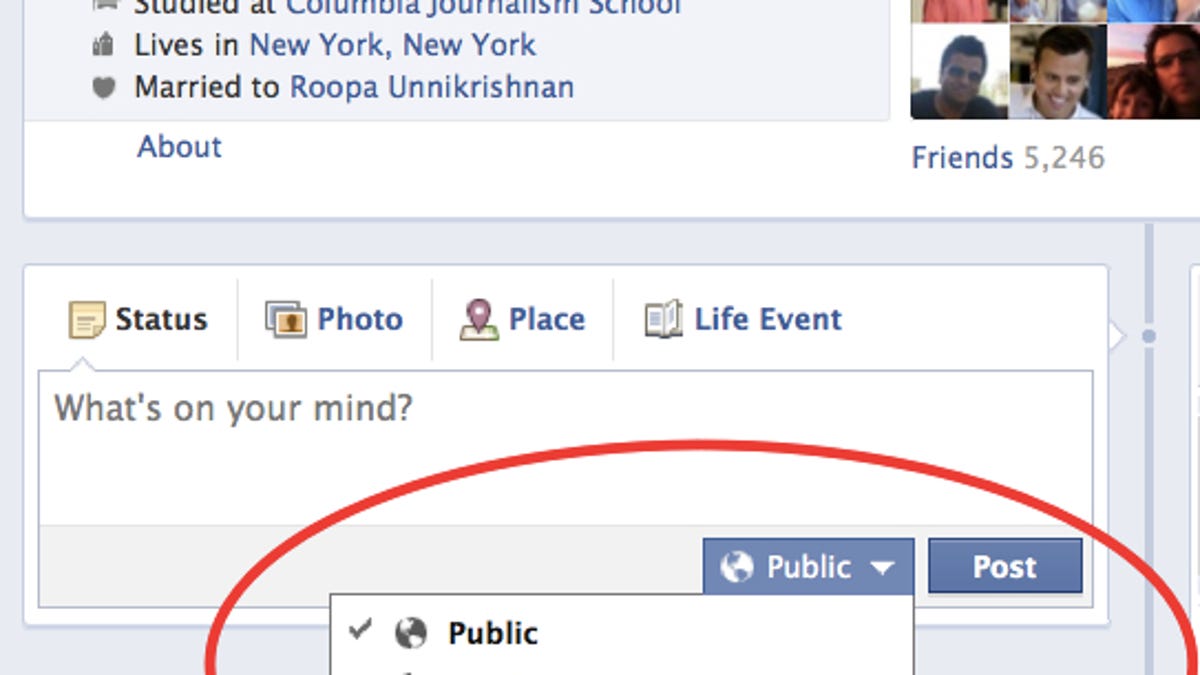
WeKnowWhatYoureDoing has gotten a lot of attention lately. This "experiment" by an 18-year-old programmer from England puts awkward Facebook status updates in the public spotlight -- as my CNET News colleague Amanda Kooser (@akooser) so aptly put it last week. From her post:
We Know What You're Doing shakes out into four categories in the form of questions: Who wants to get fired? Who's hungover? Who's taking drugs? Who's got a new phone number?
All it takes to land in the spotlight is a fitting keyword and a failure to have your Facebook privacy settings locked down. Haywood pulls all the updates directly from Facebook's Graph API. For modesty's sake, all the new phone numbers given out over public updates are partially obscured.
In its first 27 hours of being online, the site pulled in 100,000 unique visitors. Those visitors are welcomed with grammatically challenged status gems such as "I hate my boss so mch, his so arrogant bloody ass" and "God is peace and love# God smoke cannabis!!! :o."
I've gotten several questions from people who are worried that Facebook allows public postings to be seen by people who aren't even their Facebook friends.
I have just two thoughts about this:
1. Don't post updates using the PUBLIC setting on the "audience selector" pull-down menu (yes, that's the official name of the function) unless you are comfortable with the whole world seeing them. Best thing to do is go to your privacy settings (find them by clicking on the little arrow on the upper-right of your Facebook screen) and change them so PUBLIC isn't your default for postings -- whether from the Web or using mobile apps.
2. This, too, shall pass. Just as other potentially horrifying sites and services -- such as Chatroulette (parents were terrified about their kids talking to naked strangers on the site) -- have come and gone, WeKnowWhatYoureDoing (let me just call it WKWYD) will either disappear or be largely ignored. Even better, it will be used by parents to scare their children about the evils of oversharing.
WKWYD isn't the first to take advantage of the Facebook API to serve up status updates. The one I like to demo in classes is OpenStatusSearch, which allows you to search public status updates. As I was writing this post, a search for "drunk last night" (one of the helpful search suggestions), pulled up this gem: "Peter XXXXXXXX Urggg. Do not want to go to work today. Damn alcohol. I got a little too drunk last night" (those Xs are mine to protect this gent's identity; the site takes you directly to Facebook profiles).
A recent search I did for "shaved my legs" revealed dozens of women posting about having shaved their legs. This raises two important questions. One, why do these women share this information? And, two, why did I do that search? (As I told my wife at the beginning of our relationship, "Anything you find on my computer, it's research.")
Fact is that you can't be too careful on Facebook -- even items users don't make truly public have ended up in the public eye. Visit WhatTheFacebook and you may never use Facebook again -- these are items shared by so-called friends of the users featured there.
Speaking of FBFs (why, Facebook friends, of course) seeing the FRIENDS EXCEPT ACQUAINTANCES setting in the screen grab of the audience selector above reminds me that we should all be doing a better job of converting more of our FBFs into acquaintances. You can do that on an individual basis with your friends by using the pull-down menu on each friend's wall. But a much more efficient way is to use Facebook.com/friends/organize to do some bulk categorizing of people you haven't interacted with lately on Facebook. You can quickly make 35 people at a time into acquaintances (they won't be told) and you'll see less of them in your news feed, too.
Meanwhile, if you haven't seen them recently, Facebook's basic and advanced privacy controls are worth a visit.
NOTE TO READERS: Please post your thoughts in the comments below or e-mail me or tweet me at@sree or #sreetips on Twitter. If you've been reading my posts here, you know that one of the things I am trying to do is learn what works and what doesn't on social media. It's such a fast-evolving, confusing world that I believe we can all learn together. Thanks for reading.

