Active 3D vs. passive 3D: What's better?
Curious about the difference between active 3D and passive 3D? So is CNET reader Taher. Geoff Morrison helps him out.
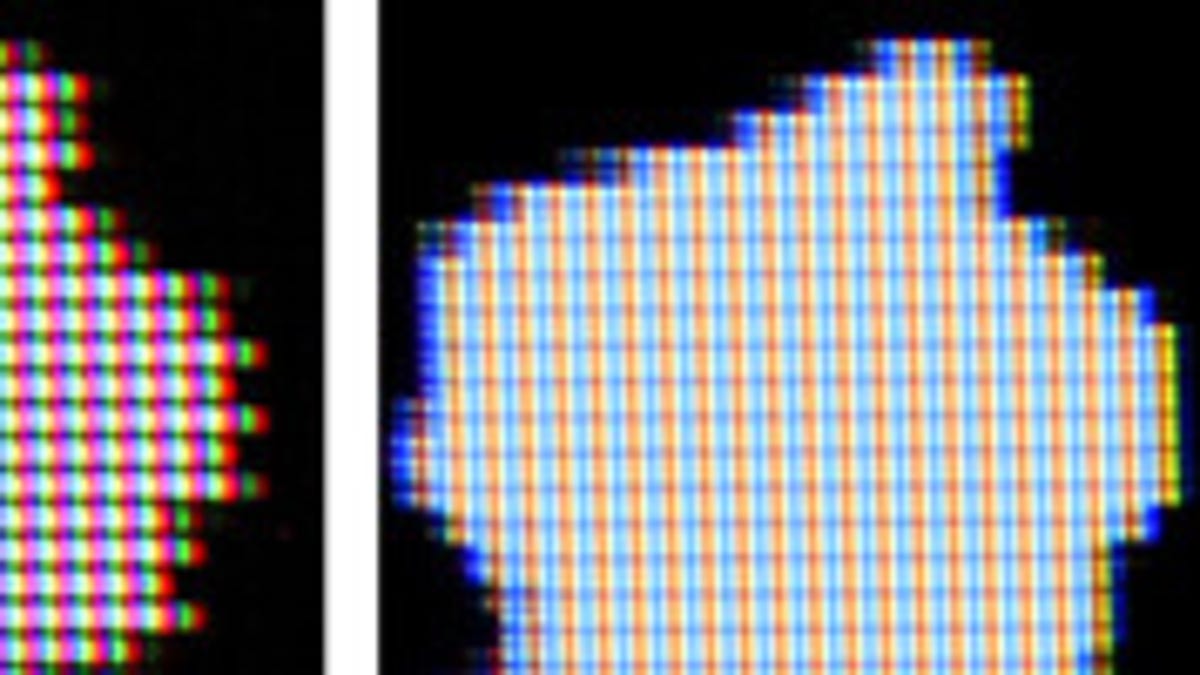
CNET reader Taher asks:
I'm trying to decide between two 3D TVs: a Panasonic that's active 3D and LG that's passive 3D. LG has all these international certificates for the best 3D picture and claims it's full resolution, but you and others claim Passive 3D is half the resolution of a real 1080p. Is there is a way for me to really tell the difference between an active and a passive 3D?
There sure is.
The technology
First, the basics. In order for you to see "depth" from a 3D TV, each eye has to see slightly different information. Ideally, the right eye doesn't see any of the information meant for the left eye, and vice versa.
The two current methods to do this are called active and passive. Active 3D uses battery-operated shutter glasses that do as their name describes: they rapidly shutter open and closed. This, in theory, means the information meant for your left eye is blocked from your right eye by a closed (opaque) shutter. All that's required of the TV is the capability to refresh fast enough so each eye gets at least 60 frames per second. They've been able to do this for a while.
Active 3D can be found on plasma, LCD, LED LCD, and all front and rear projectors for the home.
Here's what the active glasses look like when they're working. Keep in mind the camera was set at a fast shutter speed itself in order to capture the lenses, well, shuttering.
Passive uses inexpensive polarized glasses, like what you get at most movie theaters. The TV has a special filter that polarizes each line of pixels. This filter (a Film Patterned Retarder is one type) makes the odd lines on the screen only visible to the left eye, and the even lines only visible to the right. Without the glasses, the TV looks normal.
Here is a passive 3D TV, viewed up close, without the glasses (click to enlarge).
Now here's the same TV, but viewed through the glasses. Note the "missing" lines. This is because the camera is only viewing the TV through one lens of the passive glasses (click to enlarge).
Here are closeups of the closeups, with an active 3D TV for comparison:
Passive 3D is available on some LCD and LED LCDs.
For the next parts, I'm going to break down the pros and cons into objective, which is stuff that's measurable and tech-based, and subjective, which is either physiological and/or opinions based on my experience reviewing these TVs. It might also help if you check out my article on How 3D content works.
The objective
Each method has strengths and weakness, and only the marketing from their proponents says otherwise.
With active, each eye gets the full 1080p resolution of the source. On the other hand, the glasses make the image look dimmer, as they block some light. With LCDs this isn't really a problem, but with plasma and front projectors, it's more noticeable. While some of the glasses are lightweight, most aren't. They're also still stupidly expensive, despite initial claims from the manufacturers that they'd come down in price. There are exceptions to both the weight and cost issues. Samsung, for example, has some $30 glasses and some $70 ones that weigh 1 ounce. But on the whole, they're expensive (often $150 or more each) and not comfortable.
With passive, each eye is only seeing 1,920 x 540 pixels due to the polarized lenses blocking half the lines. If your screen is big, or you're sitting close (how close depends on your eyes and the size of the screen), you're going to see what look like interlace lines, as in black lines in between the active image (see images above). Even if those aren't visible, the jagged diagonal lines they cause might be. On the other hand, more light makes it to your eyes, so the image is typically brighter with passive. The glasses are also really cheap and lightweight.
The subjective
The only time I've been annoyed with the drop in brightness with active glasses is with some front projectors, which were too dim to begin with. After 15 minutes or so, your eyes adjust and the image doesn't appear "dim." It is, however, dimmer, especially compared to passive. Ultimately, the glasses lower the apparent black level, which is good, but can mask some shadow detail, which isn't. There's also a greater chance of crosstalk (a ghostly image adjacent to an object) with active glasses.
Personally, I can't see the lenses shuttering, but my brain definitely senses something going on. Some people claim they can see the lenses flickering, and I can believe them. I don't find it unpleasant, but I also don't find it pleasant.
Lastly, the people designing these glasses must be forced to wear their torturous creations for multiple hours. It's like the damn Spanish Inquisition wearing some of these things.
The 3D image with passive is more pleasing to look at, likely due to the better brightness and the lack of a rapidly shuttering shutters shuttering all the time. The glasses are way more comfortable, especially for those of us already bespectacled.
However, and this is key, the half resolution mentioned earlier is readily noticeable, as are the jagged line artifacts. The TV doesn't have to be super big, nor do you have to sit abnormally close, to be able to see both. LG claims they show all the resolution in the 1080p signal to each eye temporally. As in, the TV shows the odd lines of resolution on the odd lines of the TV, then flash the even lines of resolution on the odd lines of the TV (and the opposite for the even lines). The LG TV I reviewed recently didn't look soft, but that was hardly the issue. If you're considering a passive 3D, make sure you find one in a store and stand at the distance you'll be sitting from it. I found the artifacts and lines in the image quite distracting.
However, like I said, the image was more pleasing to look at. Pick your poison.
The bottom line
Sorry, no winners, only whiners. Both 3D methods are flawed in serious ways. Glasses-less (autostereoscopic) 3D, if it ever makes it mainstream, is going to have its own major flaws.
My advice? Figure out how much time you'll spend watching 2D versus 3D, and how far you're going to sit from your chosen screen size. If you're like most people, you'll be watching far more 2D, in which case I recommend getting the TV that looks better with 2D. If you think you'll watch a lot of 3D, passive might be better, but only if you're sitting far enough away (or your TV is small enough) that you can't see the "interlace" lines.
It's worth noting that passive 3D is the one way 4K TVs aren't stupid.
For more info, check out our 3D TV Buying Guide.
Got a question for Geoff? First, check out all the other articles he's written on topics like HDMI cables, LED LCD vs. plasma, and more. Still have a question? Send him an e-mail! He won't tell you which TV to buy, but he might use your letter in a future article. You can also send him a message on Twitter @TechWriterGeoff or Google+.

