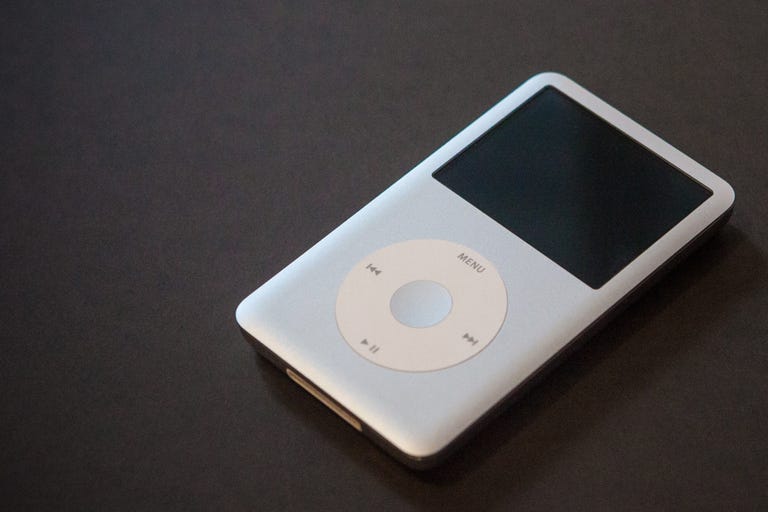Why You Can Trust CNET
Why You Can Trust CNET Apple iPod Classic review: The iPod that holds it all
Is the Apple iPod Classic still relevant, or is it time to put this iPod out to pasture?
The iPod Classic is Apple's iconic hard-drive-based MP3 player, with design roots that date back to 2001's original iPod model. If you can resist the fashion appeal and gee-whiz features of Apple's slimmer iPods, such as the iPod Nano and iPod Touch, the 160GB iPod Classic ($249) still delivers the most bang for the buck when it comes to taking your (entire) music collection on the go.
The Good
The Bad
The Bottom Line
Design
Left virtually unchanged for years, the iPod Classic has truly become a distant relative to Apple's current lineup of predominantly touch-screen-based iPod media players. It's the only iPod left that bears the iconic click-wheel interface. It's also one of only two iPods left that still use the 30-pin universal connection port. If you're shopping for a replacement iPod that can make use of the pre-Lightning dock connection found on older accessories and speaker docks, the iPod Classic is a great choice.
An anodized aluminum faceplate covers the front of the Classic in either black or silver, while the back of the iPod is covered in the same scratch-showing, smudge-loving chromed steel found on iPods for generations. Inside its 2.4-inch-by-4.1-inch-by-0.41-inch enclosure you'll find a whopping 160GB hard drive capable of holding over 40,000 songs. The 2.5-inch screen found above the click wheel is unfortunately still covered with plastic, making it the only remaining iPod that hasn't yet switched to a scratch-resistant glass screen.
It's also now the only iPod to use a split-screen main-menu layout, displaying menu items on the left half of the screen and a picture related to the selection on the right. For example, highlighting Music on the main menu causes the right half of the screen to display a drifting close-up of cover artwork from your music library. This split-screen effect is more beautiful than it is distracting, and applies to menu items such as movies, podcasts, and photos, as well. You also have the option to browse your music using the Cover Flow view made popular by the iPhone; however, the novelty of Cover Flow wears thin without a touch-screen display. Users with large music collections to sort through will prefer browsing using the list mode or search function.
Features
There are no apps on the iPod Classic. There's no Web browser or e-mail. You won't even find options for Bluetooth music streaming or AirPlay. True to its name, the iPod Classic keeps with the basic formula for the iPod's original success. You just load it up with music, podcasts, audiobooks, and video using Apple's free iTunes software on your home computer (Mac or PC). And for better or worse, once you've loaded up your media collection, it's just stuck there until the next time you connect back to your computer.
Perhaps the last feature added to the iPod Classic is the capability to create instant Genius playlists. The Genius feature lets you create an instant 25-song playlist based on the musical characteristics of a single song, offering a new way to group together similar songs in your collection. Genius is easy to use, and the results are fun, provided your music collection holds enough songs to make interesting connections (with 160GB of storage, that shouldn't be hard). You can create and save Genius playlists directly onto your iPod, and with automatic syncing enabled in iTunes you can also transfer them back to your computer. Oddly, the Genius feature won't work if you haven't enabled Genius in your computer's iTunes software. If you find iTunes' Genius feature too demanding of your computer's resources or too invasive of your privacy (the feature reports your listening habits to Apple), then you'll need to live without the feature on your iPod as well.
The third-generation iPod Classic is also capable of recording voice memos, although you'll need to pay a little extra to get the feature working. Many third-party iPhone headsets are compatible with the Classic's voice recording feature and Apple sells its own line of compatible headsets, as well. Without purchasing a compatible headset, however, there is no built-in way to create voice recordings with the iPod Classic right out of the box.
The iPod Classic supports H.264 or MPEG-4 video in MOV, MP4, or M4V file formats, with a maximum resolution of 640x480 pixels at as much as 30 frames per second. You can buy or rent videos through the iTunes online store or import them into iTunes and convert them for playback. (Many third-party software video converters also do a great job converting videos for the iPod.) The Classic supports many of the video features we look for in portable video players. For instance, the Classic can recognize and skip between the DVD-like chapter markers embedded in QuickTime movie files. It also does a dependable job of automatically resuming video playback at the point at which you last left off. Closed-captioned subtitles can be switched on and off for video files that support them.
Apple's audio file format support remains the same. The iPod Classic allows you to manually add and delete music and video files, but with 160GB of storage, many users will prefer to have their entire media library sync automatically. The Classic can also double as a USB hard drive in a pinch.
Performance
The iPod Classic's sound quality is clean and crisp, but still uninspired when it comes to sound enhancement options. Users do get more than 20 equalization presets to choose among -- but half of them are either useless or indistinguishable from one another. Compared with products such as the Sony Z-Series Walkman, the iPod's sound quality still leaves room for improvement. That said, after listening with our Ultrasone HFI-2200 headphones as well as a set of Shure SE 425 earphones, we can say with confidence that the Classic's fidelity will certainly satisfy most users.
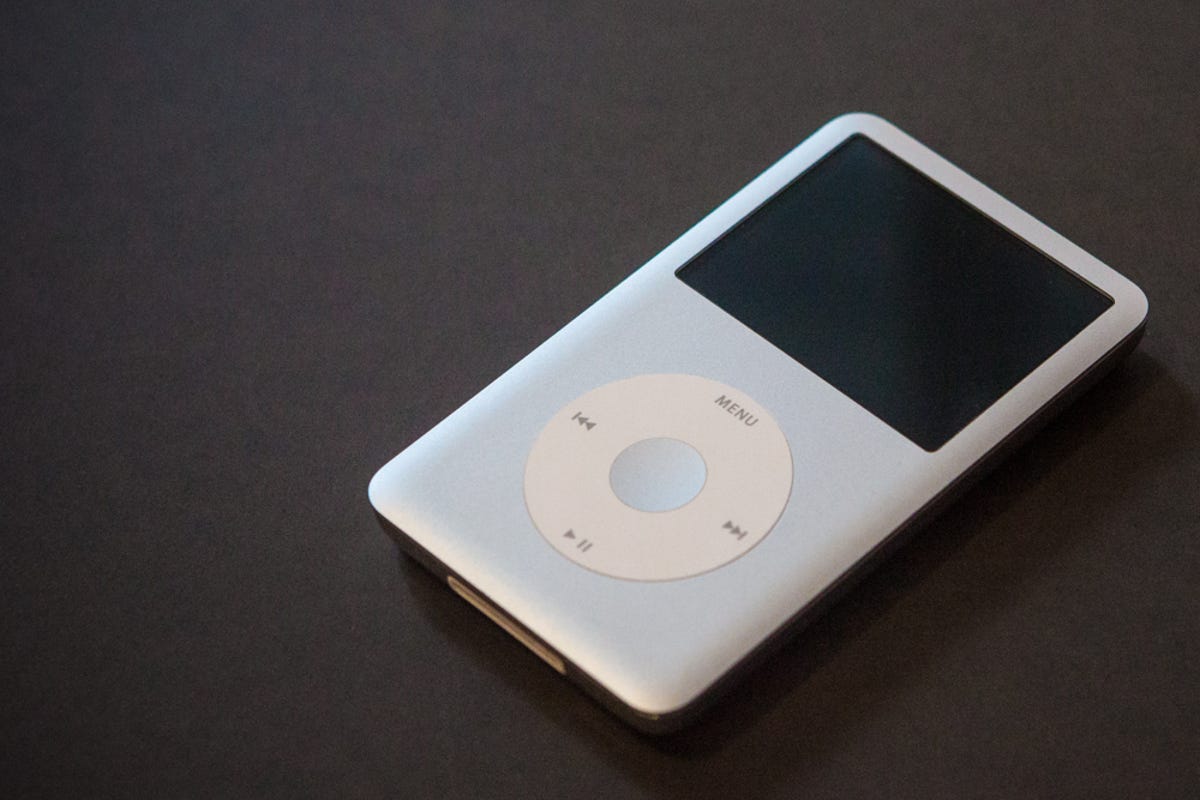
The Classic is the thickest and heaviest of the iPods, but it offers enough storage for a lifetime of media.
In spite of the iPod Classic's ability to hold up to 200 hours of video, it is easily our least favorite iPod for watching movies or TV shows. Over the years, Apple has raised our level of expectation when it comes to screen quality. The company has placed its pixel-dense Retina Display screens in everything from the iPod Touch to the iPhone and iPad. Viewed next to the 1,136-by-640-pixel resolution of the $199 iPod Touch, the 320x240 resolution found on the iPod Classic is disappointing.
The iPod Classic's enhanced battery life is one of the better reasons to fork over your money to Apple. The 160GB Classic is rated for 36 hours of audio playback and 6 hours for video.
Is it worth upgrading?
If you're looking for an iPod that can store more than 64GB of music and video, the 160GB iPod Classic is the only option now available to you. That said, in today's modern age we can lean on the "cloud" to store larger media collections and beam content down to us on demand. Apple has finally figured out this piece of the puzzle for its iOS devices (iPhone, iPad, and iPod Touch), with its iTunes Match service ($25). Arguably, using the cloud is a compromise compared with having all your music at your fingertips, but it's clearly the way forward for Apple and the rest of the industry.
The iPod Classic's click-wheel interface is one of Apple's most iconic design innovations.
The iTunes factor
No iPod review would be complete without mentioning Apple's iTunes music software. For better or worse, the integration between an iPod and Apple's iTunes music software is nearly airtight. If this is going to be your first iPod, it's worthwhile to download iTunes ahead of time to see if it works well on your computer and is intuitive for you to use.
Final thoughts
The iPod Classic is the last of its breed. With the advent of on-demand streaming of music and media from the cloud, the constraints of storage are disappearing along with the demand for high-capacity players like the iPod Classic. Still, I'm glad the iPod Classic is still around for those of us who feel comforted by having their entire music collection at their fingertips, and feel maybe just a little nostalgia for the golden era of the MP3 player.