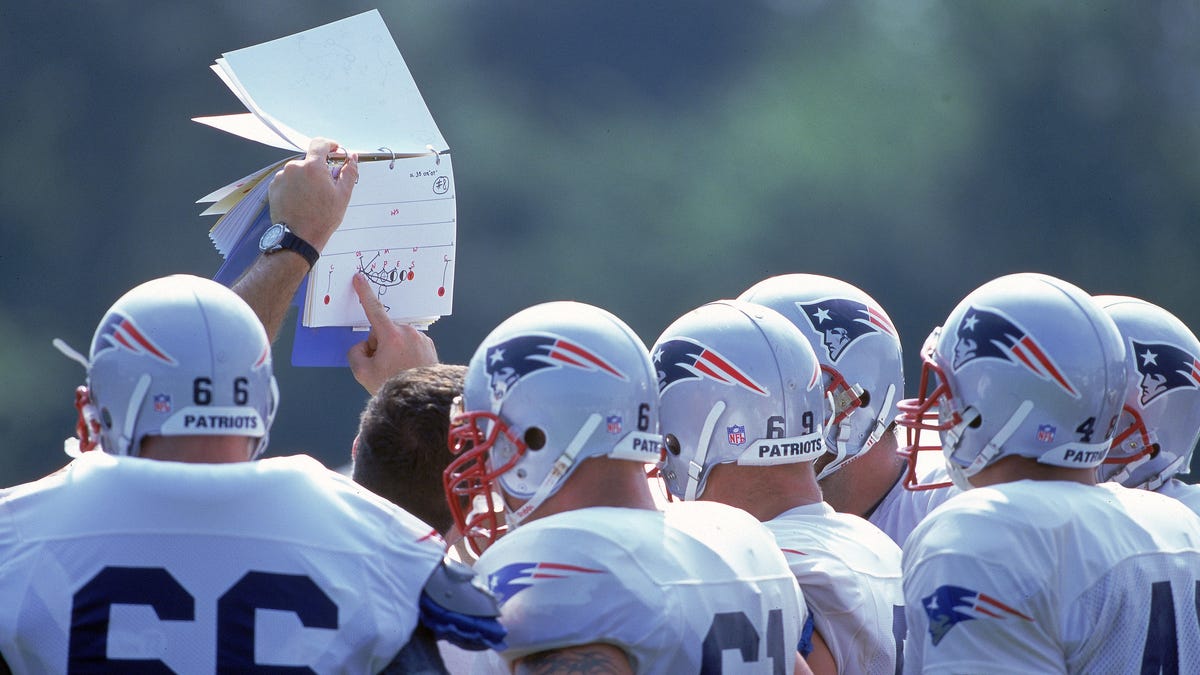Your Twitter playbook for Super Bowl 2017
Step up your Twitter game before Super Bowl 51 with these advanced plays.
If you're planning to watch the New England Patriots and the Atlanta Falcons face off in the Super Bowl, it's time to make sure your Twitter skills are up to speed.
As the roughly 27 million tweets during last year's Super Bowl make clear, the social network serves as a live feed for insights, memes and smack talk during the game.
The role of Twitter during the Super Bowl underscores the growing importance of social media for live events. Twitter has already banked on the NFL to draw in users, including through its streaming of select games during the past season. But for the big game -- always the most watched television broadcast in the US that year -- Twitter offers a place for hardcore fans to really geek out.
Watch for another flood of tweets Sunday for this year's contest at NRG Stadium in Houston.
Step 1: Don't use Twitter (use TweetDeck)
If you want to sort through the mess, don't use the Twitter app -- use TweetDeck. You can set up columns and filters to find the best #RiseUp memes, commercial reactions and Tom Brady inspirational quotes.
Log in to tweetdeck.twitter.com with your Twitter account and use the search function in the left column to look for #SB51, the official Super Bowl hashtag. There is no Tweetdeck app for mobile devices, so you'll have to pull out a laptop for these searches, but the results are so much better.
The results will pop up and you can click Add Column, creating a feed of tweets on that search. But with the official hashtag likely to get hundreds of tweets a second, you're bound to miss a lot of good tweets. So, click the settings tab on the column's top right and get to filtering...
Step 2: Find the most-liked tweets
You can search by number of likes and retweets as filters for high quality content.
You can filter the results to include only tweets that get a certain amount of likes. Generally 20 is a fair number, but you can set any threshold.
You're also able to filter the results by retweets. The higher the number of retweets, the more viral the tweet already is. If you keep the number low, you might be able to find that diamond in the rough before it gets immensely popular.
Step 3: Surface the verified accounts
Filtering by location and verified users also helps narrow it down for localized tweets.
To get an inside look at the Super Bowl, set up a geotag filter in TweetDeck to search for tweets from athletes, celebrities, journalists and other verified users in Houston for the big game.
Again, perform a search and add a new column. I decided to search for "Super Bowl" this time. Click the settings tab and filter by location -- pick Houston, TX, and set the radius to 10 kilometers. Be sure to set it to tweets from verified users only, so it's not pulling in tweets from parody accounts (unless that's your thing).
Step 4: See only the tweets you care about
Using some advanced search tactics, you can get the best of all feeds in one search column.
You can also get really specific with your searches. If you use quotation marks around search words, Twitter will look for that word only. You can also use OR and AND commands to combine multiple search terms. So, if you want to see tweets supporting either team in one column, you could search for "#Patriots" OR "#RiseUp."
Step 5: Fine, use the Twitter app
If you'd rather keep it simple for the night and take a few glances at your phone throughout the game, you should at least follow these accounts. We assembled some special teams of people to follow on Twitter for the game, for everything from the memes to insider analysis.
For all things New England Patriots:
Be sure to follow Matt Chatham on Twitter. He knows a thing or two about the Patriots and Super Bowls -- he helped the team win three of those big games, after all. He's now an NFL analyst with his own website, Football by Football.
In flight with the Atlanta Falcons:
The Atlanta Sports Guy is the superfan you need in your feed. The account has self-made hype videos, game highlights and live hot takes. If you're rooting hard for the Falcons -- or just want to see the Patriots lose -- here's a good place to follow.
Calling it down the middle:
For some quick trivia facts like total players with Super Bowl experience on each team, the NFL's official media research Twitter account is a gold mine of statistics. Be warned, though, some of these statistics get really specific. Like, what the Patriots' win-loss record is when they have a 10-point lead in a playoff game since 2000.
Here for the memes:
If you don't care about football and are just at a Super Bowl party for the free beer and wings, you can still laugh at the game from @NFL_Memes. For those of us who don't really care who wins or loses at sportsball, stay close to this Twitter account.
Insider analysis:
When it comes to getting a perspective from behind the scenes, Amy Trask is one of the best in the business. Before joining CBS Sports as a football analyst in 2013, she had been the Oakland Raiders CEO for 16 years. (Disclosure: CBS Sports and CNET are both players on Team CBS.)
Commercial connoisseurs:
The Super Bowl might be the biggest football game of the year, but it's also the biggest night in commercials. When companies go all out for their ads, be sure to follow Ad Age for some insider insight on Super Bowl commercials, as well as recaps on any hilarious ads you might have missed while heading for your bathroom break.
InstantReplay.gif:
For a quick, bite-sized replay of that "What the hell just happened?!" moment, head to Clay Wendler's Twitter account. The producer behind SB Nation's GIF Twitter account is a great source for GIFs of hilarious moments, highlights and witty takes. Bonus, GIFs load and loop faster on your mobile devices than videos do!
Originally published at 5:00 a.m. PT.
Updated 11:39 a.m. PT: Added details on Twitter accounts in the Step 5 section.
CNET Magazine: Check out a sampling of the stories you'll find in CNET's newsstand edition.
Batteries Not Included: The CNET team shares experiences that remind us why tech stuff is cool.