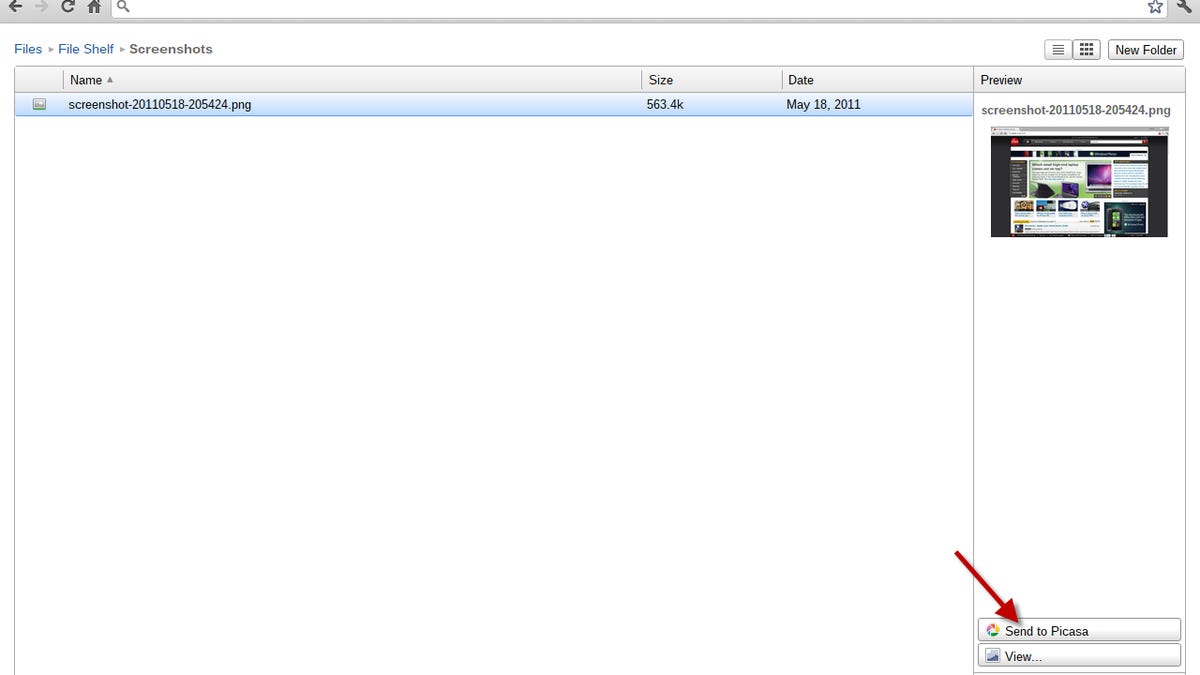How to take screenshots in Chrome OS
Screenshots can be taken natively on Chrome OS. We'll show you how to take the screenshot, find it, and move it to another computer.
You'll be prompted to select an album to upload the screenshot to and what visibility setting you prefer. Once you've chosen your preferences, click the Upload button.
Once your screenshot has been uploaded to Picasa, log in to Picasa from another computer. Select the screenshot from the album you uploaded it to then select the "Download" link to download it locally.
Now you can take Chromebook screenshots to your heart's content.