 Why You Can Trust CNET
Why You Can Trust CNET Five unexpected nitpicks from a new Kindle Touch owner
While the Kindle Touch is an overall excellent e-book reader, some of its flaws only become apparent after extended use.
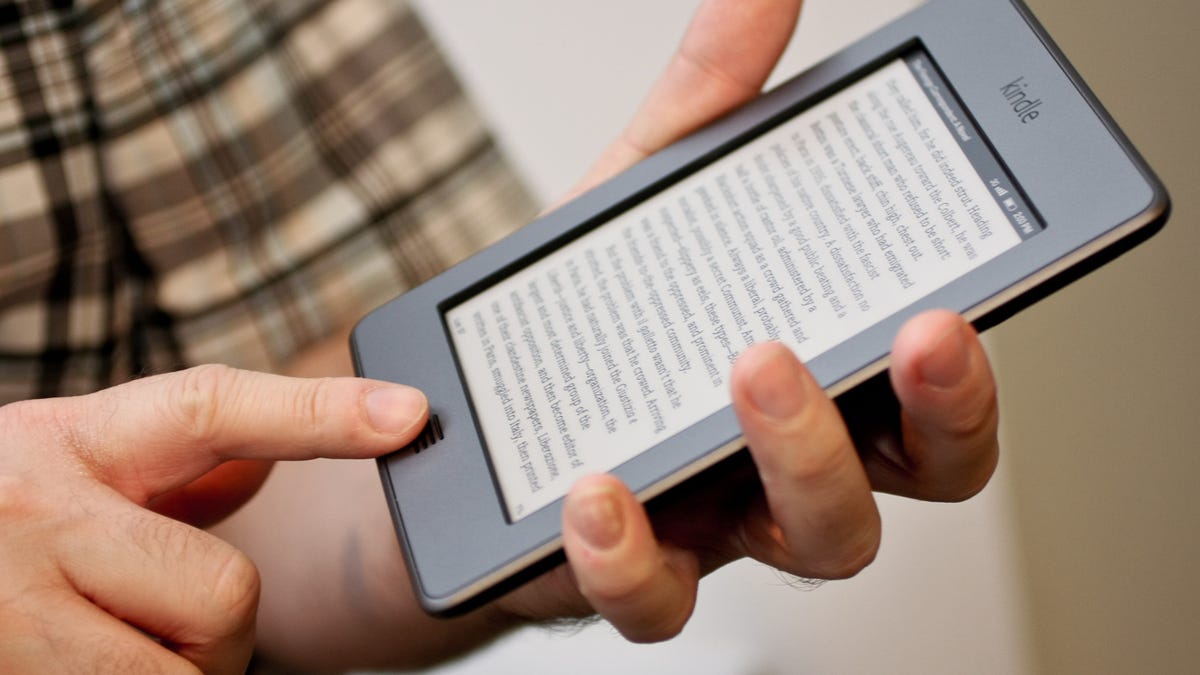
After years of patiently waiting until the technology matured and pricing dropped, I decided to put the Kindle Touch on my Christmas list this past holiday season.
Overall, the experience has been excellent, but even with all the prepurchase research I did, nothing brings to light imperfections faster than real-world use. There were the disadvantages I knew about before making the jump to an e-book reader (e-book pricing can be steep for a die-hard library patron), but there are also a few nitpicks that turned up that I wasn't expecting.
The following aren't necessarily criticisms of the Kindle Touch, which I still think is a great device, but rather a few of the recurring thoughts I've had during my first month of heavy use of an e-book reader.
1. No 'until end of chapter' meter
The overall progress percentage along the bottom of the Kindle is helpful, but I'm generally more interested in how many pages are left in the chapter I'm reading. It helps me make that late-night decision of whether it's worth sacrificing a little sleep to reach a satisfying end point or if there's no way I'll finish in a reasonable time. With a regular book, you can simply flip a few pages ahead to see how much of the chapter is left, but many Kindle books don't have chapter markings, so there's no way to tell how far you have to go.
2. Turns out I do want a page-turning button
After living with the Kindle Touch for a month, the allure of its idealistic minimalism has subsided and I'd really like a page-turning button. In this case, the Nook Touch got it right; even if you have a touch screen, a physical button for advancing the pages is worthwhile. I don't have a problem finding the right "zone" to touch as others have, but would prefer to leave my thumb in a stationary spot and press, rather than continually moving it from the bezel to the screen.
That doesn't necessarily mean I'd prefer the entry-level Kindle, as I really like using the touch screen for typing and looking up words, but I would have factored this into my decision more heavily if I were choosing an e-book reader again.
3. Nobody told me there would be crashes
Last week, my Kindle Touch spontaneously rebooted twice within 5 minutes. That hasn't been a common occurrence, but it also wasn't the first time it crashed. When I brought up the crashes to CNET Executive Editor David Carnoy, he replied with a simple, "Yeah, that happens." I had (apparently naively) assumed that e-book readers were pretty much rock-solid, but occasionally they act like any other electronic gadget.
Since those crashes, Amazon.com has released a firmware update for the Kindle Touch and I haven't seen any more stability problems. (And page turns seem a bit quicker.) But I never expected Kindle crashing to be an issue at all; I'm hoping the latest firmware update will turn crashing into more like a "once a year" phenomenon.
4. Lighted cover illuminates dust, too
I opted for Amazon's (pricey) lighted leather cover for the Kindle. Nearly everything about it is fantastic, from the clutter-free built-in design to the fact that it's powered by the Kindle's battery, but I was surprised to find the direct lighting makes any kind of dust on the screen very noticeable. Which wouldn't be a problem, except the Kindle Touch's screen is, well, a touch screen, so wiping dust away causes page turns or even accidental chapter skips, leaving me to tediously flip back to where I was. (It's the digital equivalent of dropping your book and losing your page.)
I'm probably more sensitive to dust on the screen than the average person--and it's really only an issue when using the lighted cover--but the combination of the lighted cover, touch screen, and dust can be frustrating.
5. I notice the screen resolution (or lack thereof)
I've had some hands-on time with e-book readers and have always been really blown away by how paperlike e-ink displays look. I had read comments about the lousy resolution, but it didn't seem like a real issue, since, at a glance, text appears to be perfect and I don't really care about how cover art looks on an e-book reader.
But after spending lots of quality time with my Kindle, sometimes I do notice that the text has a digital "blockiness." In normal light, I hardly ever notice it, but if I'm in a very bright area or using the built-in light on the cover, I'll notice it on certain curvy letters. It's a picky complaint and really doesn't negatively affect my reading experience much, but when I do notice the blocky curves on a G, it makes me appreciate the crisp, detailed look of a real printed page.
Still recommended
If all of these seem like trivial nitpicks, I agree. Overall, the reading experience on a Kindle Touch is excellent, with plenty of real-world advantages over physical books. I love being able to look up words in the dictionary simply by touching the word and the Kindle is a lot easier to carry than a large hardcover book. It's also great for one-handed reading, which is indispensable for a New York City subway commute
If you're thinking of finally taking taking the plunge and buying an e-book reader, I wouldn't let any of these gripes hold you back. But the reality of owning any electronic device is always a little messier than even the most detailed reviews can tell you, and the Kindle Touch is no different.

