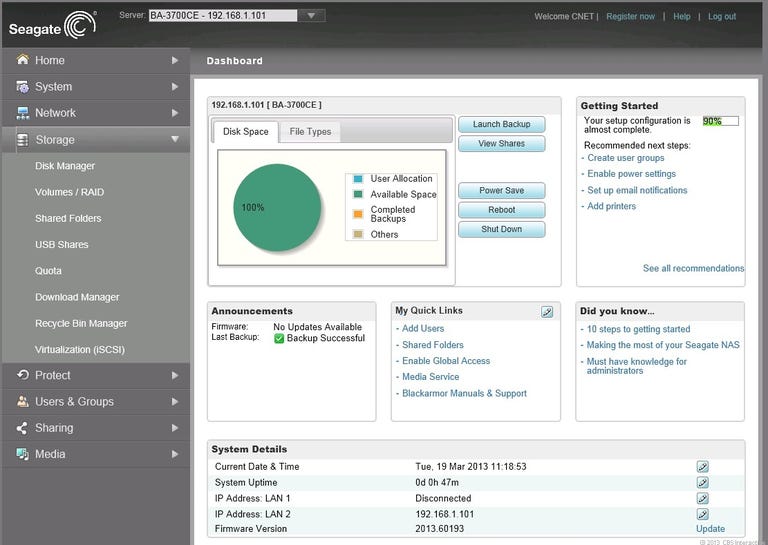Why You Can Trust CNET
Why You Can Trust CNET Seagate Business Storage 4-Bay NAS review: A low-cost workhorse
Want a reliable four-bay network storage device without putting a big dent in your wallet? Seagate's new Business Storage 4-Bay NAS is the answer.
Editors' note, March 20, 2013: Seagate informed us that it will release a firmware update in a matter of weeks to resolve performance-related issues mentioned in this review. The server will be re-evaluated once the firmware is available.
The Good
The Bad
The Bottom Line
Seagate's four-bay Business Storage 4-Bay NAS server is the replacement for the company's previous BlackArmor NAS 440. Despite the name, it's a simple network storage device that both consumers and business users can benefit from. In fact it has fewer business-related features than other advanced yet consumer-friendly servers I've reviewed, such as the Synology DS412+ or the QNAP TS-469 Pro, and it's also slower.
The new server from Seagate comes in a much lower price range, however, starting at just $400 (compared with $650 or more for the other two). On top of that it includes a powerful backup application, and has a Universal Storage Module (USM) slot that can be used with Seagate Backup Plus portable drives to offer a quick offsite backup system.
If you're looking for a workhorse network-based storage server to use primarily for local backups and data sharing, the Seagate Business Storage NAS is a cost-effective choice. Those wanting to get more out of a NAS server should pay more for one of these alternatives.
| Device type | Four-bay NAS server |
|---|---|
| Available capacities | Diskless, 4TB, 8TB, 12TB,16TB |
| RAID support | RAID 0, 1, 5, 10, and JOBD |
| Peripheral ports | USB 3.0 (2), Gigabit Ethernet (2) |
| Dimensions (HWL) | 9.4x9.7x14.8 inches |
| Weight (with four HDDs) | 14.7 lbs |
| Features | Universal Storage Module (USM) slot, iSCSI, DLNA media server, remote access, Time Machine support (native) |
| Software / Apps | Seagate NAS Discovery, Seagate BlackArmor Backup 2011; mobile apps for Android and iOS devices |
Design
The Seagate Business Storage 4-Bay NAS has a design typical of the average four-bay NAS server and somewhat resembles its predecessor, the BlackArmor 440. On the front, a big door opens up to four front-facing drive bays. Each of these bays has a tray that can be easily pulled out in case you need to install or replace the hard drives, and no tool is need for the job.
The server can host four standard SATA hard drives of any capacity, so with hard drives being as large as 4TB each, the new server can offer up to 16TB of raw storage space. The server itself is available from 0TB (diskless) up to 16TB, with the cost ranging from $400 to $1,500. It's the most affordable four-bay NAS server on the market right now.
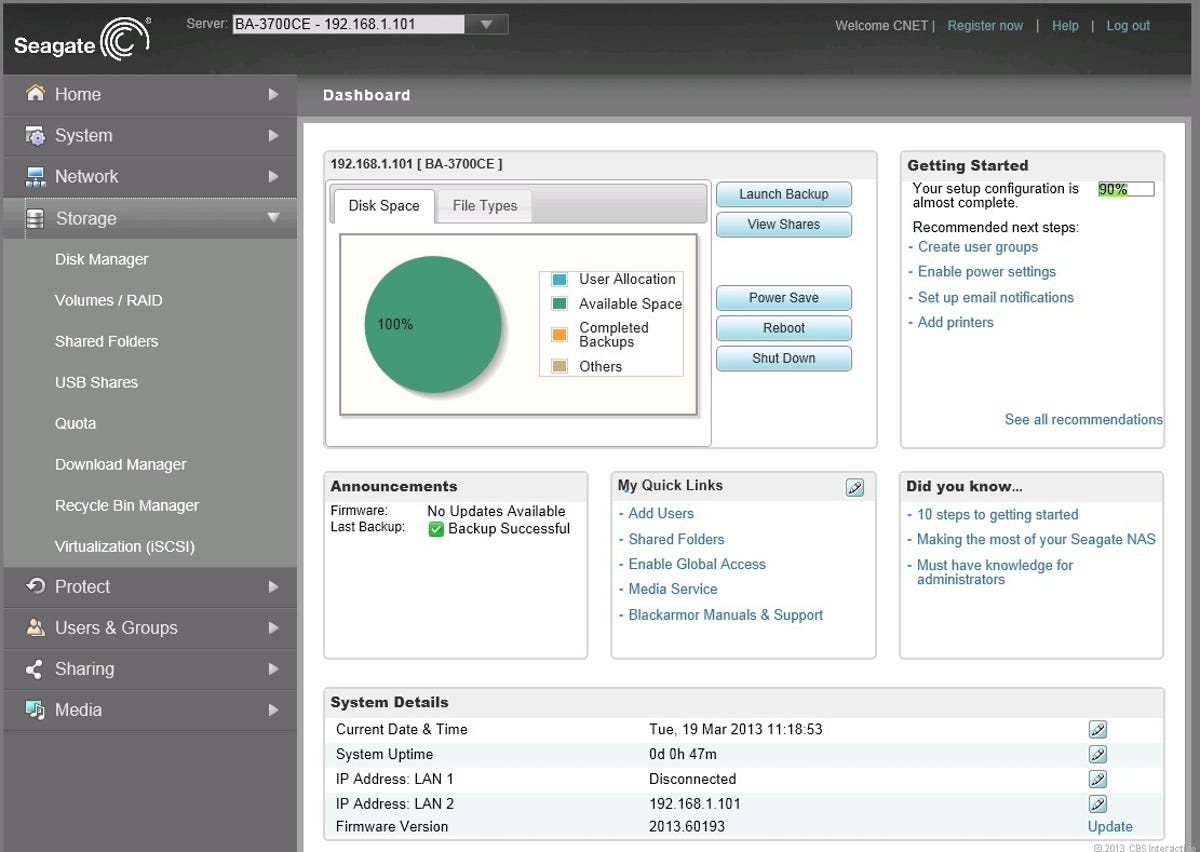
The server supports most standard RAID setups available for four-drive systems: RAID 0, RAID 1, RAID 5, RAID 10, and JBOD. (For more on RAIDs, check out this post). Since these are all standard RAIDs, make sure you pick an initial storage space that's large enough for long-term usage. This is because it's not possible to scale up the server's capacity by switching to larger-capacity hard drives without rebuilding the RAID from scratch. Other NAS servers, such as those from Synology or Netgear, offer a way to dynamically increase the server's storage space without even turning the server off. They also let you use hard drives of different capacities.<< p="">
Also on the front, the server has a tiny two-line-resolution LED screen and two navigation buttons. The screen shows the server's status, such as its IP address, Disk health, and so on, and you can use the buttons to scroll between different pages of the screen. Each page contains two lines of information. You can press and hold a button for the screen to display details of the item. For example, pressing and holding "NetworkStatus" will display the server's current IP address, and pressing and holding "Backup" will start a quick backup job.
The Seagate Business Storage can perform quick backup job via its Universal Storage Module (USM) slot, which is located on top of the tiny LED screen. Seagate's USM slot, introduced at CES 2011, allows Seagate's portable drives to work as removable storage media, the way Zip disks worked with a Zip drive, but at the speed of SATA 3 (6Gbps), which is as fast as the speed of two internal hard drives when used inside a computer. When a Backup Plus portable drive is inserted into the USM slot, its contents will be shared with the entire network (with restriction options), or you can make backups of certain folders from the server's internal storage on it. You can select which folders to back up on the portable drive via the server's Web interface.
The server has two USB 3.0 ports, one on the front and one on the back. These ports can be used to host more storage or printers. You can also use the front USB port with another external storage device for the Quick Backup feature.
As a network storage device, the Business Storage 4-Bay NAS has two Gigabit Ethernet ports on the back. Only one of the ports is needed but the two can be used together for either load-balancing or fail-safe purposes. Unfortunately, they can't be used together to increase the server's data rate, a feature available in some other high-end NAS servers.
I reviewed a 16TB version of the Business Storage 4-Bay NAS, and it came with a CD that contains the Seagate NAS Discovery and Seagate NAS Backup applications. The former helps identify the server on the network (by revealing its IP address) and launches the Web interface. You can also do this by pointing a browser to the server's IP address. The latter is rebranded powerful backup software called Seagate BlackArmor Backup 2011, which is based on
In all, it was quite easy to get the Business Storage 4-Bay NAS up and running. Those who need more help can consult the included Quick Start guide.
Features
I'm not sure why Seagate called the new server Business Storage, since it offers the fewest business-related features I've seen in all the NAS servers I have reviewed in the past couple of years. In fact the only truly business feature the server has is support for iSCSI, which allows a network computer to use the server's storage as though it were its own.
There's not even support for Active Directory and LDAP, which would enable the server to join an existing domain so IT administrators could manage the NAS server's user accounts, groups, and resources via a domain controller. The Business Storage 4-Bay NAS also can't work as a PHP or SQL server, so if you wanted use it to run a Web site or a database, you're out of luck. And most of all, it doesn't support packages, or add-on applications, that allow users to add more functions and features. The server does come with a built-in Wiki server, which is a local Web site on the NAS that is available to all users and is used for information sharing and collaboration.
The Business Storage server doesn't have many fun features for home users, either, other than support for DLNA media streaming. What the new server does have to offer is its backup capability, which is important for both home and business environments.
In addition to the Quick Backup feature via the USM slot mentioned above, the Business Storage 4-Bay NAS supports Time Machine natively and comes with 10 licenses for the Windows backup software. On top of that, you can also sync two Business Storage servers in a NAS-to-NAS backup.
All of the server's settings can be managed via its Web interface, which is quite organized and a big step up from the BlackArmor 440's interface. A granular menu on the left opens up details of each item to the full page on the right. Other settings, such as user management, RAID configuration, firmware updates, and so on, are very standard.
Like the BlackArmor 440, the Business Storage 4-Bay NAS comes with a Seagate-assisted remote-access feature called Seagate Global Access (SGA). You first need to sign up for a free SGA account, and then associate that account with the NAS server. After that you can access the server's storage remotely via a computer or mobile app.
Performance
I tested the Seagate Business Storage 4-Bay NAS in both RAID 5 and RAID 0 configurations, and while it was quite fast, it wasn't as fast as some of its peers, especially in writing.
In RAID 5, which is the recommended setup for the server, it scored 33MBps and 83MBps for writing and reading, respectively. Compared with the Seagate BlackArmor 440 -- which scored 18MBps and 42MBps for writing and reading, respectively -- the new Business Storage NAS is a huge improvement. Compared with other four-bay NAS servers on the market, these scores were just below average. The Synology DS412+, for example, registered more than 100MBps for both writing and reading in the same RAID setup.
Things got a little better in RAID 0, which is optimized for speed and storage space. In this configuration, the Business Storage 4-Bay NAS scored 44MBps for writing and 87MBps for reading. However, this was still just average.
Note that while the new server's data-transferring numbers weren't impressive, it's fast enough for most local network applications for small businesses or homes. On top of that, the server was very quiet and remained cool throughout out the testing.
The server's performance when working with a Backup Plus portable drive in its USM slot was much slower than I expected. In my testing, this averaged about 7MBps, which was less than one-tenth the speed of a hard drive to a host via a SATA 3 (6Gbps) connection. While I didn't expect the full speed of SATA 3 due to overhead, the speed between the Backup Plus and the server should be closer to 100MBps. Seagate says the speed will be improved in future firmware releases and will be closer to that of USB 3.0.
(Longer bars indicate better performance)
| Read | Write |
Conclusion
The Seagate Business Storage 4-Bay NAS is a frills-free, low-cost network-based server that will meet the expectations of an office or home with straightforward storage needs. It's like a hard-working horse that you can rely on for daily chores but can't use for racing at all.