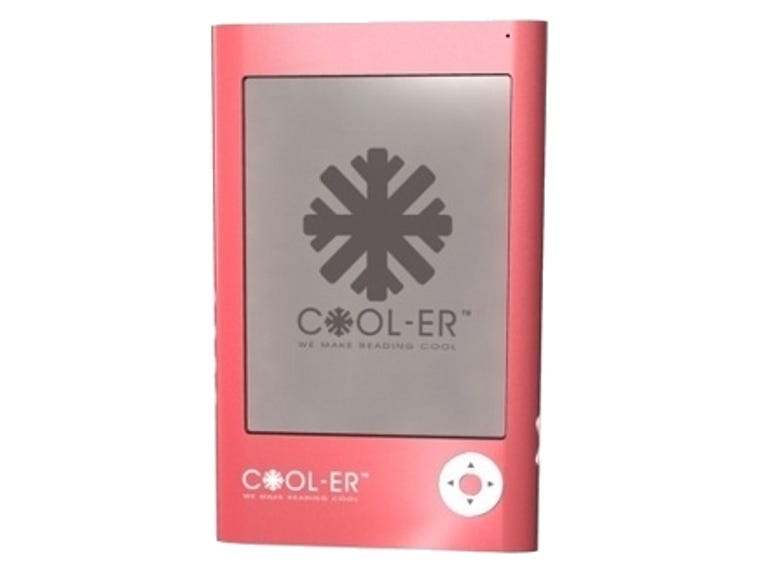Why You Can Trust CNET
Why You Can Trust CNET Interead Cool-er review: Interead Cool-er
The Cool-er ebook reader from UK start-up Interead isn't the speediest device of its type that we've ever seen, but it does offer a great e-ink display that's on a par with the printed page for readability. Transferring books, pictures and MP3 files onto it is also easy, and it supports a wide range of formats
The Cool-er ebook reader from UK start-up Interead is priced to compete directly with Sony's popular Reader PRS-505. The Cool-er is available for around £190 from Interead directly or from online retailers such as Firebox.com. The question is: can the young upstart take on the might of Sony?
The Good
The Bad
The Bottom Line
Design
The Cool-er is similar in size to the PRS-505 and Bookeen's Cybook, which means it's slightly smaller than a sheet of A5 paper. As it's made of plastic, rather than the metal used on the PRS-505, it also feels remarkably light. At just 178g, it's unlikely to tip you over the hand-baggage allowance on a Ryanair or easyJet flight. The plasticky finish means it feels quite flimsy, however. We're not brimming with confidence that it'll stand up to too much abuse.
Like most other ebook readers on the market, the Cool-er uses an e-ink display. This type of high-contrast display is very different to the LCD displays used on laptops and mobile phones. For starters, it's monochrome, although it can display eight levels of grey, for showing photos and illustrations. More importantly, the image is rock-steady, so your eyes don't tire of looking at it, as they would if it was on an LCD screen. We'd go so far as to say the Cool-er's screen is on a par with the printed page in terms of readability.
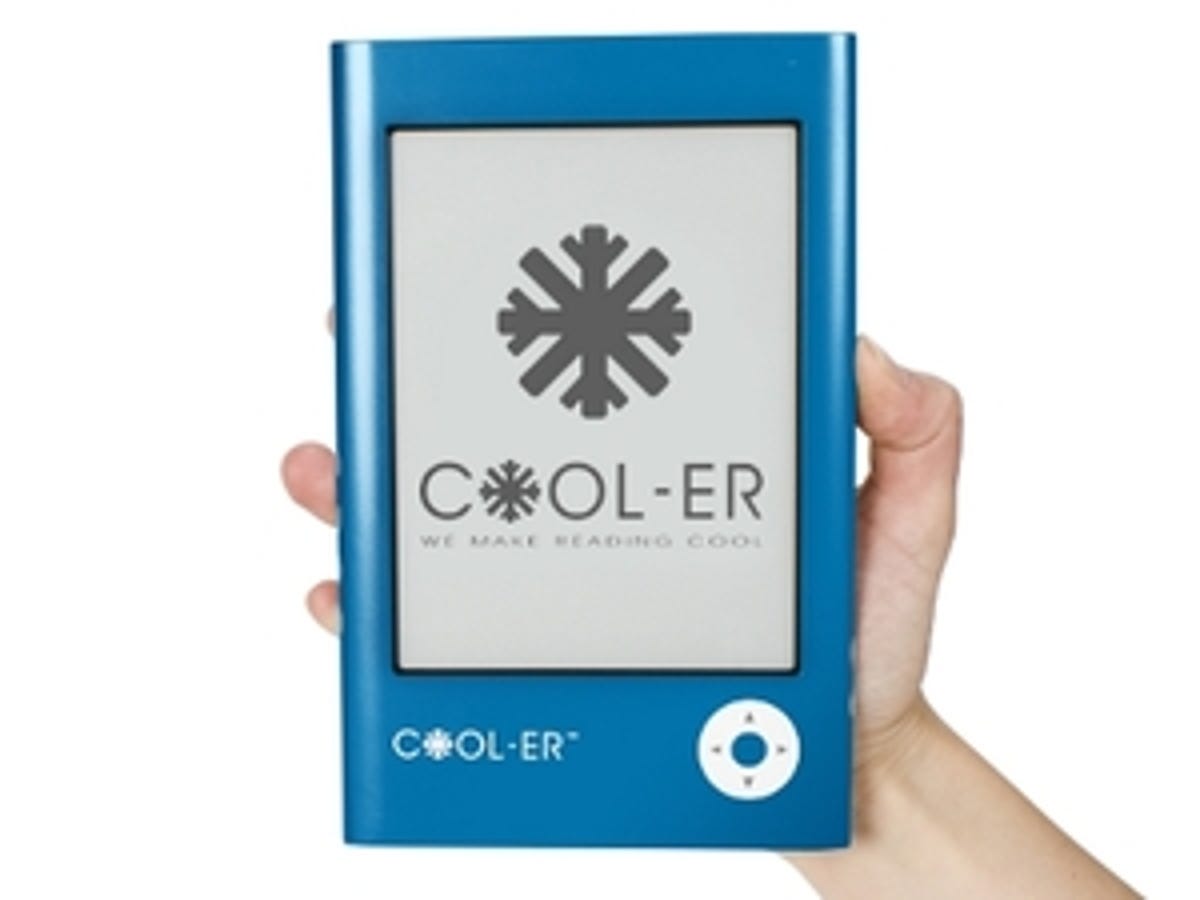
There's 1GB of memory on-board for storing books and documents, but you can also add additional storage via the SD card slot at the top.
Features
As this with most ebook readers, you can change the size of the text -- there are eight different font sizes to choose from. There's also a button on the side so that you can quickly switch from portrait to landscape view.
A range of popular ebook and electronic document types are supported, including PDF, EPUB, FB2, RTF, TXT, HTML, PRC and JPG. We tried the reader with a range of formats, including TXT, PDF and JPG, and it performed without any problems.
There are thousands of free books available via Project Gutenberg, and Interead also has its own ebook store offering the latest titles, so you certainly shouldn't be stuck for things to read.
The Cool-er can also be used to listen to MP3 files, so you can listen to audio books or music while you read. The MP3 player is, however, extremely basic and, as the reader has a non-standard headphone jack, you'll need an adaptor if you want to use your own headphones with it.
Performance
The Cool-er runs a Linux operating system, which is par for the course with most of devices of this type. It seems to perform common tasks significantly slower than other models we've used, however. For example, when you turn it on, by pressing and holding the power button on the top, the ebook takes around 35 seconds to start up, which is pretty leisurely in anyone's book, if you'll excuse the pun. Also, although moving through menus is relatively speedy, the Cool-er is slow to actually load a book. A text version of Alice's Adventures in Wonderland, for example, took 8 seconds to load.
The other big problem with the device is its poor user interface. On the whole, it's pretty unintuitive and feels quite clunky. Also, the library screen is little more than a folder viewer with some extra sorting options, and you're totally reliant on the directional pad perched beneath the display for navigation. This means it can be a slow process to find a book when you've got a large library of titles stored on the reader.
That said, transferring books, pictures and MP3 files via USB is speedy, and the reader's battery life is pretty good too. As these devices only really draw power when they're refreshing the screen, battery life is quoted as the number of page turns they're capable of from a full charge. The Cool-er's battery is good for around 8,000 page turns, which translates to around a week's worth of use. That puts it on a par with the Cybook and ahead of the PRS-505.
Conclusion
The Interead Cool-er displays books without too much difficulty, but it's lacking elsewhere. It feels flimsy, the user interface is annoying and it's slow to start up and load books. We could overlook some of these issues if it were cheaper than its rivals, but, when it's around the same price as the vastly superior PRS-505, you have to question why anyone would want to buy this model instead.
Edited by Charles Kloet