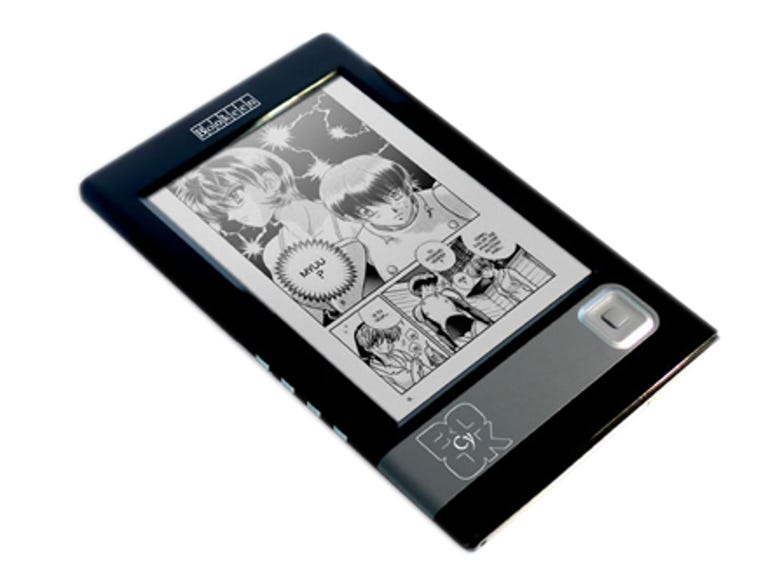Why You Can Trust CNET
Why You Can Trust CNET Bookeen Cybook Gen3 review: Bookeen Cybook Gen3
Like Coronation Street, books have remained remarkably untouched by modern technology. There's been a spate of ebook readers recently, however, so perhaps the humble book is ready for a 21st century upgrade. French company Bookeen certainly thinks so with this, the third generation of its Cybook
Like Coronation Street, books have remained remarkably untouched by the march of modern technology. There's been a spate of ebook readers hitting the market recently, however, so perhaps the humble book is ready for a 21st century upgrade. French company Bookeen certainly thinks so with this, the third generation of its Cybook ebook, which is available from Pixmania for £269.
The Good
The Bad
The Bottom Line
Positives
We know what you're thinking: why on Earth would you want to read a book on a computer screen? It's enough to irritate your eyes just thinking about it. But like many of the screens on the latest ebooks, the one on the Cybook uses a technology called e-Ink, which is specially designed to be easy on your eyes. Unlike a normal computer screen, it doesn't flicker or use a backlight. Instead you get a screen that shows rock-steady, high-contrast, black-and-white images with four levels of greyscale at a resolution of up to 600x800 pixels. In fact, we'd go so far as to say that the results are as readable as a standard printed book.
The device itself is a little smaller than an A5 page and incredibly thin and light. It's certainly small enough to bung in a document holder or a rucksack without taking up too much space. Controls are relatively sparse. There's an on/off switch at the top and four buttons on the right-hand edge, but most of the menu functions are controlled via the four-way d-pad at the front.
You can load books and documents on to the Cybook either via USB or the SD card reader at the top. When connected to a computer it appears as a standard mass-storage device, so you don't need to load any drivers. There's 16MB of onboard memory, but you can easily add to this using cheap SD cards. Most of the common ebook formats are supported including TXT, PDF, PRC (secured and unsecured) and simple HTML. It can also render JPEG, GIF and PNG photos in greyscale. Bookeen has even added a basic MP3 player, which can be used to play audio books, or alternatively just to listen to music while you're reading.
Battery life is also impressive, helped by the fact that the e-Ink screen only consumes power when it's actually refreshed -- it doesn't draw any power when showing a constant image. As such, Bookeen says that from a 5-hour charge of the battery is good for around 8,000 page turns. In day-to-day use this translates as around a week's worth of reading.
Negatives
Our main gripe with the Cybook is to do with the controls. While the d-pad is relatively easy to use, it's not the most intuitive way to turn the pages of a book. We much preferred the flip bar used on the competing iRex Iliad. Also, Bookeen has not included a way to flip forward multiple pages in one go. Instead you have to go page by page, which can be quite a slow process due to the inherent screen lag associated with the e-Ink display. It's also annoying that Bookeen has kitted the Cybook out with a non-standard 2.5mm headphone socket, rather than the more usual 3.5mm variety.
Another bugbear is the flat directory structure. When you go to the main library, all the books and documents are presented as a single folder -- you can't group together certain files into their own subfolder. The flat structure works fine when you've only got a few books loaded on the device, but when you start making use of the extra storage space provided by an SD card, it becomes quite annoying. This is because you end up having to scroll through lots of pages to find the book or documents you want to view.
The Cybook also lacks more advanced features found on devices such as the Iliad, such as support for Wi-Fi, RSS feeds and the ability to amend text using a stylus. Still, as the Iliad costs almost twice as much, we can forgive it these failings.
Conclusion
The Cybook is certainly not perfect. There's plenty of room for improvements when it comes to ebook navigation and the library functionality. We can forgive it some of these failings, however, as it has a significantly lower price than many of its rivals and the screen is wonderfully easy to read.
Edited by Nick Hide