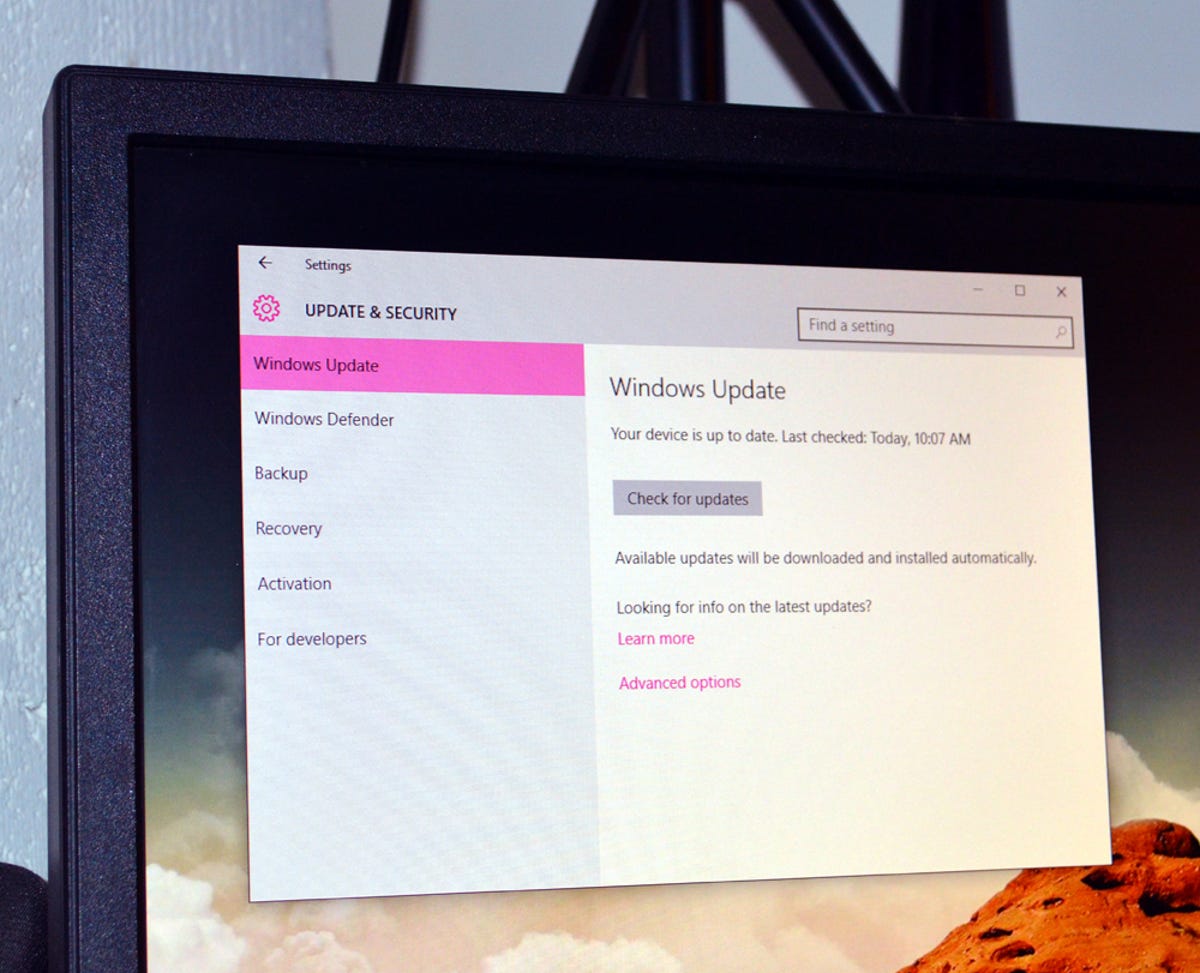
The features you've been waiting for
Windows 10's first major update -- codenamed Threshold 2 and real-named Build 10586 -- is now available to Windows 10 users (if you don't have it yet, go to Settings > Update & Security > Windows Update > Check for updates). The updated includes visual tweaks, performance fixes, new functionality for Cortana, and, of course, a bunch of mysterious glitches. Here are 10 new features (minus the glitches) you can look forward to:
A bigger Start menu
You can now add a fourth tile column to the right side of the Start menu by going to Settings > Personalization > Start and turning on Show more tiles. Windows 10's Start menu also now supports 2048 tiles instead of the measly 512 tiles allowed in previous versions.
Window title bar colors
The accent color you choose in Settings > Personalization > Colors now applies to your window title bars, as well as your Start menu, taskbar and action center.
Tab preview in Edge
It's not mind-blowing, but it will save a few seconds: Hovering over a tab in Microsoft Edge will show a tiny preview of that tab's contents.
Easily resize snapped windows
When you snap a window to one half of the screen, Windows 10's Snap Assist pops up and lets you choose a window to go in the other half of the screen. Well, now you can resize both windows at once by clicking and dragging on the bar that separates them.
Automatically switch time zones
Windows 10 can now automatically set (and switch) your time zone based on your location. This will be turned on by default; to turn it off, go to Settings > Time & Language > Date & time and turn off the toggle under Set time zone automatically.
Sexier right-click menus
Microsoft is bringing its right-click menus into the 21st century -- right-click in the Start menu or on the taskbar and you'll see a modern-looking menu with white text on a dark gray background. Other right-click menus, such as the menus from the desktop or from within desktop apps, remain unchanged.
Skype is now standard
If you didn't have Skype before you downloaded Build 10586, you do now. This update includes three new messaging apps (messaging, voice calls, and video calls), all of which are powered by Skype.
Cortana is smarter
Cortana now has a couple of new tricks up her sleeve. If you're using a device with a stylus, you can now scribble notes to Cortana and she'll be able to read phone numbers, email address, and physical addresses (assuming your handwriting isn't awful). Cortana can now also keep track of ticketed events, such as movies and flights, from your email, and track coupons for sites your regularly visit in Edge.
Turn off the Windows log-in screen image
Getting rid of the Windows 10 log-in screen background used to be a whole registry-editing ordeal, but it can now be done right from the Settings menu. Go to Settings > Personalization > Lock screen and turn off the toggle under Show Windows background picture on the sign-in screen.
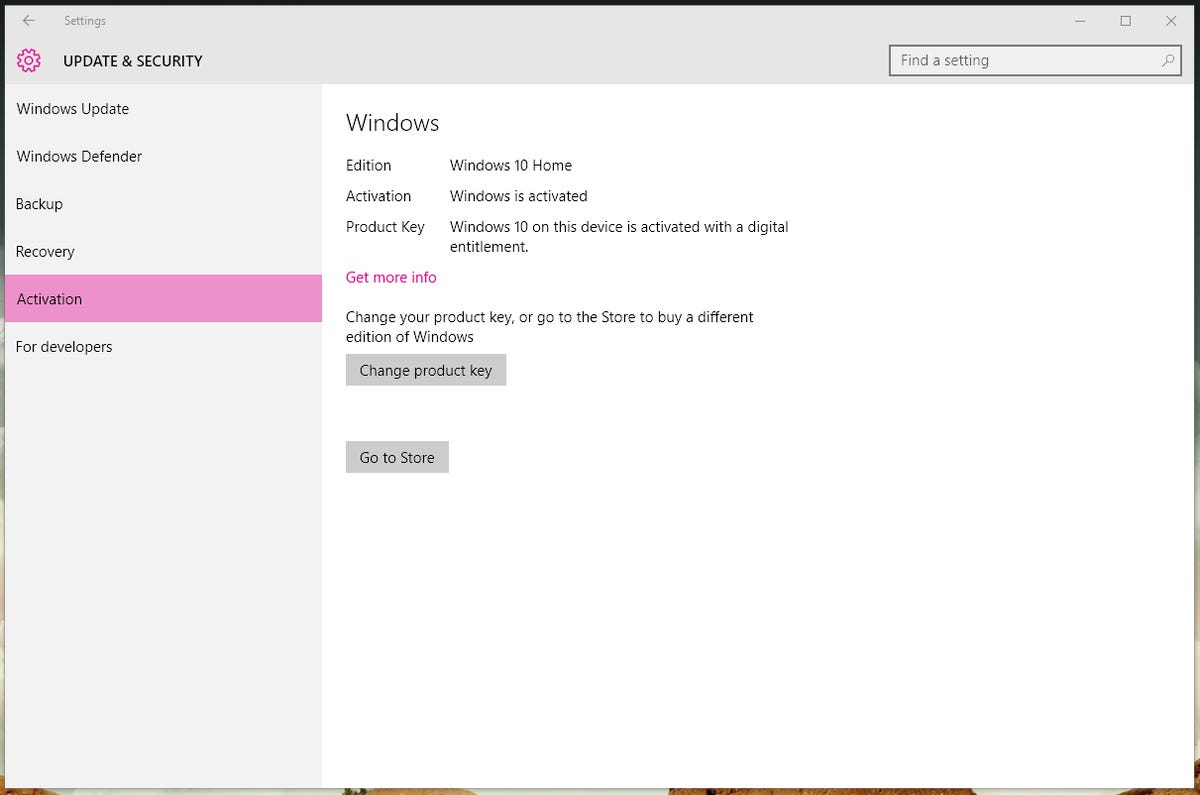
You can now activate Windows 10 with your Windows 7/8 product key
When Windows 10 first launched, the free upgrade was only available if you upgraded a device that was already running Windows 7 or Windows 8. Well, now you can do a clean installation on any device and activate Windows 10 using your Windows 7 or Windows 8 product key -- just go to Settings > Update & Security > Activation > Change product key.


