5 ways Google Home has stolen my heart from Alexa
Google Assistant knows what I need and listens to me -- plus it's great in the bedroom.
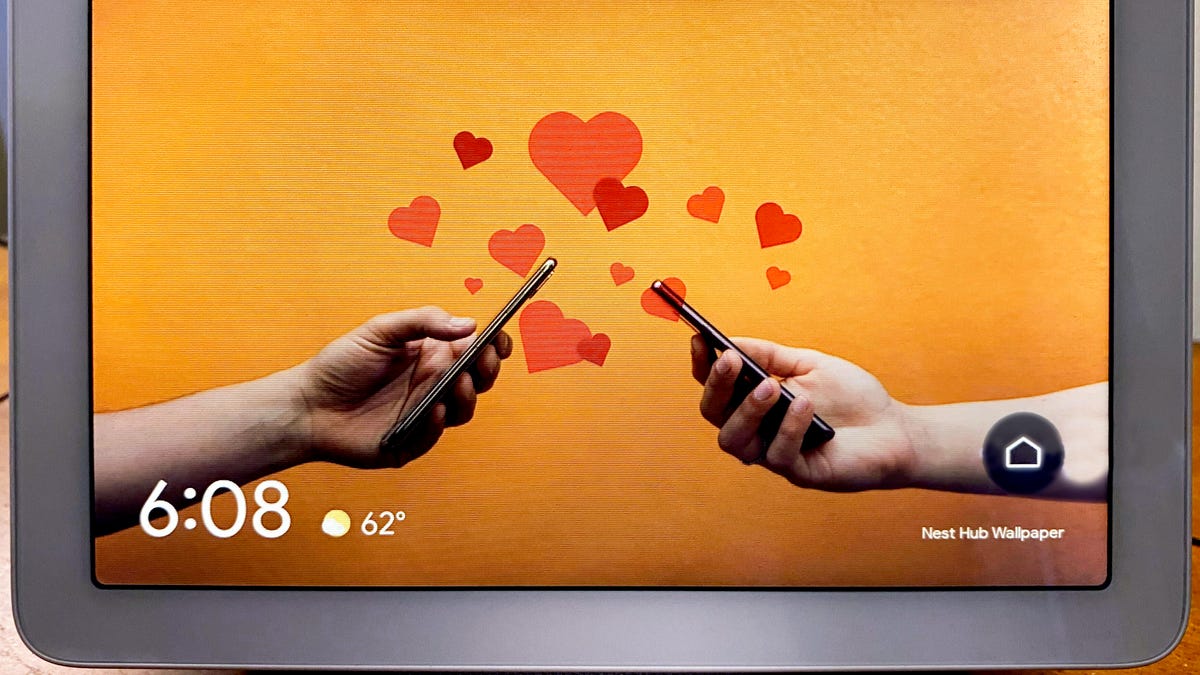
The uncanny clarity of the Google Nest Hub display is almost enough to make you fall in love with it.
I am about to share a confession with you. What started as an affair has become a full-blown relationship with my Google Assistant, and it happened just as Alexa and I had been going strong for a few years and I had just gotten comfortable with my Amazon Echo. Infatuation set in quickly, and I was in love with another smart speaker before I could say "Alexa, goodbye."
It was easy to do -- after all, Alexa's screens look old and tired compared to the Nest Hub's gorgeous displays, and my Google Nest Mini instantly clicked with the rest of my smart home devices. The Google-powered brains behind those pitch-perfect speakers and gleaming LCDs also played a sound part in wooing me away from the oh-so-average Alexa.
So, how do I love thee, Google Home? Let me count the ways. Here are the top 5 features that have me smitten with Google Home.
Google Home knows when to quit
When a timer or alarm goes off on a Google Home smart speaker or display, all you need to say to turn it off is, "Stop!" That's right, unlike Alexa or Siri , you don't need a wake word to cancel timers and alarms with Google Home. This little tweak may not seem like much, but when you're busy in the kitchen with multiple timers as I often am, seconds count.
When an alarm or timer goes off on Google Home, you can simply say "Stop!" without using the "Hey" or "OK, Google" wake words.
This is a lot like another Google Home feature I love called continued conversation that keeps Google Assistant listening for a few seconds after every voice command, so you don't have to repeat the wake word for any follow-ups. Alexa devices have a similar trick up their sleeve, but to pull it off they mute the volume of whatever's playing for an annoyingly long time. Google Home executes it far more seamlessly.
Google Home is a great smart-homemaker
Even though Google Assistant is primarily a voice assistant, some tasks are still better accomplished with touch -- like smart home control from the Google Home app. Sometimes it's just easier to scroll through a list of devices and tap to turn them on or off than it is to rattle off a long list of voice commands. Routines can automate and group certain functions into a single command, but I still like to be able to see a list of my devices with control options (on, off, brightness, color, etc.)
Your Google Home devices, like this Mini, and smart home gear, like this Wemo Mr. Coffee coffeemaker, will appear in alphabetical order in the Google Home app if you'd sort them into rooms like "kitchen," "bedroom," etc.
Once you take the time to set up rooms and groups, the Google Home app organizes your smart home devices logically and attractively, making smart home control directly from the app a pleasure rather than a pain. (If you've ever seen how Amazon's Alexa app organizes smart home devices, you know how painful it can get.) Google Home's Nest Hub and Nest Hub Max smart displays have the same intuitive smart home controls as the app, writ large.
I love sleeping next to my Google Home
My bedtime routine is anything but routine. If I need a little extra time to unwind, I might connect my phone to Google Home with Bluetooth and listen to a podcast (or 2, or maybe 10). Or I might listen to some ambient music or other sleep sounds to help me relax. But one element that remains consistent night after night is that when it's time for the rubber to hit the road, I listen to brown noise.
You've heard of white noise -- the static-y sonic version of an untuned TV screen. Brown noise is the same, only less static on the high end and a lot more going on down in the bass register. Think thunderstorm sounds, but no rain and a thunderclap that never stops.
Google Home makes a great bedside companion.
I find the soft rumble of brown noise a lot more soothing and sleep-inducing than white noise. (There's also pink noise, which falls somewhere in between white and brown.) To trigger brown noise, I say, "OK, Google , ask Help Me Sleep to play brown noise." You can ask Help Me Sleep for white, pink and brown noise, as well as water, nature and baby sounds.
Waking up with Google Home is a joy
Every day when I wake up there are two things I want to know immediately: the weather forecast, so I know what to wear when I take my dog out first thing, and how bad traffic will be on my commute.
You can change Google Home Routines in the Google Home App.
I have Google Assistant's default "Good morning" routine set up to only give me those bits of information, then play a brief newscast, but you can add as much or as little to your good morning routine as you like. Here's how to build your own:
1. Open the Google Home app, tap Settings, tap More settings, then on the top menu bar tap Assistant.
2. Toward the bottom of the list, tap Routines then tap Good morning.
3. Add or subtract from the list of actions, including smart home and thermostat controls, lighting scenes, weather, traffic, calendar events and reminders.
4. Decide whether you want Google Home to finish the routine by playing music, news, radio, podcasts, audiobooks or nothing at all.
Google Home throws the best dance parties
Even if the only dance parties I host any more are just between my 6-year-old daughter and me, it's still fun to tell Google Home to play music through every speaker in my house (there are five total, including one in her room).
What's remarkable is how well the music syncs up, so as you move from room to room you don't experience the same wobbly disorienting sensation I've felt when using other platforms like Amazon Alexa and Apple iTunes to broadcast audio. Here are our detailed instructions on setting up a whole-house audio system with Google Home.
You can wall mount your Google Home or Nest Mini for better sound.
A proper dance party requires a slapping music library, so be sure to set up your music subscription services the right way in Google Home with this guide. Also, you'll get better sound and free up surface space if you mount your Google Home Mini on the wall the right way.
And whether you're still considering adding a display like the Nest Hub or Nest Hub Max to your Google Home array or you already have, here's everything you need to know to set it up fast.

