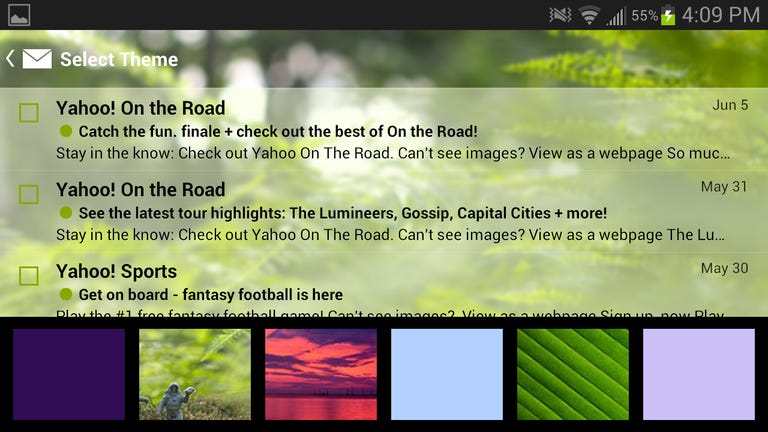Why You Can Trust CNET
Why You Can Trust CNET Yahoo Mail for Android review: Simple and reliable e-mail client for Android
Already a a solid e-mail client for Yahoo users, Yahoo Mail for Android adds threaded messages and customizable themes.
Editors' note: This review was updated October 15, 2013, to cover the features added in the latest version.
The Good
The Bad
The Bottom Line
With Yahoo Mail for Android, you can quickly access your Yahoo e-mail account (or multiple accounts) right from your mobile device. Altogether, the app is clean, user-friendly, and it includes some bonuses that make it feel very much like its desktop counterpart.
The first thing you'll notice about Yahoo Mail for Android is how much it looks and feels like its browser-based big brother. Formerly dressed in all purple, the mobile app now lets you pick a theme to serve as backdrop to your messages. As of now, there are over 30 themes to choose from, but it would be nice to be able to use a custom picture to adorn your inbox.
Most of Yahoo Mail's controls are tucked neatly into a nifty navigation panel that slides out from the left. From this panel, you can create new or access existing mail folders, switch accounts, and edit app settings. If you have any of Yahoo's other apps installed on your device (like Messenger, Weather, or Sports), the panel also includes shortcuts that can take you to them.
In the newest version of Yahoo Mail, messages are displayed as grouped "conversations." Similar to Gmail's threaded messages, Yahoo's conversations save you from having to jump out of a message to search for replies.

When it comes to performance, the Yahoo Mail app doesn't disappoint. Everything moves smoothly, and messages open and close without issue. Also, I found the app's push notifications to be reliable. Disappointingly, though, I didn't see any options for different syncing intervals.
Composing messages with Yahoo Mail is a much richer experience than in other mobile e-mail apps, thanks to all the formatting tools that it offers. It lets you bold, italicize, or underline text, and it lets you change the size and color of text as well. There's even a button that lets you add Yahoo emoji to your messages. These formatting options, while they may seem insignificant, actually help set Yahoo Mail apart from competitors like the Gmail and Outlook.com apps.
On a tablet, the Yahoo Mail app is optimized to take advantage of the larger screen area. The left side of the screen is taken up by a narrow panel, which lists the messages in your inbox, while the rest of the screen acts as a dedicated preview pane. This makes it easy to quickly go through messages without having to repeatedly press the Back button. To get to your folders, though, you'll still have to access the sliding navigation panel on the left.
What annoys me about Yahoo Mail is that when you conduct a search with the app, all of the controls next to the messages seem to disappear. This means you can't star or mark messages as unread, or even delete messages directly from the search screen. And since there aren't any check boxes next to search results, you certainly can't select multiple items to commit any bulk actions.
Overall, Yahoo Mail for Android is still a winner. It does everything you need it to, plus it offers some nice features like formatting, push notifications, and integrated Yahoo Messenger. If you have a Yahoo e-mail address and an Android device, then this app is a must.