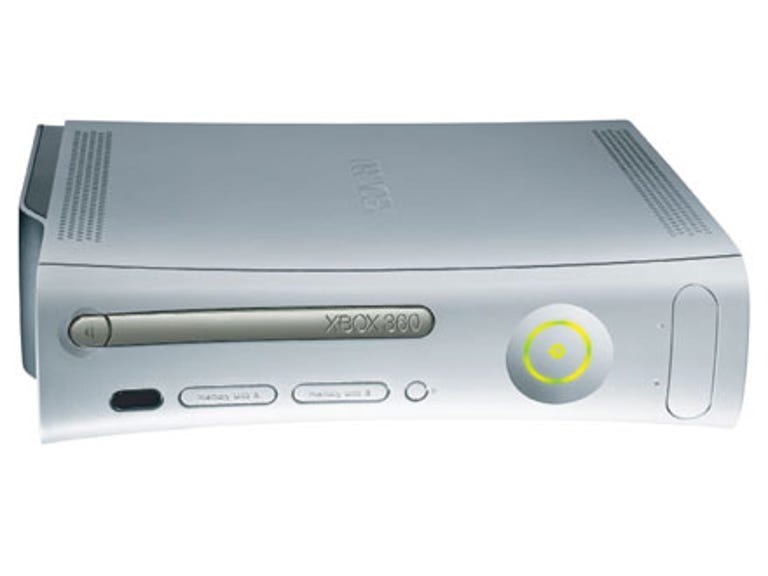Why You Can Trust CNET
Why You Can Trust CNET Xbox 360 review: Xbox 360
The first 'next generation' console to hit Australia, the Xbox 360 promises plenty of extras aside from gaming. Should you rush out and buy one? Read our extensive Australian review to find out.
The Xbox 360 has been superseded by the Xbox 360 Slim 250GB, released in Australia on 1 July 2010 for an RRP of AU$449. You can read our review here.
The Good
The Bad
The Bottom Line
The Xbox 360 will be sold in two bundles - the Core System for AU$499.95 and the Xbox 360 System for AU$649.95. For full details, click here.
Years after Microsoft first confirmed its existence and months after its launch in other parts of the world, the Xbox 360 will finally hit Australian shores on 23 March. Like other new gaming consoles to come before it, the Xbox 360 has been the subject of intense speculation, hype and hysteria. Thankfully, CNET.com.au is here to cut through all the noise: Is the 360 all it's cracked up to be? Is it worth the money? Is it Xbox 1.5 or is it truly a next generation system? Read our full review below to find out.
The sleek Xbox 360 | |
If the original Xbox was a big, black tank of a console, then consider the Xbox 360 its svelte Ferrari-like cousin. The 360 is all smooth curves and minimalist style, although in the flesh it's not quite as petite as one might think from looking at photos. It's certainly smaller than Xbox version 1, but it's nowhere near the micro size of the current slimline PlayStation 2.
The 360 is finished in a beige-like colour -- an odd decision on Microsoft's part considering most other home entertainment gear nowadays tends to go for silver, black or white as a finish. That said, the 360's colour is fairly innocuous - it's not a standout, but it won't jar with anything else in your living room setup at the same time. The console's design is also the height of simplicity - the entire unit is clutter free on all sides. The front features the disc tray (in silver), two slots for memory cards, the glowing Xbox button and a hinged slot which hides two USB 2.0 ports. It's similarly sparse at the back - there's a power slot, A/V slot, Ethernet port and another USB 2.0 port. The 360 can be laid flat or stood on one side, similar to a PS2.
The console's controllers have also undergone a style overhaul from the original bulky versions. The Xbox 360's controllers are slightly smaller than Xbox 1 units, and generally feel more comfortable to hold. The wireless controller particularly has a nice, solid weight which doesn't become a strain even after extended play sessions. All of the original controller's buttons have been kept - there are the four colour-coded face buttons, the two joysticks and the D-pad. The Start and Select buttons flank a glowing Xbox guide button in the centre of the controller. The guide button has four green lights which communicates to the gamer which number controller it is. It can also be pressed during gameplay to bring up the Xbox 360's much improved dashboard (more on this below). Rounding off the buttons list are two trigger buttons, left and right shoulder buttons and a small sync button (for wireless connections) on the top side of the controller.
Perhaps the 360's only design drawback is with its chunky power box. Almost as tall as the 360 itself and quite heavy, the power box is something you'll definitely want to keep out of sight.
The Xbox design overhaul doesn't stop on the outside, however. Microsoft has completely changed the look and feel of the Xbox Dashboard, the console's built-in operating system. Gone is the dark, green X-ray like dashboard of Xbox 1 - in its place is a smooth, clean menu system which is organised into four different vertical "blades".
The chunky power box is almost as tall as the 360 | |
The Games blade is where the 360 keeps a running record of a user's gaming achievements both on and offline. Look in the Games blade and you'll find a player's achievements (a record of goals achieved in games, such as completing training in Call of Duty 2, or scoring 50 kills in Perfect Dark Zero), what games have been played, and any games that have been downloaded.
The Media blade is where all of the console's multimedia capabilities live -- from the Media section, users can access any music, photos or movies they may have stored on the 360's hard drive. It's also where they can access the system's Media Center extender software (as long as you're plugged into a home network with a Media Center PC, of course). Any other media device plugged into the 360 will also show up in the Media blade -- plug in an iPod or a camera, for example, and the content for those devices will be displayed here.
The System blade is where all of the 360's other options are housed. Console settings, for example, is where users can change the display output of the console (such as 480p, 720p or 1080i). Other options include family settings, memory manager, network settings and more.
Design |
Features |
Xbox Live |
Performance
The 360 can output games at 480p, 720p and 1080i resolutions. | |
Features
Microsoft claims the 360 is the most powerful next generation console, and while it will be a while before we can verify that (with the PlayStation 3 and Revolution still far on the horizon), it certainly boasts some impressive specs on paper. Those not interested in tech specs may want to skip to the next paragraph, but one of the most impressive things about the 360 is it is powered by not one, but three customised IBM PowerPC CPUs running at 3.2GHz each. The 360 has an installed GDDR3 RAM size of 512MB, and it features a purpose-built video processor (an ATI Xbox 360 GPU 256-bit 2D/3D card) with 10MB of video RAM installed. On the audio side of things, it can pump out 16-bit surround sound and has a maximum sample rate of 48KHz.
All the tech jargon aside, what this means is that the 360 is essentially an ultra powerful computer with the ability to output games at high definition resolutions. In fact, Microsoft says all 360 games will be capable of being played at at least 720p resolution (1280x720 progressive), with many games having the ability to play at 1080i (1920x1080 interlaced). This means smooth, clear graphics the likes of which current generation consoles can only dream about - providing you have a high definition television, of course. To get the best out of the Xbox 360, gamers will need to plug the console into a high definition-capable display either via a component cable or digital VGA. Strangely, Microsoft did not build-in support for HDMI connectivity.
The Xbox 360 has the ability to take up to four wireless controllers at once (although those buying the Core System at launch will still be stuck with a wired controller). The feeling of having the cord cut between you and a gaming console is liberating -- once you play with a wireless controller, you won't look back. The 360's wireless controllers run on two AA batteries, which should last roughly 40 hours. Thankfully, Microsoft will also be releasing some accessories that make the batteries on the wireless controllers rechargeable. The Play and Charge Unit, for example, lets you play with your wireless controller hooked to the Xbox 360 while also recharging it, while the Quick Charge Unit accessory lets you charge your controller's battery quickly.
This panel at the front of the 360 hides two USB 2.0 ports. | |
Microsoft obviously wants the 360 to be an integral part of any entertainment area, as it has built in Windows Media Center capabilities. When plugged into a home network that features a Media Center-enabled PC, the 360 can act as a Media Center extender, allowing you to stream any music, video and images stored on the PC. Unfortunately, Wi-Fi is not a built-in feature with the 360 -- if you want to connect the console to your wireless network, you'll need to buy a 360 Wireless Network Adapter.
But the multimedia goodness doesn't stop there for the 360. The console has three USB 2.0 ports which can be used to connect other USB-capable devices, such as MP3 players, cameras and more. Simply plug in the device and voila - the 360 should recognise it as an extra drive and allow you to access its multimedia content.
Design |
Features |
Xbox Live |
Performance
Xbox Live is integrated at every level of the Xbox 360. | |
Microsoft wants you to live on Live. Forget about the sometimes online experience with the Xbox -- the 360 is meant to be a fully online, all the time machine, with all of your scores, achievements and ranks continually updated as part of your Xbox Live profile. You can, of course, still choose to have your gaming as a completely offline experience, but you'll be missing out on the best the console can offer. The Live community was (and still is) one of the best things about the original Xbox, and that looks set to improve with the 360.
With the 360, Microsoft is making sure gamers have little excuse to not become part of the Live community by bundling in a free Silver level membership with all consoles. Simply plug in your 360 into your broadband Internet connection and you're part of Xbox Live -- no subscription fee is required. Of course, a Silver membership doesn't get you all the features of Live (you'll have to buy a Gold one for that), but it does give you the ability to voice chat with others online, download any free updates, access the Xbox Live message centre (both text and voice messages), be a spectator of online tournaments and buy downloads from the Xbox Live Marketplace.
If you want to actually play against others online, you'll need to buy a Gold membership (prices are yet to be finalised). Gold level membership gives you all of the features of Silver, as well as giving you the ability to play over the Internet and take part in tournaments. And in an effort to drag in new players, Microsoft has introduced a system they call TrueSkill Matchmaking. This system essentially tracks your skill level at a particular game and automatically matches you to a session with others of a similar level. That means gamers new to Live won't become frag fodder for hardcore players -- not until they're ready to play at ranked levels at any rate.
Live is now also better integrated into the gaming experience. Microsoft says all 360 games will have Live capabilities -- simply press the Xbox Guide button in the middle of the controller during a game and the Live blade will automatically pop up. This blade will allow you access Live functionality such as changing profiles or sending messages to other gamers online.Old school arcade games can be downloaded though the Xbox Live Marketplace. | |
Microsoft is also taking a big step into the brave new world of online gaming commerce with the introduction of the Xbox Live Marketplace. The Marketplace is where all of Live's downloadable content is stored, with some being free and others requiring payment. Microsoft Points will be the currency of Live, with gamers able to buy points (either through the Live Dashboard or offline in stores) that they can exchange for certain downloads. For example, a game demo of Kameo: Elements of Power will be available for free through Marketplace, but downloading the Winter Pack for the game will cost you 200 Microsoft Points.
And in a nod to old school gaming, Marketplace also features an Arcade section where players can buy games for download. Arcade games will cost between 400 and 1200 points, and are mainly puzzle/classic titles. Downloading the 1980s hit Gauntlet, for example, will set gamers back 400 points. Other games include Bankshot Billiards, Robotron 2084, Joust and more. Once you've downloaded these games onto your 360's hard drive, they are there for good -- which will make for a nice change once in a while from all of the next-generation gaming goodness you'll be playing.
Design |
Features |
Xbox Live |
Performance
Wireless controllers rule! | |
Turning on the Xbox 360 gives you a little light dance around the big X logo on the console -- it doesn't add much, but it's a nice effect overall. If you're using a wireless controller, you'll also have to remember to sync the controller (by pressing a small button on the top) with the unit during start-up. This step is an easy one to forget initially, particularly if you're used to the cabled controller variety. The 360 will also lose a controller's wireless connection if left idle for too long. A light on the controller's Xbox Guide button signifies what number it is -- a light on the top left of the Xbox Guide button means it's number one, top right number two, and so on (with up to four wireless controllers able to be "plugged" in to a single console). We used wireless controllers with our 360 review unit and found their operation to be smooth, responsive and lag-free -- in fact, we're hooked on the idea of wireless freedom!
When it comes to multimedia functionality, the 360 acted as a decent DVD player and was competent when it came to any content stored on its hard drive (although we weren't able to play a Region 1 coded film). Its ability to play devices connected through its USB 2.0 ports was also impressive. We tried this with an 5th generation video iPod, a Creative Zen Micro Photo player, a Nikon Coolpix 885 and a Sandisk card reader, and all were recognised by the 360. It's not all good news, however, as not all media file types can be played back through the 360. Music files, for example, are limited to MP3s, WAVs or WMA -- so don't expect to be able to play anything you've bought from the iTunes Music Store, for example. A Toshiba Gigabeat X30 also refused to play its tracks. The bottom line is, don't fall into the trap of thinking everything you plug in will be compatible with the Xbox 360. We haven't been able to fully test out its interoperability with a home network and its Media Center capabilities as yet, but check back soon for further updates.
While the 360's multimedia capabilities are impressive, the unit is still first and foremost a games machine, and on that front the new Xbox 360 delivers. We had extensive test times with three first party titles -- Project Gotham Racing 3, Perfect Dark Zero and Kameo: Elements of Power -- and found them to be rock solid on the 360. The games themselves are not groundbreaking (they're all genres we've seen plenty of times before in previous console games), but the power of the 360 is evident in how the titles look on screen, particularly through a HD-capable television. We initially plugged this in via composite cable to a Sanyo LCD27XR1 27-inch LCD television, and the results were impressive, but not mind blowing.
In fact, most people walking by our test centre at that point commented on how the graphics looked good, but were not that much of a leap forward. That changed when we plugged the console in using Joytech composite cables (and changed the 360's output to a high def one through the dashboard console) -- the results were much more impressive. All graphical jaggies were gone, replaced by smooth lines and realistic textures. In PGR3, cars were impressive, streets were realistic, and the tracks featured amazing backgrounds and impressive draw distances. This will impress most, although keen gamers will notice that the graphics are probably just a little better than what high specced PCs can produce.
Games like PGR3 look great on the 360. | |
But as a total package (and leaving aside looks for a moment), the Xbox 360 delivers everything we'd expect from a true next generation product. The vast multimedia functionality and smooth Xbox Live integration of the 360 places it streets ahead of current generation consoles. We can easily see the 360 becoming the digital entertainment hub of many households -- it's easy to use, sports an amazing level of functionality and compatibility, and can also play great games.
As a final note, while the Xbox 360 is backwards compatible with old Xbox games, it's by no means able to play everything. Microsoft says the 360 can play more than 200 Xbox titles (and is continually working on more), although you'll have to download emulation profiles to be able to play the old games (never fear, Halo and Halo 2 compatibility is pre-installed). For a full list of titles, click here.
Keep up to date with the latest games news, reviews and features by signing up to CNET.com.au's free Games Spotlight weekly newsletter. Sign up now!