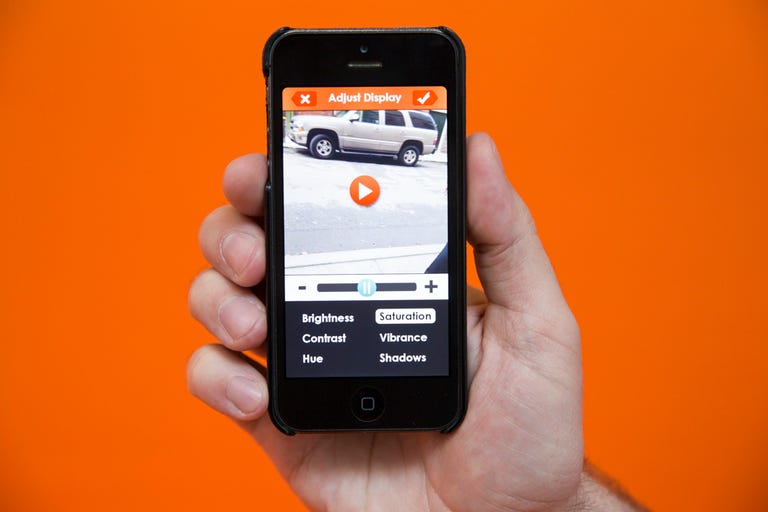Why You Can Trust CNET
Why You Can Trust CNET Videoshop review: Full of features, but lacks a polished interface
Videoshop will help you create quality videos to share with friends and family, but takes some time to figure out some of the many editing controls.
Videoshop Video Editor gives you tons of editing tools that let you do just about anything to a video. And more features keep arriving at a steady pace; since the app rolled out just over a year ago, it has been updated 15 times.
The Good
The Bad
The Bottom Line
With apps that constantly evolve, it can be difficult to judge at any one time whether they're worth $1.99 (also available for £1.49 in the UK and AU$2.49 in Australia). But in this case, the many features and the developer's clear commitment to making the app better, make me definitely say yes.
What is this video editor missing?
In short: Not much.
The list of features for tweaking and stylizing your videos is exhaustive. You can add filters and video effects, text overlays, apply styles or themes, do voiceovers, music, sound effects, splice and trim clips, add photos, crop both photos and video, speed up or slow down a clip, apply a slow-motion effect, play a clip in reverse, capture stop-motion content, adjust exposure, copy clips, and add transitions.
With a list like this -- especially on a smartphone -- I'm hard-pressed to think of another feature I would want in a video editing app.
Creating
Creating a video in Videoshop is a straightforward process. Launch the app, capture or import content (you can use both video and photos), edit, and publish. Immediately upon launching the app, you're taken directly into the main editing screen.
A scrollable row of editing options sit just above the clips at the bottom of the screen. Selecting any of the listed options brings up its respective controls, where you can then apply, preview, and save or cancel the changes. I found the tools to be responsive, with a little delay from the time of selection to the tools being present.
Performance
The only negative issue I experienced occurred when I was using the Display editing feature. After adjusting the brightness and contrast of a video clip, I tapped "Save" and watched as the progress bar moved across the screen. I waited while the app applied the adjustments, but then the progress bar stalled out at the 99 percent mark (I'm only guessing that's where it stopped since there's no numerical representation). After letting my the progress bar sit for roughly 2 minutes, I canceled and restarted the process. The second time resulted in the adjustments being successfully applied in mere seconds.
Other than this single occurrence, I ran into no further issues with the app. Undoubtedly a byproduct of the frequent update schedule the developer has maintained.
The interface
The biggest issue I have with Videoshop wasn't a lack of a features, or a consistent bug I could replicate on demand. It was the interface. The basic interface to place and organize clips and select editing tools is sufficient. But when you get into the editing tools, the intuitive nature of the controls are lost. For example, when adding a text overlay to a clip, there's two slide controls. One simply has "Abc" next to it, while the other has a clock. I still have yet to figure out exactly what each one does. Resizing the text overlay requires a pinch-to-zoom gesture, but no where is that indicated on the screen. It was something I had to discover, on my own, and by accident at that. The transitions you can add between clips suffer from the same lack of clear communication of what each one does exactly.
Sharing
Once you're finished with the creation process and happy with your masterpiece, you're able to share the video. Sharing options include Vine, Instagram, Facebook, YouTube, email, or you can save it to your Camera Roll.
Convenient indicators during the editing process let you know when a view has gone past the proper length for a Vine or Instagram video.
Additionally, you're given the option for video quality upon export: low, medium, or high. The current high setting translates to a respectable 720p; a slight bump down from the 1080p video resolution newer iOS devices can currently capture.
When exporting a video you're able to crop it to fill the 1:1 ratio found in Vine and Instagram. Or you can opt to have black bars placed above and below the video, eliminating the need to crop the video. Personally I prefer being able to view the entire video instead of having to crop a section out, so I appreciate the option.
Conclusion
Videoshop is in no way short on features. In fact, I would go so far as to say that it's one of the most robust video editing apps available. Unfortunately, it's unclear how to use some tools, and the interface looks as though the developers missed the memo when Apple redesigned the interface for iOS 7.
Fortunately, looks aren't everything. If you're looking for a solid video editing app that's reasonably priced, with enough features to keep you entertained, Videoshop fits the bill.