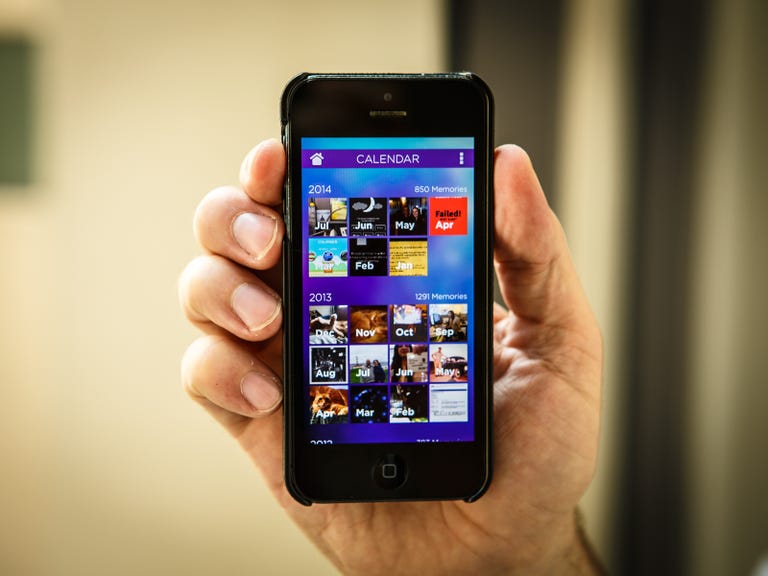Why You Can Trust CNET
Why You Can Trust CNET Trunx (iOS) review: A better way to organize and store photos
With an intuitive interface and simple swipe gestures, Trunx is an excellent way to manage and share your photos.
Editors' note: This review has been updated with new pricing announced January 15, 2015.
The Good
The Bad
The Bottom Line
Trunx is a photo organizer that replaces your iPhone photo library, storing images in the cloud so they don't take up space on your phone. Even with all the competing cloud-storage options, Trunx's great interface and extra features beyond the ordinary make it a worthwhile download.
While iPhone users automatically get 5GB of free space through iCloud, photos often take up most of that space. But with the new pricing announced today Trunx lets you free up that space while keeping your photos always available with 15GB of free storage with Trunx. And to sweeten the pot, where other services like Dropbox, iCloud, and Google Drive each have tiered pricing for larger amounts of storage, Trunx gives you unlimited storage for only $4.99 a month in the US, £3.18 in the UK and AU$5.99 in Australia.
Getting synced up
Trunx recognizes that we keep our photos in a lot of different places. That's why it lets you connect with several other services such as Instagram, Facebook, Dropbox, and more, to bring all your photos into the app.
To get started, simply allow the Trunx access to your iPhone photo library and it will start to sync your photos to the cloud. From there, you can swipe to the right to see a menu screen, go to your account profile, and flip switches for additional services.
It's very important to note that syncing does not happen immediately and the app doesn't tell you that it may take a considerable amount of time. I did a little research at the website and the people from Trunx say you should start the process and let images upload in the background (another switch in the settings) and then revisit the app throughout the day until your photos are uploaded and ready to use. Depending on your Internet connection, it might be slightly faster, but even on my fast connection at work it took a few hours before I saw photos show up in Trunx.
I understand that uploading thousands of photos from different services takes time, but the long wait is something that should be made clear at the beginning of the process. In other words, if you're sitting there wondering why the app isn't doing anything after you start the upload process, leave the app and come back later in the day.
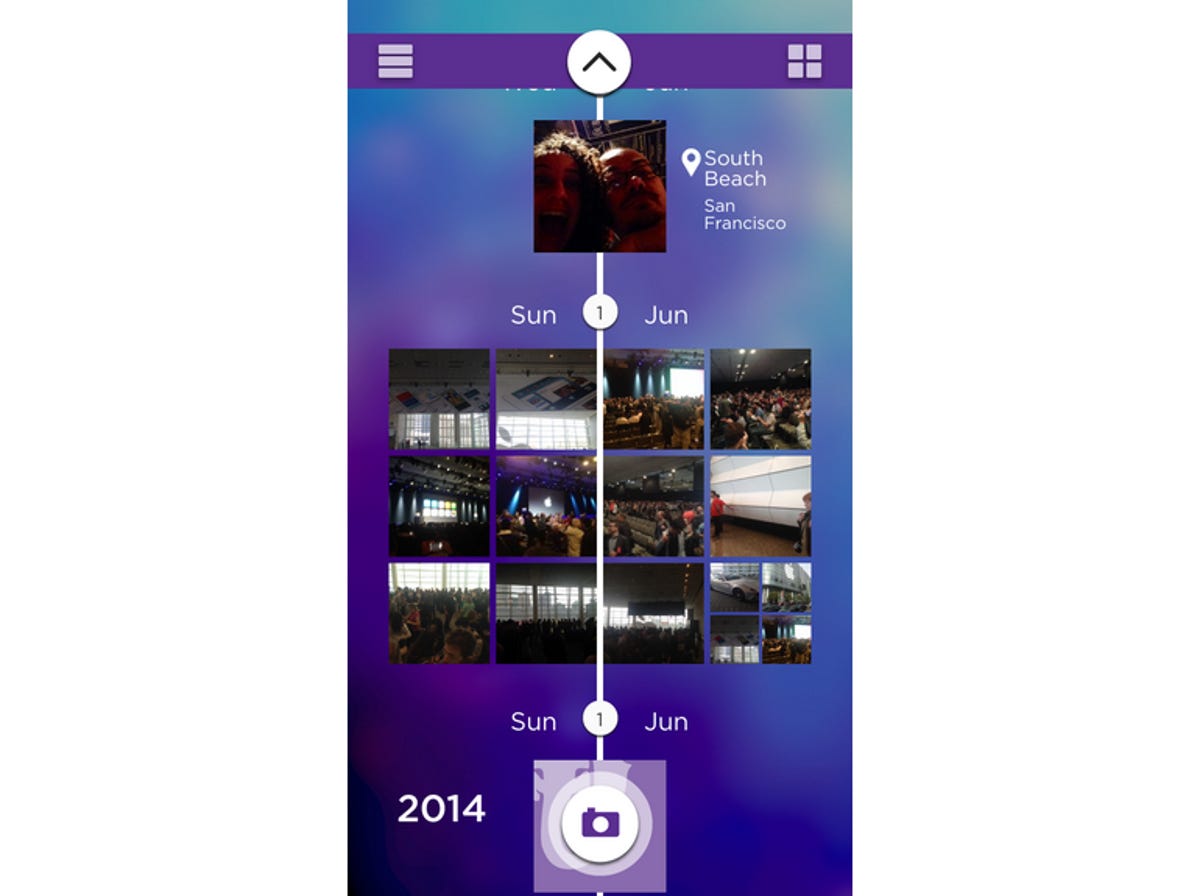
Navigating Trunx
Trunx lays out your photos in a similar style to Apple's iPhone photo library, but has some neat features that make it better. Your photos are organized by time and location in stacks, and touching the top photo of a stack expands it outwards to show all the images in the stack. Swiping upwards goes further back in the timeline with your most recent pictures at the very top for easy access.
A swipe to the left brings you to the Tags screen. Here you'll find common tags such as Family, Friends, and Personal, but you can add your own tags to your images so you can make finding groups of photos much easier. When you tap on an image to bring it full screen, you get buttons across the bottom for adding tags, sharing the photo via social networks, email or iMessage, and deleting the image. Adding a tag is as easy as selecting a common one from the list, or you can create your own tag using the plus sign icon at the top. Once you've tagged enough images, you'll be able to search on that tag to get them all.
For an even more collapsed view that makes it easy to find photos, you can switch to Calendar view. Here you'll have stacks of photos by month so you can quickly find the photos from a trip in April, as an example.
SharedPix
Trunx also has a neat way to share images with a group. Sort of like Apple's photo stream, SharedPix lets you name a folder of photos, then add images to be shared. From there you can invite other people that can also add pictures to the stream. This is great when you're with a group at an event like a birthday or wedding because you can make sure everyone's photos are going to the same collection.
Using the camera
Trunx doesn't just rely on your photo libraries to collect images; you can also take pictures right from within the app. A button in the bottom center of the interface opens up the camera where you can switch between taking a picture, shooting a video, or using Trunx's EchoPix feature. The app also has options to switch to the front-facing camera and a button to control the flash.
EchoPix is a feature that I've seen in other photo apps, which lets you add a snippet of audio to a photo to give it more life. To get a feel for EchoPix, imagine taking a photo of a trip to the beach, then as you look at the image, you can hear the waves crashing and seagulls flying overhead. It's not a new feature, but it's a nice touch for an app with the main function of organizing your images.
One problem I had with the camera is that the flash button doesn't seem to do anything. I'm not sure whether it's supposed to work like an auto flash, but I was unable to get it to use the flash at all in my testing.
Conclusion
Trunx is a great app for freeing up space on your phone, letting you upload unlimited images to the cloud so you can delete the originals. It has a very touchable and intuitive interface, using swipes to get to all the main features.
I really like the collapsible stacks of images that make it easy to find the photos you want, and the calendar view is great if you know when you took a group of images.
The only problems I had with the app were a lack of notification for how long the upload would take and the flash button that doesn't seem to work. These seem like pretty easy fixes, and I expect Lifetime Memori will smooth out the rough edges in future updates.
Overall, Trunx is an excellent alternative to your iPhone photo library that connects with numerous services while adding unique and useful features like EchoPix and tag management.