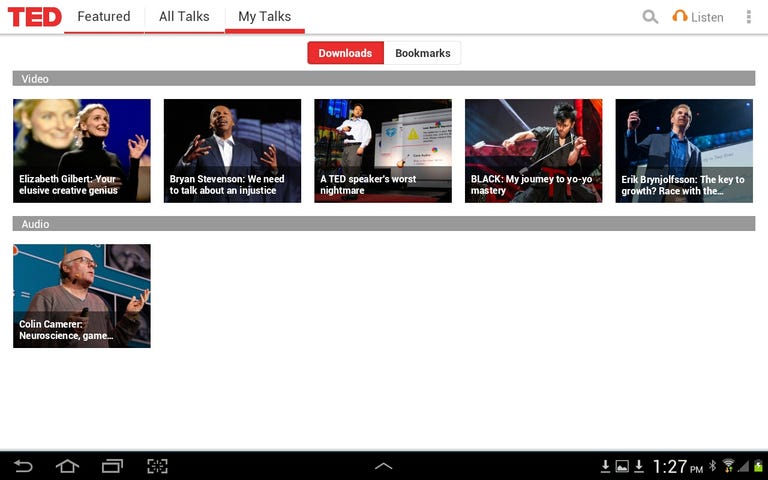Why You Can Trust CNET
Why You Can Trust CNET TED for Android review: Your source for TED Talks while on the go
TED for Android lets you stream and even download TED Talks straight to your mobile device. It is a fantastic resources for anyone seeking access to educational, inspirational, and entertaining videos, all recorded at TED's wildly popular conferences.
TED, the esteemed nonprofit organization and popular video-driven Web site, has brought its wildly popular TED Talks to Android devices. With the official TED app, you can browse and watch more than 1,000 of these 18-minute inspirational speeches, recorded on site at the organization's TED Conferences, all while on the go.
The Good
The Bad
The Bottom Line
If you're not familiar with TED, it's a nonprofit organization devoted to "Ideas Worth Spreading." While it may sound a bit hokey, TED produces annual conferences featuring some of the most brilliant speakers from around the world. These speakers often cover topics like technology, entertainment, design, science, and social justice. And after the conferences, each "TED Talk" is made available on the Web via TED.com. Many people view them as sources of entertainment, education, and inspiration.
Just like its popular Web site, TED's Android app puts "Featured TED Talks" front and center, and lets you swipe through the newest videos or most popular ones. Alternatively, there's a tab at the top of the app's dashboard that lets you browse through the entire library of TED Talks by theme, tags, languages, or rating. If you've used the TED Web site -- or any other video site on the Web -- then navigating the TED app should feel pretty straightforward and intuitive. That said, the interface here still has some room for improvement. For instance, I would like to see options to filter by specific event or by date built into the browsing tool. Also, it would be great if each video's thumbnail included a date stamp, to make it easier to spot any newly published videos. Without these stamps, I often found myself tapping on a video and reading its info, then realizing that it was published back in 2006. This is not exactly ideal for someone who only wants to see talks from the most recent TED events.
One of the best things about the TED app is the download feature, which lets you store a local copy of a full TED Talk for viewing while offline. Obviously, you can't store TED's entire library locally, so its nice that you can either watch videos through your data connection or download your favorites. The app lets you download both audio and video, in either a high-res or low-res format. To access your downloaded talks, just hit the My Talks tab at the top of the main Dashboard.
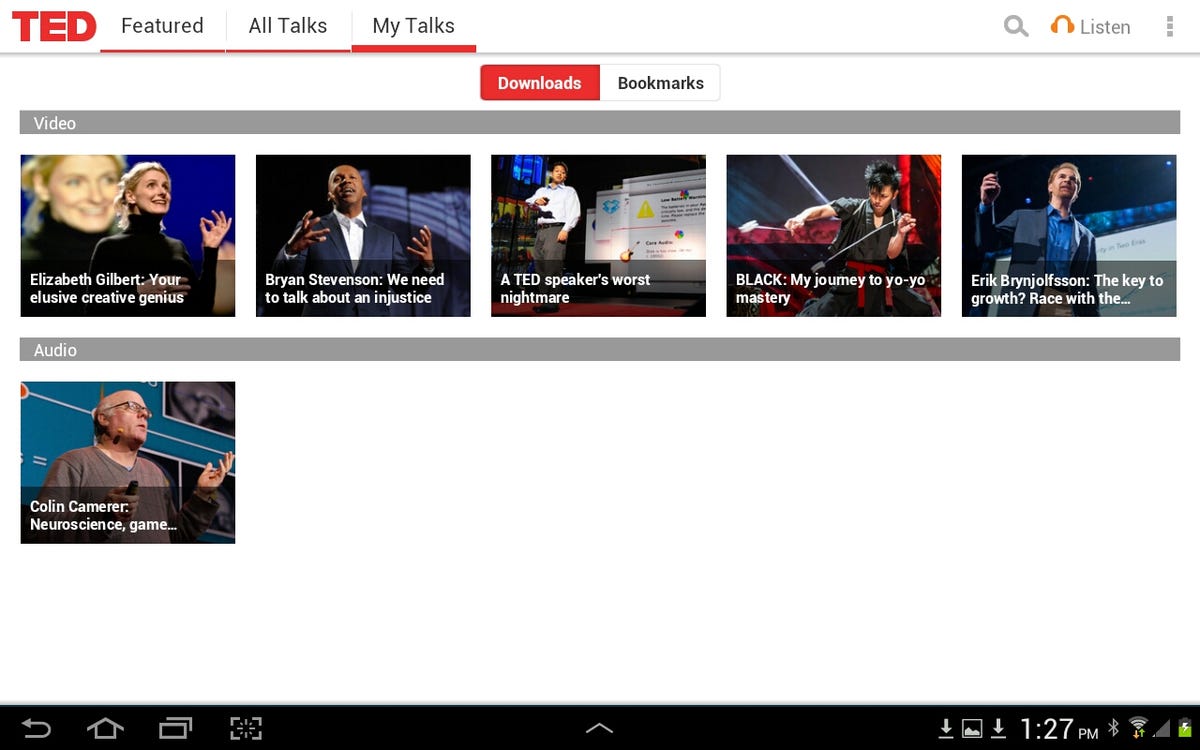
What's more, when you tap through to watch a video, each TED Talk page gives you quite a few convenient options. In addition to downloading a talk, you can watch now, or listen to a talk (without video), which is great if you want to browse the Web or do something else concurrently. You can also bookmark a talk or share it via any of your installed apps that support Android's share function.
Finally, thanks to the TED Open Translation Project, many of the TED Talks are available with subtitles in a number of languages. You can easily enable these subtitles while you stream a video, or even download a video with the subtitles embedded.
While it may be missing a few important features, like sorting by event and commenting on videos, the TED app still performs well and deserves high marks, particularly because of its ability to download videos for watching while offline. If you're a fan of the popular TED Conference or you're simply interested in watching and listening to some inspiring speakers, then this download is worth try.