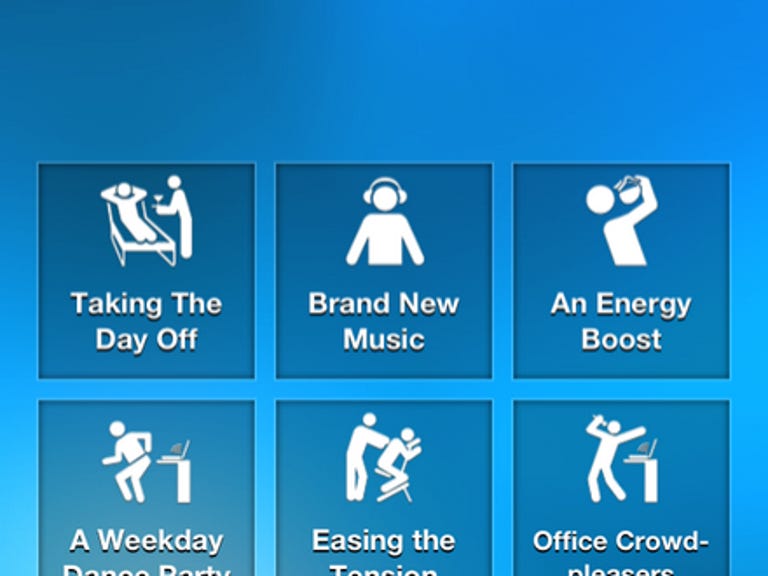Why You Can Trust CNET
Why You Can Trust CNET Songza for iOS review: Find the perfect music for any activity
Instead of just searching by genres like you find in other music-streaming apps, Songza lets you browse through activities to tailor the perfect playlist for your current state of mind.
Editors' note This review has been updated with new features added in version 3.0.
The Good
The Bad
The Bottom Line
Songza is a popular streaming-music app that offers a different take on the type of programmed radio experience that Pandora initially made popular. Rather than generate playlists based on specific songs or artists, this app tries to offer up the right selection of tunes for specific activities you might be engaged in. In version 3.0, new features make the app less cluttered and help you start listening to music faster and with fewer steps.
While other streaming-radio apps typically start you off with a search bar, Songza starts with its unique Concierge screen. Here, it presents you with six choices of different activities you might be engaged in. Six may not sound like very many, but worry not because these six actually change depending on the current day and time.
As an example, here on a Thursday morning, Songza asked me if I wanted music for enjoying the morning, working, taking the day off, and so on. I chose taking the day off (wishful thinking), which led to another menu of choices designed to help the app home in on exactly the right playlist for my fictional free time. Songza wanted to know if I was, perhaps, "Driving on the open road" or "Walking through the woods." Once the app ingested my answer, it presented me with its suggested playlists. This unique way of presenting playlists is both fun and functional, letting me choose a playlist of music that fits my activity or current mood. In the latest version, you can also skip the playlist selection screen by touching and holding an activity to start playing music immediately.
If none of Songza's six activities is right for you, you can either shake your iPhone to enter an activity you want to hear music for or by browsing using the buttons at the bottom of the screen. Here you'll find shortcuts to both the Popular and Explore screens. The Popular screen showcases featured playlists, those that are currently trending, and the most popular playlists of all time. Meanwhile, the Explore screen offers a more traditional browsing experience, as it lets you sift through Genres, Decades, Activities, Culture, and Moods. A Record Store Clerk button offers up niche playlists like "Indie Music That's Not Too Weird" and "When You're Over Being a Music Snob."
According to Songza, all of its playlists are "made by music experts," which I think offers a clear and significant benefit. Since playlists aren't algorithmically programmed, they are more likely to come in varieties that aren't found on other services like Pandora. Take the "The Cookout: Summer Rap Hits" playlist I found under the Barbecuing activity. A mix of throwbacks, new rap songs, and a handful of guilty pleasures are a subtle yet noticeable departure from the more generic Popular Rap playlists that are available elsewhere. While nuanced variations like this might not be achieved by an algorithm, they certainly are by Songza's experts. And it's because of this unique variety that Songza is able to provide a soundtrack for just about any activity or mood.
As with Pandora, you can vote songs up or down as you listen. This helps the app get better acquainted with your musical taste so that it can provide better playlist recommendations later. You can also skip songs while you listen, but only six times per playlist, per hour, due to licensing agreements Songza has with the record labels.
One of the best things about Songza is that it is completely free of commercials. This is a major selling point, considering the frequency of annoying audio ads on Spotify, Slacker Radio, and Pandora. There are, however, small display ads on the app, but these can be ignored easily enough.
As for sound quality, Songza's was clear and offered no discernible distortion. But one great feature stands out in the iOS version: the capability to pick your headphones or earbuds by both make and model for a fuller audio experience. I used some midlevel Sony earbuds and was able to find the exact model on the list, and immediately noticed a warmer audio quality once I selected them. This option shows up on the now-playing screen, but only when you have earphones connected to the device.
In version 3.0, Songza has added a number of features to make the app easier to use so you can get to listening to music more quickly. Shaking your iPhone on the activity screen (mentioned above) lets you enter search terms for activities. Searching for artists now displays all the playlists that include that artist and will play a song from that artist first. When on the Concierge screen, you also now have the option to long press an activity to start playing music right away rather than sift through playlists. In other words, the latest version is all about convenience and helping you get to the music you want.
A few bonus features worth mentioning are the capability to share your current playlist with both Facebook and Twitter and a Shopping Cart button, which leads you to the track on the iTunes Store if it's available. What Songza doesn't offer are links to supplementary information about currently playing artists and tracks. These would marry nicely with the existing service.