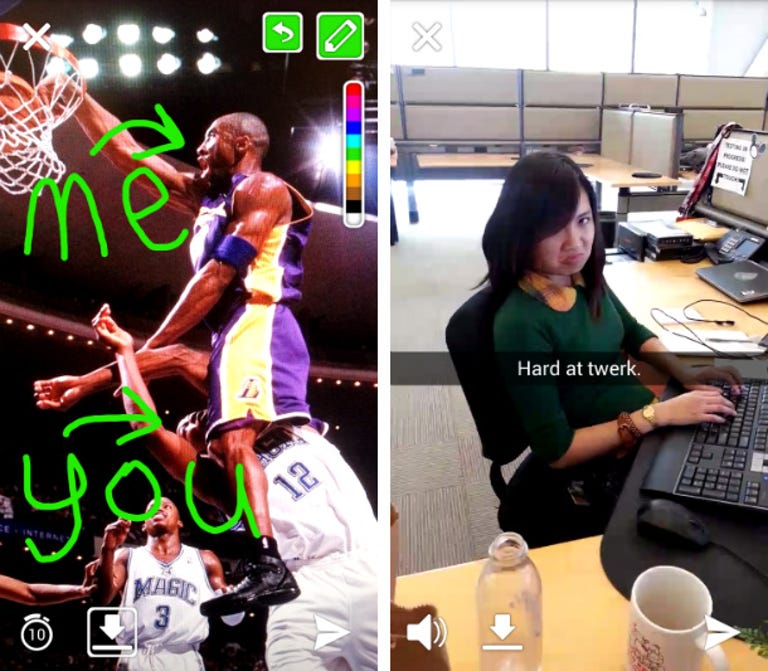Why You Can Trust CNET
Why You Can Trust CNET Snapchat review: Confusing design, but great for sharing secret photos and video
Want to share a secret? Snapchat lets you send self-deleting photos and videos from your mobile device.
Social network Snapchat made a name for itself by letting you share photos and videos that self-destruct in just a few seconds. That is, the app lets you impose a finite lifespan on your shares so they can be viewed for only a few seconds before being automatically deleted beyond retrieval.
The Good
The Bad
The Bottom Line
While there's certainly an argument that the seconds-long lifespan aspect is useless, Snapchat's immense popularity, especially with teenagers and young adults, suggests otherwise. Apparently, there are a lot of people out there who love the idea of sending out secret photos and videos, without leaving any evidence of ever having done so. Just be warned that, despite Snapchat's best efforts, there are ways for others to save what you send them, either using an app or just by snapping a screenshot.
Getting started
After you download and install Snapchat, you must first create an account with a valid email address to start. Since there are no Facebook or Google log-in options, this unfortunately means you'll have to remember yet another username-and-password combo. Once you're in, Snapchat parses your address book (if you grant it permission) for any contacts that are already using the app, and there's also an option to invite friends who aren't.
To share items, you don't necessarily have to "friend" your friends within the Snapchat app. In fact, you can send a "snap" to anyone, whether it be someone you know or a stranger you've found through Snapchat's search tool. That said, many users do adjust their privacy settings to receive snaps only from friends, so there is a chance that strangers may not receive your snaps.
Navigating the app
Snapchat used to have a simple design, but its latest major update in May 2014 made things a bit more complicated. The app now opens to the camera screen, where you can take a photo or record video from either your main or front-facing camera. At the bottom of that screen, there are two icons, a simple square, and three horizontal lines. If you tap the three horizontal lines, you'll see your friends list, where you can add or delete contacts in the app.
Tap the square to see an activity feed with a list of contacts who you have sent snaps to, or from whom you've received a snap. In the older version of the app, you could easily respond to someone's snap by double-tapping their name. Now, you have to tap on their name and, at the same time, swipe left. That opens another page with all of the recent activity just between you and that person. As someone who's used the app for a while, I found this new design frustrating at first, and it remained so even after using it for a few weeks.
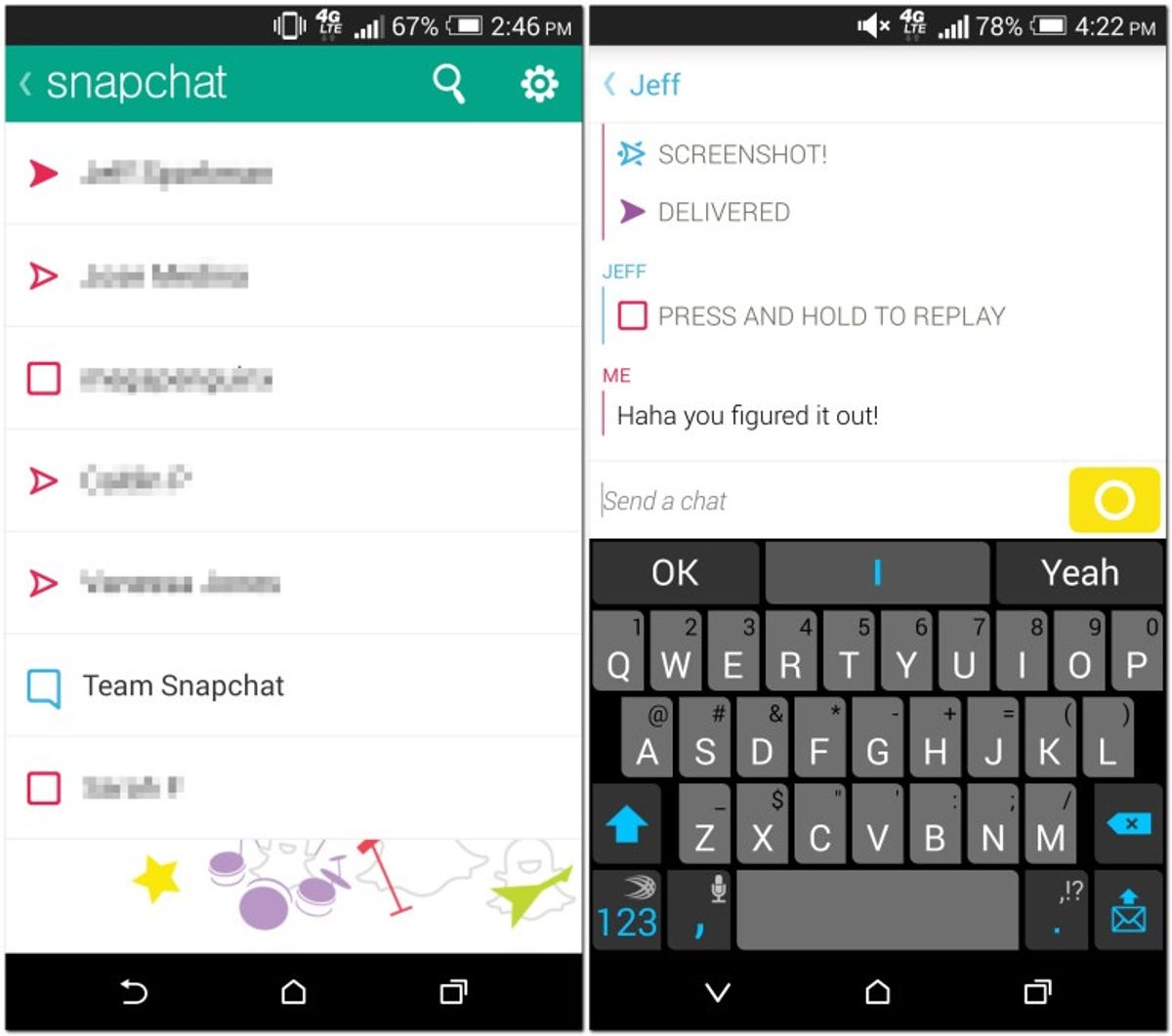
It's in that activity page where you can use one of Snapchat's newest features -- text chatting. You can now send instant text message to your Snapchat friends, and while they don't immediately disappear after your friend reads them, they do vanish once you leave the conversation and/or close the app. In my testing, conversations can be confusing. If you leave the app, your friend's messages vanish from that activity page, but the messages you've sent can stay there for a few minutes or longer.
That activity page also shows a history of snaps you've received and sent, but those entries disappear after a while as well. When someone sends you a new snap, you view it from that page, and you can respond by tapping the small yellow circle icon at the bottom left of the screen.
Video chatting
Snapchat's other major addition in the May 2014 update is real-time video chatting. It's much faster to use than dialing up someone's Skype account -- and a bit easier too, but only once you get the hang of it.
First, both you and the person you want to chat with must be in the app, and both viewing your conversation page. When that happens, the small yellow button at the bottom of the conversation page turns blue. Tap and hold that button to start the video chat. Your contact will see your video stream full screen, and if they want to share their feed, they'll also need to tap and hold the blue button. If both people are sharing video, your view shows up as a bubble on the screen, which you can move around. You can also swipe up and down on the screen to toggle between the front-facing and main cameras.
If it sounds confusing, you're not alone. It took me a while to figure it out, but once I got the hang of it, I found it faster than using Skype or Hangouts.
Send a snap
Along with the new text- and video-chatting features, you can still of course send photo and video recording snaps to your friends, just like before. On the camera page, either tap the shutter button once for a still or hold it down to shoot a short video. Thanks to the most recent update, you can also import photos from your Gallery app (on Android) or Photos app (on iOS).
Once you're done shooting, you can add a text overlay and draw on the video or photo, or simply add a photo filter by swiping left. You can also adjust the number of seconds before it self destructs (the default is 5 seconds). Once you're done shooting, it's time to set the timer, which programs your snap disappear from 1 to 10 seconds after your friend first opens it. It's important to know that your device won't save a record of sent snaps either, so if you're sharing something that you'd like to keep, then you'll have to download a copy for yourself before sending your work off (there's an option at the bottom of the send screen to do this).
When it's your turn to receive a snap, you'll get a notification on your activity screen. You won't be able to preview the snap, so once you open it (by tapping and holding the message), be sure you're ready to take a good look because the timer will immediately start counting down to zero. And just so you know, if you try to take a screenshot of the snap before time expires, Snapchat will let the sender know.
Conclusion
Once you get the hang of it, Snapchat can be a useful tool to send self-destructing photos, videos, and messages to your friends, as well as quickly video-chat with them. That said, Snapchat was built with a simple vision and the app needs to be careful as it keeps adding new features. They don't want to make it so complicated that people won't want to use it any more.
While Snapchat continues to try to get older generations interested in its app, especially with its video chatting (just watch the company's promotional video), its ephemeral approach made it popular with teenagers and twentysomethings, and it seems like it might never grow up from there.