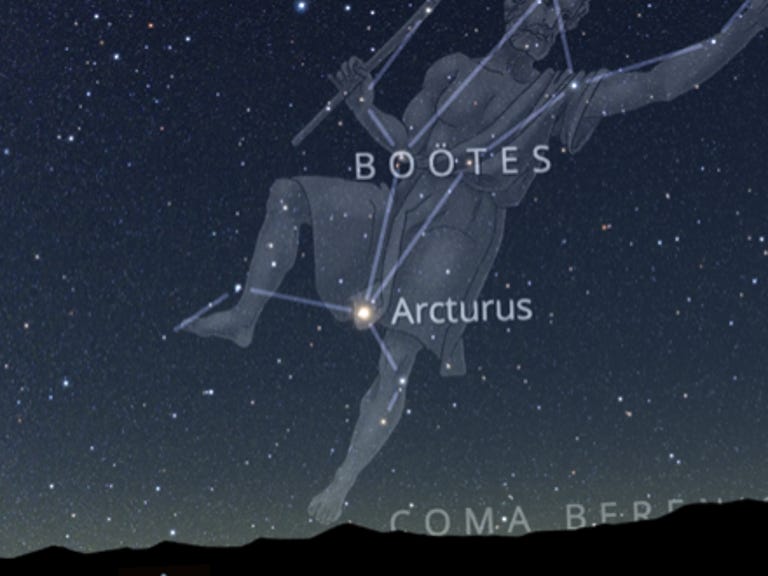Why You Can Trust CNET
Why You Can Trust CNET Sky Guide review: A great way to identify the stars above
Sky Guide takes advantage of thousands of photos to present you with more information than you could ever ask for when stargazing.
Sky Guide is one of those apps that when you first look at its description and the screenshots, you don't see how it can be any different from any of its competitors. Apps that are used to show you more information about the stars circling around you are nothing new. I remember the first Android device I owned came preloaded with Google Sky Maps. At the time, I thought it was completely and totally amazing an app could use a smartphone to figure out where I was and what exactly I was looking at. Not only could it do that, but it also provided a map of the stars and constellations high above me. I definitely said "wow" a time or two when I first used it.
The Good
The Bad
The Bottom Line
Fast forward to today and Sky Guide has once again wowed me.
Navigating the sky
I'm not a huge fan of apps that present you with a tutorial on the first launch and I feel the same way about Sky Guide. While there is a massive amount of information in Sky Guide (it uses over 37,000 exclusive photos to present the sky to you), the app is built in a way that it's very intuitive to use from the start. I get why companies insist on doing a tutorial at first launch, but I just think they're rarely needed.
As the tutorial points out, navigating the app can be done one of two ways. You can scroll through the sky using familiar gestures, or you can tap on the compass button and use the gyroscope to view what's in the sky. There's also the ability to have compass mode automatically activate when you tilt your device up.
Tapping on any stars, planets or constellations will play a musical note based on the temperature of the object. The hotter a star is, the higher the pitch. The larger a star is, the higher the volume. After tapping on an object you'll see an info button displayed on the right side of the screen. Tapping on it will provide you with all information regarding the object, be it a star, constellation, planet or satellite.
An in-app purchase is required to unlock the ability to view and track satellites. The cost is $1.99, which is in addition to the $1.99 price tag for the app itself. The app is built and optimized for all iOS devices, including the iPad, running iOS 6 and above. As someone who has always wondered what space junk and satellites even look like, let alone where to look for them, the extra purchase was a no-brainer.
The wow factor
The wow factor of Sky Guide hit me one of the nights I was out in a middle of a field testing. It was an overcast night, with only some stars peeking out through the clouds. I held up my iPhone and was able to quickly identify a few stars and planets that were visible. An expected result, but what made me say wow was the way the app emphasized only the visible objects in the sky and made it extremely easy to pick them out, even with the overcast sky and light pollution in the city.
I fully expected to hold my phone up and have to compare my screen with the view behind it to pick out what it was I was looking at. That wasn't the case at all. And again I found myself using an astronomy app and saying "wow."
Details matter
As I used it I noticed the brightness of the screen, with white text and bright colors for objects in the sky hurt my eyes. Then I remembered seeing a Night Vision setting, so I enabled it. All white text then turned red and the brightness that caused discomfort disappeared. I was able to comfortably use the app, without losing any of the details or features. This isn't a new feature in astronomy apps, but it's one users will appreciate.
You'll find there's a search option within Sky Guide. The search is built to help you find specific stars, planets, constellations, clusters and satellites. Again, it's an expected feature in an app like this. But what I found to be a small detail that went a long way was that when you search for something you're given the time it will be visible, or if it's currently visible in the sky you'll be given the time it will remain visible.
So if you opt to buy the satellite package and you want to try find the International Space Station, you can see the exact minute it will come over the horizon. The same goes for any object in Sky Guide's extensive database.
Close to perfect
Sky Guide is close to being a perfect astronomy app. It does a fantastic job at presenting the sky above to you, and making it easy to identify what it is you're looking at without having to go back and forth between the device and the sky too many times. I would like to see an option built into the app that would allow for users to enable an augmented-reality mode. One where some transparency is added to the photos used in the app, with the device's camera then being used to help line up the photos with the sky.
Also, the music that plays in the background can be turned off. But what's the point of it, really? I gave it a chance, and tried to see (or hear) what value it added to my sky-viewing outings, but I just couldn't find it. Thankfully the developers have made it easy to turn it off in the settings.
Conclusion
When using Sky Guide I felt like I was peering out into the unknown in HD. The overlays, graphics and photos used to portray outer space are unmatched. The amount of information presented on the screen is minimal, and that's how it should be. There isn't a complicated view of lines and and icons representing various objects for you to decipher. You want to find a particular item or view the track of any visible satellites? You can just browse through the items listed in search.
This app works flawlessly, with no bugs or random issues during my testing, and best of all, it looks amazing. As far as I'm concerned, buying Sky Guide was money well spent.