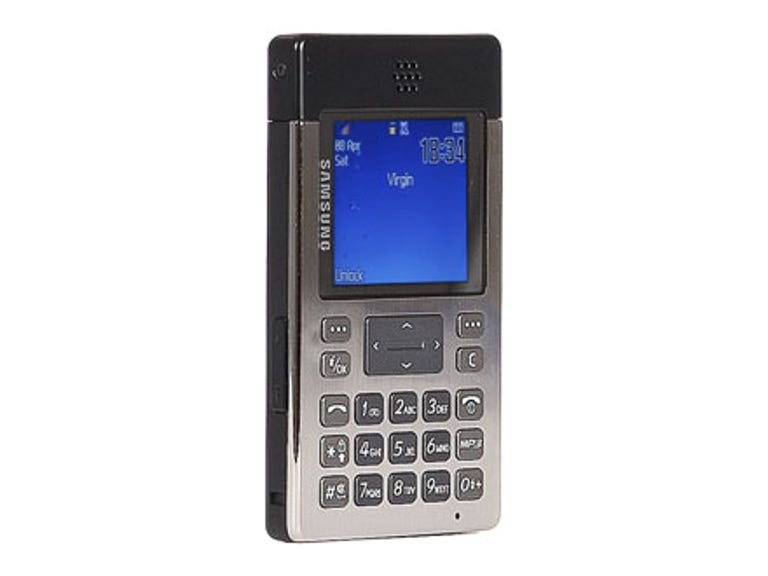Why You Can Trust CNET
Why You Can Trust CNET Samsung P300 review: Samsung P300
For a handset that's 9mm thin and weighs only 81g, the P300 doesn't suffer from a lack of features -- it has a 1.3-megapixel camera, Bluetooth, 80MB of internal memory, a Web browser and a 262k colour screen. Sadly, the cool retro-calculator styling means the keypad has been annoyingly rearranged
The Samsung SGH-P300 is an incredible achievement that demonstrates Samsung's prowess as a mobile phone company. It measures a credit card-like 85mm long and 55mm wide and is only 9mm thin. For a handset that weighs only 81g, the P300 doesn't suffer from a lack of features -- it has a 1.3-megapixel camera, Bluetooth, 80MB of internal memory, a Web browser and a 262k colour screen. Unfortunately, the phone isn't a perfect pocket companion and suffers from a few annoying flaws, particularly the new layout of keys on the keypad.
The Good
The Bad
The Bottom Line
The SGH-P300 is currently available for free with a monthly contract starting from £19 on O2.
While the P300 is a 21st century engineering feat, its design is reminiscent of a 1980s calculator. Some people may like the retro-calculator styling, but when we see it in its included leather case we have to wonder if the designers at Samsung simply looked at a calculator and thought, "Hey, has anyone ever put a phone in a calculator?" From the moment we took it out of its tiny box, almost everyone asked if we were now reviewing calculators.

Everything about the front of the P300 oozes calculator styling. Its silver front panel houses the keypad and a black top section that houses the speaker. In between these two sections is the 35 by 28mm 262k colour screen, which is reassuringly bright and easy to read. While the layout looks similar to other candybar phones, Samsung has rearranged some of the keys on the keypad, presumably so that they would fit on the tiny handset. The zero number key is now on the bottom right instead of the middle, the hash and star key are on the left side instead of the bottom left and right, and the navigation button is only four-way, so that you have to use the soft key on the top left or the i/OK button below it to select an option in the menu.
The soft keys and the navigation key at the top of the keypad each measure just 7 by 4mm, so if you have large fingers then texting and dialling may become a problem. Holding the phone in your hand can also be challenging, as there's not much to grab on to, but we did like the overall feel of the phone, which is heavy and sturdy enough to take a fall without breaking.
Aside from the silver-coloured battery cover, the P300's chassis is black. On the left side is a volume button and on the right is a dedicated shutter button that operates the 1.3-megapixel camera, which has a flash, located on the top right of the phone. There's also a charging port on the right side that doubles up as a headphone port and for plugging in the included USB cable. On the bottom of the phone is a lock for the battery cover and some metal contacts that let you plug the phone into the leather case, which also acts as a secondary battery.
The leather case is a surprising accessory and one we welcome with open arms. Admittedly, it does make the phone thicker, but it protects the phone from scratches and has a built-in battery that gives you extra power if you find the phone's battery life unsatisfactory. Talking while the case is on can be annoying, as the leather flap sticks to your cheek, but we imagine that over time the leather would soften and not be so rigid.
The P300 may be small but it doesn't suffer from a lack of features. Overall, the phone's menu is simple but straightforward and easy to use, similar to the menu on the S400i. In the box you get a USB cable and Samsung's PC Studio 2 software. You can transfer data on to your PC using the USB cable or Bluetooth. The Bluetooth support also lets you use a Bluetooth headset with this phone or use it as a modem, which is impressive for a phone that measures about the same size as a 3G PC data card.
Another prominent feature of the P300 is the 1.3-megapixel camera, which takes relatively good photos and video but isn't as good as the 2-megapixel camera on the D600. We took a series of pictures with the P300's camera and overall they were good enough to view on the phone's 262k colour screen and use for MMS messages, but they didn't look great when we printed them out. Another niggle we had was the LED flash, which didn't make much difference to the ambient lighting levels and made things look blue.
The P300 has an MP3 player that can support MP3, ACC, ACC+ and e-ACC formats. You can set the equaliser, choose shuffle or repeat mode and change the skin of the player. Understandably due to the handset's size, Samsung hasn't added a memory expansion slot, but there is 80MB internal memory. This means that you can only store around 20 songs on the phone. The other problem we have with the music player is that you can only plug in the proprietary headphones. However, this phone doesn't claim to be an MP3 player replacement and in any case you can easily fit an iPod nano in the same pocket as this phone without creating too much of a bulge.
Indeed, this phone is all about size and yet there's still more features to mention. There's a speakerphone, a WAP browser, Java games, polyphonic ringtones, a calendar, a clock, an alarm, a voice recorder and (of course) a calculator.
The audio quality on calls was decent on the P300, but we did find it difficult to hear people at times and some people we called mentioned that we sounded slightly muffled. The speakerphone worked as expected and was loud enough to hold a conversation with the phone on a desk, but it wasn't loud enough to hear in a noisy environment. The MP3 player didn't sound great on the loudspeaker, but was good using the proprietary headset.
Battery life lasted for around a week and a half on standby and 4 hours talk time, which impressed us since we expected it to run out much quicker.
Edited by Mary Lojkine
Additional editing by Nick Hide