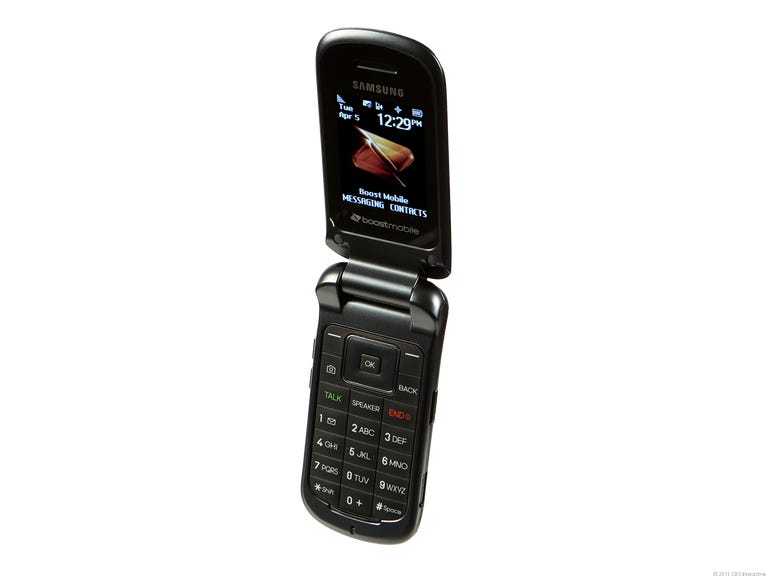Why You Can Trust CNET
Why You Can Trust CNET Samsung Factor SPH-m260 - slate gray (Boost Mobile) review: Samsung Factor SPH-m260 - slate gray (Boost Mobile)
Samsung Factor SPH-m260 - slate gray (Boost Mobile)
The Good
The Bad
The Bottom Line
If you've seen a Samsung flip phone before, you'll get swept up in deja vu when you behold the Samsung Factor for Boost Mobile. The moderately attractive clamshell is a decent device that will meet the needs of casual users making calls or composing the occasional text message. The Factor costs $49.99 without a contract.
Design
The Samsung Factor is slate gray with a smooth body that's so slippery, we toyed with the idea of skipping it across a pond. It stands 3.8 inches tall by 1.9 inches wide and is 0.7 inch thick. Thanks to its streamlined shape, the Factor fits comfortably in the hand and glides into pockets and pouches. It weighs a light, but not wispy, 3.2 ounces.

On the front is a 1.2-inch CSTN external display that supports 65,000 colors. The screen broadcasts the date and time, battery life and signal strength, and message notifications. Press and hold the camera button while the phone is closed to turn the display into a self-portrait viewfinder for the VGA camera that sits above the screen.
Flip open the Factor and you'll find a 2-inch TFT internal display with a 128-by-160-pixel QQVGA resolution and support for 262,000 colors. This resolution is grainier than the QVGA resolution (240x320 pixels) that's often on entry-level phones, and it shows. The colors are bright enough, but we yearn for a sharper screen. You can customize the wallpaper and foregrounds for both outer and inner displays. Backlight time and brightness are also adjustable, but not the phone's typeface or font size.
Below the screen is a four-way navigation toggle ringing a central OK button, plus two soft keys, a camera-and-photo-gallery button, and a Back button. A second set of controls below includes the Talk, End, and speakerphone buttons. All the keys are comfortable under the fingertips and wide enough to use. The OK button is a bit on the small side, but since it's slightly raised, we didn't have problems finding it.
The dial pad buttons take up the bottom half of the Factor's keypad. A rubberized texture gives them a comfortable and responsive feel. Though the keys aren't fully separated, they are raised above the surface and slightly domed in the center. The "1" key does double duty as a shortcut button for voice mail messages. Dialing a phone number is a choral event, since each key press produces a different sound. If you, like us, find the results more cacophonous than symphonic, you can adjust the tone type and volume in the settings. You can also set the phone to silent mode.
Behind a sliding cover on the right spine there's a Micro-USB port for your charger and for a headset (this isn't your standard 3.5mm jack). There's also a button for engaging the camera. On the left spine sits the volume rocker. There's no expansion slot for external memory. Since there's no music player onboard, that's not necessarily a deal breaker.
Features
The Samsung Factor is about as basic a phone you can find, with little beyond the essentials. The address book holds 600 names, each with room for multiple phone numbers, an e-mail address, a URL, an address, birthdate, and note. You can assign a customized ringtone (out of 10 preloaded options) and a photo ID. The Factor also supports calling groups.
In addition to voice calls, text messages are a flagship form of communication. Using the predictive text is easier than pecking out each letter at a time. Boost Mobile gives the Factor a feature boost with its Java app that pulls down Web mail (IMAP and POP3) from the likes of your Gmail, Yahoo, and AOL inboxes.

There's a WAP browser you can use if you've got a data plan, and Bluetooth for everyone. There are also the essential tools, of course, like an alarm, a calendar, a calculator, a world clock, and a memo pad. You'll also find a voice recorder and voice commands (powered by Nuance).
Photos are downright blurry and grainy on the Factor's VGA camera. Brighter colors come through better, but photos are cast with a blue hue. The options menu will let you tweak some settings. For instance, you can shoot in five modes, including multishot and night mode. There are three photo resolutions, the highest being 480 by 640 pixels. Six white balance presets may help adjust the lighting and end color fidelity. Also included are three quality settings, two shutter sounds, and an optional grid. Photo effects were turned off on our test phone.
After snapping a photo, you can send it via text or e-mail, add it to a slideshow, or assign it as a contact's photo ID. Unfortunately, you cannot send photos via Bluetooth. The Factor has 128MB of RAM.
The Factor comes with a Pac-Man demo game that offers engaging gameplay. Additional games, wallpaper, and ringtones are available in the Boost Mobile storefront--you'll need to use the browser (and data) to reach the online store.
Performance
We tested the Samsung Factor (CDMA 800/1900) in San Francisco using Boost Mobile's service (Boost is a Sprint prepaid brand). Call clarity was remarkably clear for both sides, with no background crackles, fuzziness, or interference. If we fell silent, neither our friends nor we would have known that we were on a call. Voice quality was less pitch-perfect in tests. On our end, callers sounded good, but a little quiet and thick-tongued, as if they had a lisp; our callers said that we sounded slightly muffled.
Speakerphone calls were good overall. Volume could have been louder on our end, and the voice became even more muffled. However, our caller was intelligible to our ears, echo was minimal, and the line was otherwise clear. On their end, callers pronounced speakerphone workable as well, and said we sounded good, without discernible echoing. Our pitch and volume didn't change much with speakerphone, they said, but they could tell we were using the feature.
Samsung Factor call quality sample Listen now:
The Factor has a rated battery life of 4.45 hours talk time and 8.8 days of standby time. Our battery tests resulted in a talk time of 4 hours and 37 minutes. FCC radiation tests measured a digital SAR of 0.82 watt per kilogram.
Conclusion
As far as simple phones go, the Samsung Factor is a good choice. Fifty dollars for a noncontract handset won't break the bank, and in our tests at least, the Factor's voice quality and call clarity deliver. Although there are some design flaws, the Factor is comfortable and easy to use. It doesn't have much in the way of features, which is fine since it never pretends to bite off more than it can chew. That said, the handset suffers from its low-end display technology, which makes text appear grainy. We don't require the crystal-clear sharpness of loftier phones, but a blurry resolution never wins points. Despite Samsung shooting itself in the foot with the screen's specs, we wouldn't count the Factor out of the running for those seeking a no-frills cell phone.