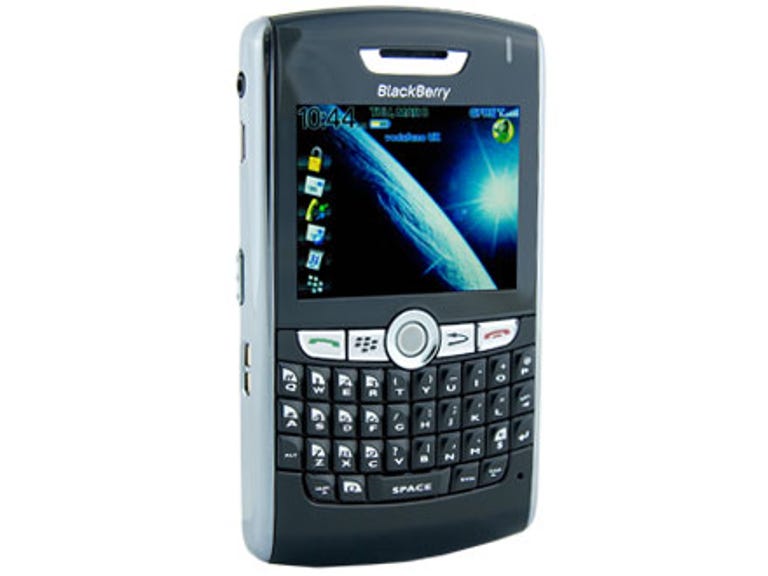Why You Can Trust CNET
Why You Can Trust CNET RIM BlackBerry 8800 review: RIM BlackBerry 8800
The slim, sleek 8800 is one of the most attractive BlackBerrys to date. As expected it does email very well, but this device also has a built-in GPS receiver, so it can direct you to your appointments, too
The BlackBerry 8800 is RIM's latest email-centric device and one of its most attractive to date. Similar to the BlackBerry Pearl, the 8800 features a trackball and a thinner, sleeker form factor. It also comes with a built-in GPS receiver, so you can use it as a sat-nav system.
The Good
The Bad
The Bottom Line
Design
If you've been put off in the past by RIM's boring and somewhat chunky designs, then the BlackBerry 8800 might surprise you. Like the BlackBerry Pearl, it features a pearl-like trackball and a smoother, thinner and overall more stylish design, but the main difference between the two devices is that the 8800 is much wider and comes with a larger screen and a full Qwerty keypad.
The extra width means you can hold it comfortably with two hands and we also found it quite easy to hold in one hand -- it's relatively thin and light.

The large screen is bright and good for viewing pictures and videos, and reading emails. It features light-sensing technology that adjusts the brightness of the screen depending on ambient light, which we found useful as it saves battery power without you actually needing to do anything.
A small trackball underneath the screen makes navigating through your emails and other parts of the phone quick and easy. It takes a little time to get used to, but overall we found it much faster than clicking a four-way navigation key. It's particularly useful for scrolling down long emails.
Typing text messages and emails is also quite straightforward using the full Qwerty keypad. Each key on the keypad dips in on one side and is raised on the other, making it easier to distinguish between them. We did find the keypad a little too small and squashed together to type on quickly, though.
Features
The 8800 is a mixed bag when it comes to features. BlackBerry devices in general aren't known for being crammed with the latest features, and if you're looking for a camera or a plethora of connectivity options then you won't find them here. That said, it does do email very well and has a few features you might not expect.
For example, it features a built-in GPS receiver that turns it into a sat-nav system, a feature unseen on any previous RIM device. Our review model came with BlackBerry Maps, which you can either use as you would a normal map or it can display directions using the GPS functionality.
We didn't particularly like the pre-installed maps -- they seemed slow to load and didn't display enough information. There were also no voice commands, which made it difficult to use as an in-car satellite-navigation system, and the lack of an in-car holder made it difficult to put it in a visible place.
These GPS functionality problems can be fixed, though. You can, for example, install better mapping software with voice commands and there are in-car holders that will support the 8800 in an appropriate place. It's just a shame that these solutions aren't included in the box.
Fortunately, the more expected features, like email, work very well. Setting up email is straightforward and you can create up to ten personal or work email accounts. If your office has a BlackBerry Enterprise Server installed, you can use your 8800 to receive all your work emails instantly via its push technology.
The other option is to use the setup wizard to create personal email accounts, which is very easy to do. Alternatively, you can set up the BlackBerry desktop software that will redirect your Outlook emails straight to your phone, but you will need to leave your computer on in order to receive any emails.
The pre-installed document viewer will open JPEG, PDF, Excel and Word files. You can also use the 8800 to view videos in MPEG4, H.263 and WMV formats and there's an MP3 player that supports MP3, MIDI, AMR-NB, AAC/AAC+/eAAC+ and WMA formats.
You can search through tracks very quickly using the trackball, but we found the music player itself quite disappointing. It lets you play and pause tracks, but you can only shuffle or repeat tracks within a playlist created in a folder -- you also can't adjust the equaliser or create playlists.
Fortunately, the music player's sound quality is good, so if you don't mind the lack of features it won't disappoint too much. The video player is also pretty good but the 8800 is no video iPod, so don't expect to see a very sharp picture.
Getting music, videos or any other digital content on to the 8800 is really easy. You can either send stuff over using Bluetooth or connect the 8800 to your computer via a USB cable and set it to mass-storage mode. Then all you need to do is drag whatever files you want straight on to the 8800.
Alternatively, you can download content from the Internet using the 8800's Web browser. Don't expect Firefox capabilities from the browser -- as with most mobile phone browsers it has its limitations. We were, however, pleased to see that you can view pages in mobile or desktop mode and that there's a page overview function.
You can also hook up your 8800 to your computer or your laptop and use it as a modem but, as we mentioned at the beginning, don't expect a plethora of connectivity options. The 8800 only has GPRS and EDGE connectivity, meaning you won't get 3G speeds out of it, but if you only need to check the odd email on a large screen it will come in handy.
You get about 64MB flash on-board storage space on the 8800 and there's an expandable microSD slot at the back that will support up to 2GB of data. That's enough to store about 480 of your favourite MP3s, or a bunch of pictures, Word documents and Excel spreadsheets.
Other features include voice dialling, a speakerphone mode, Bluetooth connectivity, the BrickBreaker game, a password keeper, alarm clock, calendar, address book, BlackBerry Messenger and the ability to download and install third-party applications.
You can synchronise your computer with the 8800 using the BlackBerry desktop software, which lets you exchange your address book, calendar, tasks, memos and other data via a USB cable. We found this useful to keep an eye on all our calendar tasks and it's not too hard to set up.
Performance
The voice quality during calls is very loud and clear thanks to the on-board noise-cancellation technology, which pretty much eliminates background noise and echo. The speakerphone mode is loud and can be used as a hands-free alternative, but we would suggest using a Bluetooth car-kit or headset if you're driving.
The GPS receiver, made by SIRF, is one of the fastest we have ever tested. After only standing outside for a couple of minutes the 8800 picked up more than one satellite signal.
We were really disappointed that the 8800 doesn't feature 3G or Wi-Fi connectivity. While the GPRS and EDGE connectivity is okay if you want to browse simple WAP sites, it seemed slow to load large, content rich Web sites. The same applied when we used it as a modem on our laptop.
Battery life lasted longer than expected -- about a week, even when we used the GPS functionality, made several calls and checked our emails. Using the GPS functionality for long periods, however, did drain the battery much faster than usual. If you are planning to use it in the car on a long journey then make sure to buy an in-car charger.
Conclusion
The 8800 is a classic BlackBerry device with a few modern touches and the added bonus of a built-in GPS receiver. After using it for over two weeks we found it relatively easy to set up and use and the email functionality is definitely handy if you need email on the go.
If you feel like you can live without its sleek styling and trackball then you might want to check out the O2 XDA Orbit, which also comes with a GPS receiver, or the T-Mobile Vario II, which features HSDPA (3.5G) connectivity for high-speed Internet access on the go.
Edited by Jason Jenkins
Additional editing by Kate Macefield