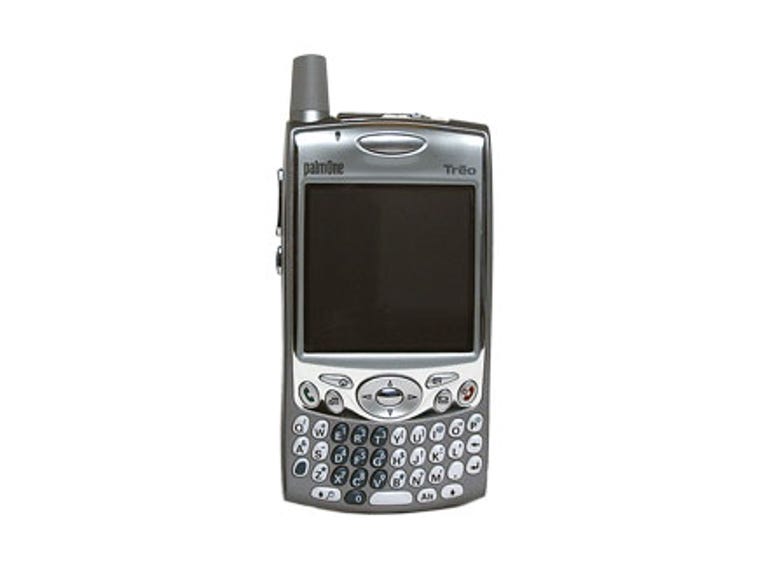Why You Can Trust CNET
Why You Can Trust CNET palmOne Treo 650 review: palmOne Treo 650
The Treo 650 is the much-anticipated update for the Treo 600, which was widely received as a great combination of PDA and phone. The 650 builds on that success, aiming to keep you organised, entertained and in touch
PalmOne's Treo 650 looks like a slightly out-of-proportion mobile phone. It updates an earlier model from the company, the Treo 600, which was widely received as a good combination of PDA and phone. The 650 builds on that success and like its predecessor attempts to provide the best of both worlds.
The Good
The Bad
The Bottom Line
The 650 is compatible with the wealth of third-party software available for the Palm operating system. It also has Java support, Bluetooth, a camera and a full QWERTY keyboard. Multimedia addicts might want to look elsewhere, but those wanting a strong smart phone with good PDA capability and a very usable keyboard might do well to consider the Treo 650.
Design
Both aesthetically and ergonomically the Treo 650 has a lot going for it. Beware -- there are some shortcomings too.
For example -- the antenna. Yes, antenna. Look at the dimensions of this handset in print and you'll see the following: 59 by 113 by 23mm. The 113mm isn't the whole story though. It represents the measurement from the base of the handset to the upper edge, where the SD card slot resides. You need to add another 12mm for the antenna protruding from the upper left-hand edge of the casing. It's ugly, it's a nuisance, and unnecessary.
The other disappointment is the overall size and weight. palmOne had to squeeze in a usable screen and keyboard, but even so, we think the Treo 650 is too thick and heavy. True, it packs in the features, but it weighs in the pocket too, so you might need a second phone for when you want to travel light.
On the plus side, the screen resolution is 320x320 pixels. While it doesn't offer the same number of colours as top-end handsets, it does the job. It's small compared to screens on connected Pocket PCs, but large in comparison to most other smart phones, and is clear, sharp, bright and readable.
The keyboard and associated buttons have been completely reworked in comparison to the old Treo 600. We found tapping out messages on the old phone somewhat tricky. The keys are larger this time, and raised higher above the face of the device, so they are easier to hit.
A navigation button with a selector in the centre sits between keyboard and screen. This is flanked by no fewer than six buttons. On the left there's the Application Launcher, which takes you to the main screen of the Treo 650. All the applications are represented by nice, large icons. Alongside it is the Call button and a shortcut to the built in Calendar software. On the right you'll find the Menu button, which pulls down menu options in whatever application you are running at the time, the End button, and a shortcut to the Messaging software for creating texts and MMSs (emails are catered for in other software). Combined with the touch-sensitive screen, these buttons work well.
There's more good ergonomic design in the shape of a huge volume rocker and the excellent button on the top of the casing, right next to the SD card slot, which turns the ringer off. Who needs to fiddle about changing profiles when you can just flick this switch?
Features
If you are an out-and-out multimedia or gaming fan, the Treo 650 might not be the best choice. If you have fairly modest multimedia needs and are more concerned about finding a device to use at work as well as at play, the Treo 650 could be ideal.
The Treo 650 has a camera which can take stills and capture video. However, its stills resolution is VGA (640x480), so it can't compete with the megapixel cameras of many other PDAs and camera phones. RealPlayer is built in and it makes a good job of playing MP3s, but the supplied headset has a single earbud and a 2.5mm connector, so to listen to music you'll need a converter and stereo headset. RealPlayer only plays tunes from SD cards, so you'll need to invest in one of those as well.
You'll probably need an SD card anyway, because the 21MB of internal memory is quite restrictive. The good news is that the internal memory is non-volatile, meaning your data will survive if the (removable) battery runs out.
VersaMail is pre-installed for email on the move. It can automatically check for emails, and the Documents To Go software (from DataViz) lets you read attachments in Word, Excel and PowerPoint formats. Web browsing is catered for by palmOne's own browser, Blazer, which is pretty efficient -- you can even save images from Web pages, and whole pages for viewing offline to help keep connection costs down.
Like all smart phones, the Treo 650 comes with a calendar, a diary and to-do list management. palmOne's own desktop software is provided and you can synchronise between this and the Treo 650, or if you prefer, with Microsoft's Outlook. You get a cable to do this job, which connects to the hardware via a multi-connector port, designed to be standard for palmOne hardware so you can interchange peripherals. It first appeared on the Tungsten T5.
There are other software goodies such as a calculator and world clock with alarm, MMS and SMS manager, and the standard palmOne Memos application for making little jottings to yourself. Software on the installation CD includes Documents to Go creation tools in case you want to be productive on the move.
Bluetooth is built in (though Wi-Fi is not), and palmOne has put an icon for it on the Application Launcher screen. It only takes two taps to turn it on and off. Headset pairing was no problem for us, and call quality through our headset was fine.
At the time of writing we are expecting Orange to announce the Treo 650 as a signature phone. Doubtless the network will customise things further.
Performance
As a phone the Treo 650 works well. The phone dialler with its quick access to stored contacts is a breeze to use. Call quality was clear and strong, with the huge rocker on the left side of the casing making it easy to adjust volume for ambient conditions. We love the 'ringer off' button too, which beats fiddling with profiles hands down. And if you need to switch SIMs you'll like the location of the slot -- easily accessible on the top of the casing.
The Treo 650 had good battery life and managed to go for a couple of days between recharges. A daily charge will probably be needed if you play a lot of MP3 music.
Edited by Mary Lojkine
Additional editing by Tom Espiner