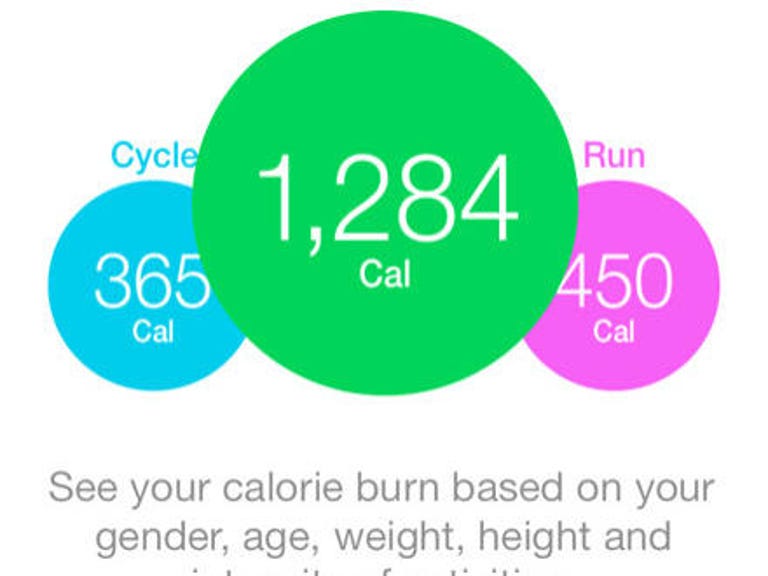Why You Can Trust CNET
Why You Can Trust CNET Moves review: Tracks physical activity well, but drains battery
The need for a method to accurately monitor and track how active we are, without breaking the bank, is at an all-time high. The Moves app aims to do just that, but there is a hidden cost: battery life.
Moves is yet another way for people to track how active they are. The app isn't new; it originally launched in December 2012, and, at the time, it was a radical idea. Moves required a user to carry his or her iPhone at all times, and it would magically track and count steps.
The Good
The Bad
The Bottom Line
Fast forward to today, when Apple has included the M7 chip in the iPhone 5S, with its sole purpose being to track the movement of the device. Moves was recently updated to take advantage of this addition to the iOS hardware, and the price went from free to $2.99.
The app still requires you to carry your iPhone on you at all times to get an accurate count of your activity throughout the day, but the GPS and battery consumption are improved with the latest update.
Moves will track your every move and present it to you in a way that's appealing and easy to read
See all photosAfter installing the app you are prompted to either sign in or start from scratch. New iPhone 5S users will have to grant Moves permission to access Motion Activity information stored on the device, along with access to use the device's GPS. Those who don't have an iPhone 5S will only need to grant location permission to the app.
Tracking
Moves not only tracks how many steps you take throughout the day, but it also tracks where you go and plots it on a map.
When you first start using the app you'll see your current location plotted, with a small thumbnail of a map which you can expand by tapping on it. You can then name the location and view your GPS bread trail.
A step count will always be available at the top of your activity listing. This count takes a few seconds to update after launching the app. I'm not sure what else is going on behind the scenes during this time. When using other M7-enabled apps, the step count is already updated when I launch the apps. I believe it's putting together the activity timeline and matching up step counts with locations. It would be nice to get the overall step count upon launch, and then fill in the activity feed.
The size of the green circle, in which you'll find your step count, increases based on the number of steps you've taken during the day. You can also tap on the circle to view stats such as distance, amount of time you were active, and an optional calorie count. For the runners and cyclists using the app, you'll find your activities color coded: a blue circle represents cycling, and a pink circle represents running.
Moves requires you to leave the app running in the background at all times. So if you force-close or restart your device, you'll receive an alert letting you know Moves has stopped and that you'll need to relaunch the app to get it up and running again. One issue I have with this is the flood of notifications you get after relaunching the app. Every morning, Moves will send you an alert letting you know how many steps you had the previous day, and if you set a new record for activity. But if you need to restart your device, or you close the app on accident, then relaunching it brings up the same notifications again. It's a minor complaint, and something that shouldn't require too much work to fix in a future update.
After you've used the app for a few days, you can view your historical activity by swiping to the right, or by swiping down to view your weekly history. Again, the bigger the green circle is, the more active you were on that particular day.
At any time you can stop Moves from tracking your activity and location by tapping the "M" icon at the bottom of the app and selecting "Stop Tracking." This comes in handy if you're running low on battery, or if you know you're going to be sitting in one location for an extended amount of time.
Options
There are a few options in the app to customize your experience. I mentioned the optional calorie tracker, which can be enabled in Settings, along with the option to disable certain notifications, set up a Moves account, enable Metric units, and last but not least, set a tracking priority.
There are two options when setting tracking priority: Accuracy and Battery Saving. Obviously Accuracy is going to cause more of a battery drain than the other option, but for those who plan on using Moves when running or biking to plot routes, it's the ideal setting. The second option, battery saving, will provide the most benefit to iPhone 5S users, since the app is still able to count and track steps while in this mode (thanks to the M7).
Setting up an account with Moves is simple. You enter your e-mail address and a password. That's it. This allows you to switch back and forth between the iOS and Android version (should you jump platforms) once account syncing is added to the Android app.
Additionally, users can sync data from Moves to connected apps. Additional tracking apps are listed in the settings. This allows you to take your activity history out of Moves and use it in other apps.
It works, but keep a charger handy
I was really impressed with Moves and how accurate it was at tracking steps and my activity. But my experience with battery drain wasn't good. After installing the app and leaving it running at all times, I often found my iPhone needed to be put on the charger just before dinner to get me through the rest of the night. I tested solely on Accuracy mode, even though I'm using an iPhone 5S, because I wanted the most accurate recordings of my adventures during my week of use.
For those who aren't on a 5S, keep your charger handy, or be sure to plug in while you're at a desk. For iPhone 5S users who aren't running or cycling, enable the option for battery saving.
Moves is a solid app, with no bugs or discouraging performance issues. For those who don't want to take the plunge and invest in a wrist-worn tracker, the $2.99 price tag is easy to justify. Moves will give you a good baseline of what your activity is like throughout the day, and let you decide if getting a more accurate reading of your activity or saving your iPhone's battery is more important.