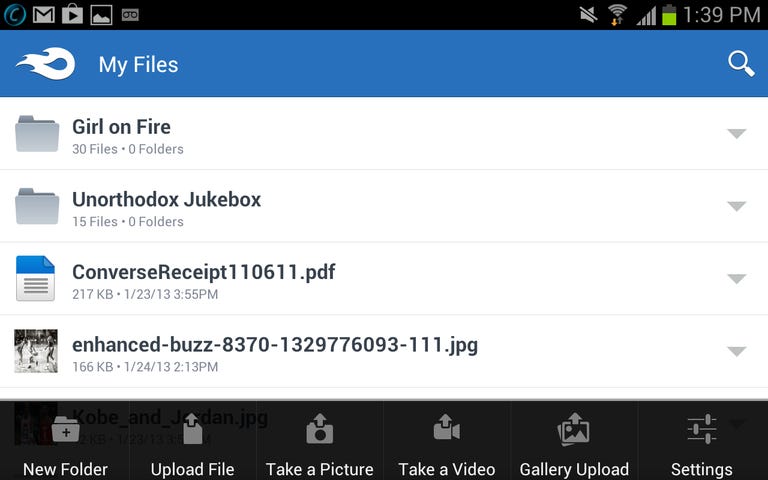Why You Can Trust CNET
Why You Can Trust CNET MediaFire for Android review: 50GB of free storage? Yes, please
Watch out Dropbox, MediaFire has recently brought its offer of 50GB of free cloud storage to Android users. Its app may not be perfect, but it's easy to use and is reliable.
With Dropbox, Google Drive, Amazon Cloud Drive, and so many others on the market, there's certainly no shortage of cloud storage solutions to choose from. Well, now Android users can add another to their list of potentials, with the increasingly popular MediaFire coming into the fray. While on the surface it may seem like just another dime-a-dozen product in the category, MediaFire sets itself apart by offering a whopping 50GB of free storage to its users. By comparison, most of its competitors shell out somewhere around 5GB of storage free of charge. That said, it is worth noting that the free account does come with quite a few limitations, like a 200MB size limit on files.
The Good
The Bad
The Bottom Line
Meet MediaFire for Android, the newest cloud storage app on the block (pictures)
See all photosAs for the MediaFire app's interface, it consists mainly of a clean dashboard that lists all of your cloud-stored files and folders, and it has a menu of basic functions that slides up from the bottom. While it may not be the most attractive or modern Android app interface, it does work in both portrait and landscape modes, and it is easy to navigate. Also, there is an ever-present search button at the top of the screen, which lets you quickly find items, no matter where you are within your file system. One thing I like is that your file lists show thumbnails for images instead of generic icons. This makes it easy to quickly sift through pics if you're looking for something specific. Of course, if you're not into the thumbnails, you always turn them off from the Settings screen.
While it is certainly a snap to add files to your MediaFire account from the Web, the Android app lets you do so from your mobile device almost as easily. From the sliding menu at the bottom of the screen, you can upload photos from your Gallery, or you can take pictures or record video and automatically save them to your MediaFire account. There's even a built-in file browser, which lets you upload from other parts of your file system. In my tests, MediaFire synced files to the cloud reliably and almost immediately, whether files were being added from the mobile app or from the desktop.

To keep things organized MediaFire offers buttons for creating new folders and moving or renaming items as needed. Unfortunately, what is missing here is the ability to batch upload items, which is pretty painful considering the 50GB of storage space available.
To manipulate individual items within MediaFire, simply tap the small arrow next to any on your file list. The arrow brings up options to move, rename, delete, or download files, or even make files private. It also houses your all-important sharing options. Conveniently, MediaFire lets you share file-download links directly to other applications you have installed, like Gmail, Drive, Pocket, Facebook, or Evernote. Alternatively, you can copy the download link directly to your clipboard for pasting elsewhere. While this Share feature is certainly one of MediaFire's most useful tools, I would still love to see an Export feature similar to Dropbox's, which would let you attach files directly onto e-mails.