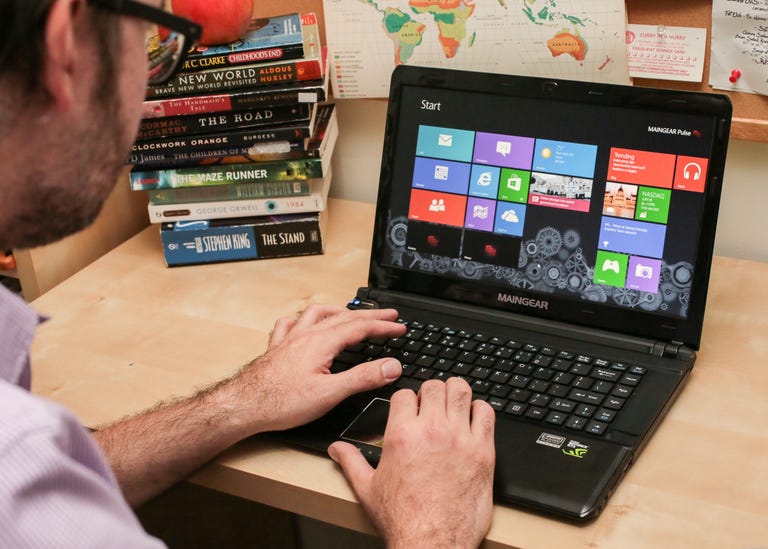Why You Can Trust CNET
Why You Can Trust CNET Maingear Pulse 14 review: A portable gaming PC that deserves a better screen
This 14-inch gaming laptop is easy on the wallet, hard on the eyes.
Laptops for PC gaming have typically been 17-inch and even 18-inch systems, designed to stay put on a desktop for most of their working life. Occasionally, we'd see an outlier such as the Alienware M11x (yes, Maingear also made an 11-inch gaming laptop), but those systems rarely satisfied as either gaming rigs or ultraportable PCs.
The Good
The Bad
The Bottom Line
But an unexpected trend is picking up in 2013. We're seeing more and more midsize and smaller gaming laptops, with screens in the 13- to 14-inch range. And rather than the handful of examples from previous years, which were largely mainstream laptops with a midlevel GPU crammed in, these new systems are built from the ground up for gaming.
The Maingear Pulse 14 is a highly customizable 14-inch gaming laptop that joins the Alienware 14, Origin EON13-S, and 14-inch Razer Blade. Our review sample cost $1,919 (including an external optical drive and mouse), with a starting price of $1,255. That puts it generally in line with those other midsize gaming laptops, and although it's impossible to configure each of these with exactly the same set of components, you can get fairly close.
The Pulse 14 has a few things going for it. It's pleasingly slim and offers a very nicely done series of custom-painted lids with automotive paint (as a $99 upgrade). The same two main components in our more expensive system -- an Intel Core i7 4702QM CPU and Nvidia GeForce GTX 760M -- are also included in the entry-level $1,255 version. Among the expensive add-ons in our system is a very nice double hard drive -- twin 128GB SSDs in a RAID configuration, plus a full 1TB HDD.
But, the Pulse 14 suffers from the same near-fatal flaw that sunk the otherwise impressive Razer Blade 14: a substandard display despite the premium price. This 14-inch screen has a 1,600x900-pixel native resolution, and the image quality is decent, but not great. I wouldn't be happy with this display on a laptop that cost $1,000, much less nearly twice that.
Also in the negative column, like nearly every gaming laptop from a boutique PC maker, the Pulse 14 is built on top of a generic off-the-shelf third-party laptop body. These outer shells are never built with gaming in mind, and you end up with high-end parts inside a chassis that has a very plastic feel, with a clacky, uneven keyboard, small touch pad, and a lack of multimedia controls.
I ended up using the Pulse 14 most often connected to an external monitor via HDMI, with a separate mouse and keyboard. Set up like that, it worked very nicely for high-end mainstream gaming, but as a standalone gaming laptop, you'll find the screen and body frustrating.
| Maingear Pulse 14 | Alienware 14 | Origin EON13-S | Razor Blade 14 | |
|---|---|---|---|---|
| Price | $1,919 | $1,799 | $2,145 | $1,799 |
| Display size/resolution | 14-inch, 1,600x900 screen | 14-inch, 1,920x1,080 screen | 13.3-inch, 1,920x1,080 screen | 14-inch, 1,600x900 screen |
| PC CPU | 2.6GHz Intel Core i7 4702MQ | 2.4GHz Intel Core i7 4700MQ | 2.8GHz Intel Core i7 4900MQ | 2.2GHz Intel Core i7 4702HQ |
| PC Memory | 16GB 1,600MHZ DDR3 SDRAM | 16GB 1,600MHZ DDR3 SDRAM | 16GB 1,600MHZ DDR3 SDRAM | 8GB 1,600MHZ DDR3 SDRAM |
| Graphics | 4GB Nvidia Geforce GTX 760M | 2GB Nvidia Geforce GTX 765M | 4GB Nvidia Geforce GTX 765M | 2GB Nvidia Geforce GTX 765M |
| Storage | (2) 128GB SSD + 1TB HD | 256GB SSD + 750GB HD | (2) 120GB SSD + 750GB HD | 128GB SSD |
| Optical drive | External DVD-RW | BD-ROM | None | None |
| Networking | Gigabit Ethernet, 802.11b/g/n wireless, Bluetooth 4.0 | Gigabit Ethernet, 802.11b/g/n wireless, Bluetooth 4.0 | Gigabit Ethernet, 802.11b/g/n wireless, Bluetooth 4.0 | Gigabit Ethernet, 802.11b/g/n wireless, Bluetooth 4.0 |
| Operating system | Windows 7 Home Premium (64-bit) | Windows 7 Home Premium (64-bit) | Windows 7 Home Premium (64-bit) | Windows 8 (64-bit) |
Design and features
The same generic laptop body used here can be found in systems from MSI, AVA Direct, and other boutique PC makers. Some put extra work into the body, as Maingear does, by offering a series of very slick-looking automotive paint finishes on the outer lid. Our Pulse 14 came in glossy green, and any of several available colors will set you back $99 -- steep, but it's easily the best-looking part of the laptop.
While the rest of the chassis isn't exactly pretty, it's thin, considering the high-powered parts inside. The recent Alienware 14 and Origin EON13-S both felt incredibly thick and bulky (the latter being about as thick, but in a smaller 13-inch laptop footprint). The Pulse 14, while not an ultrabook, at least could fit into a slim 14-inch laptop shoulder bag easily for travel.
The keyboard and touch pad are two areas where the generic body is a letdown. The keyboard has especially clacky island-style keys, and some important keys, including Enter, Ctrl, and Backspace, are smaller than I'm used to, causing a lot of typing mistakes. Further, the entire keyboard bows up slightly in middle, although the keyboard itself doesn't flex, even under heavy typing.
The small touch pad has a pleasantly textured surface, but instead of a large clickpad-style body or separate left and right mouse buttons, it has a single rocker bar underneath -- a style I had hoped was mostly extinct by now.
The argument is that gamers will mostly likely use an external keyboard and mouse, and to that end, our review unit included a very nice Logitech mouse. When using the system hooked up to a 24-inch 1080p monitor, I did exactly that, but even a dedicated gaming laptop needs to work as a regular laptop the rest of the time, and the keyboard and touch pad aren't ideal for Web surfing, social media, or other everyday tasks.
Finally, there's the 14-inch 1,600x900-pixel display. It's hard to imagine gamers not at least wanting the option to play at 1,920x1,080, which is the full HD standard. For a less-expensive ultraslim travel laptop, 1,600x900 actually works well -- but this is a $1,900 midsize laptop. The screen is pleasingly matte, similar to the Alienware 14's, but off-axis viewing degrades quickly. Like nearly all gaming laptops, this is also not a touch screen.
The Razer Blade was a very ambitious 14-inch gaming laptop that had the same problem, while both the recent Alienware and Origin gaming laptops we reviewed had full 180p screens. In each of these cases, you're likely to spend some of your gaming time plugged into a larger external monitor, and especially in the case of the Pulse 14, that's a markedly better experience.
| Video | HDMI and VGA |
| Audio | Stereo speakers, headphone/microphone jacks |
| Data | 2 USB 3.0, 1 USB 2.0, SD card reader |
| Networking | Ethernet, 802.11n Wi-Fi, Bluetooth |
| Optical drive | Optional external DVD drive |
Connections, performance, and battery
A small gaming laptop needs a few extras most compact laptops can skip. A full Ethernet port for downloading games from Steam or another online distribution network, for example, or an HDMI output for sending the image to an external display. You'll also want enough USB ports to connect a keyboard, mouse, and game pad. The Pulse 14 hits all those marks, although it offers few frills otherwise.
Four months after the introduction of Intel's fourth-generation Core i-series processors, we're just about at the point where the presence of one of the Haswell-generation chips doesn't need to be called out as a specific feature -- it's simply included here, as one would rightly expect from a high-end gaming laptop.
The component combination presented here, a 2.6GHz Intel Core i7-4702 GPU and Nvidia's GeForce GTX 760M, is more than powerful enough for any mainstream multitasking, and also matches up well against the 13-inch and 14-inch gaming competition. The offerings from Origin, Alienware, and Razer swap around a bit with faster or slower processors and video cards, but the benchmark results were reasonably close, with no overall winner. All the tested configurations were within a few hundred dollars of each other, a small margin once you get into the $1,800-and-up category.
Even though the other midsize gaming laptops used the GeForce 765M from Nvidia (with varying amounts of onboard memory), the 4GB 760M here performed well, especially considering these scores came from outputting the signal to a 1080p display and playing the games at that resolution. BioShock Infinite ran at 33.0 frames per second at 1,920x1,080, while the Alienware 14 only squeaked out a frame rate of 35.7 on the same test. Similarly, Origin's excellent EON13-S ran the challenging Metro Last Light test at 12.0 frames per second, which was barely better than the 10.67 frames from the Pulse 14. In anecdotal use, other PC games, including XCOM: Enemy Unknown and Skyrim ran very well, and playing on the 1,600x900-pixel native resolution display will give you even more performance headroom.
Most gaming laptops, even these 13-inch and 14-inch models, don't have very long battery life. The Pulse 14, however, is an excellent outlier, running for 6:05 in our video playback battery drain test, perhaps helped because of its SSD hard drives and lower-resolution screen. The Razer Blade 14 is still the leader in this category, running for more than 90 additional minutes, but the Pulse still comes in well ahead of other gaming laptops, most of which run for under 4 hours on the same test.
Conclusion
In a field suddenly crowded with smaller gaming laptops, you now have several worthwhile under-15-inch options to choose from. Each has its strengths and weaknesses. For example, the Alienware 14 has a great custom keyboard and touch pad, and the Origin EON13-S is the most compact.
The Maingear Pulse has a reasonably slim 14-inch body, some cool custom paint job options, and, most importantly, gives you excellent components even in its $1,200 base configuration. But, that lower-resolution screen will be a deal killer for many, and the system is at its best when tethered to an external display.
(Shorter bars indicate better performance)
(Shorter bars indicate better performance)
(Shorter bars indicate better performance)
(Longer bars indicate better performance)
(Longer bars indicate better performance)
(Longer bars indicate better performance)
Find more shopping tips in our Laptop Buying Guide.
System configurations:
Maingear Pulse 14
Windows 8 (64-bit); 2.6GHz Intel Core i7 4720MQ; 16GB DDR3 SDRAM 1600MHz; 4GB Nvidia GeForce GTX 760M; (2) 128GB SSD RAID 0 1TB 5,400rpm WD hard drive
Razer Blade 14
Windows 8 (64-bit); 2.2GHz Intel Core i7 4702HQ; 8GB DDR3 SDRAM 1600MHz; 2GB Nvidia GeForce GTX 765M; 128GB Samsung SSD
Origin EON13-S
Windows 7 Home Premium (64-bit); 2.8GHz Intel Core i7 4900MQ; 16GB DDR3 SDRAM 1600MHz; 4GB Nvidia GeForce GTX 765M; (2) 120GB SSD RAID 0 750GB 5,400rpm WD hard drive
Toshiba Qosimio X75-A7298
Windows 8 (64-bit); Intel Core i7 4700MQ; 16GB DDR3 SDRAM 1600MHz; 3GB Nvidia GeForce GTX 770; 256GB SSD+ 1TB 7,200rpm HD
Alienware 14
Wndows 7 Home Premium (64-bit); 2.4GHz Intel Core i7 4700MQ; 16GB DDR3 SDRAM 1600MHz; 2GB Nvidia GeForce GTX 765M; HDD#1 256MB Lite-On SSD HDD#2 750GB, 7,200rpm Western Digital