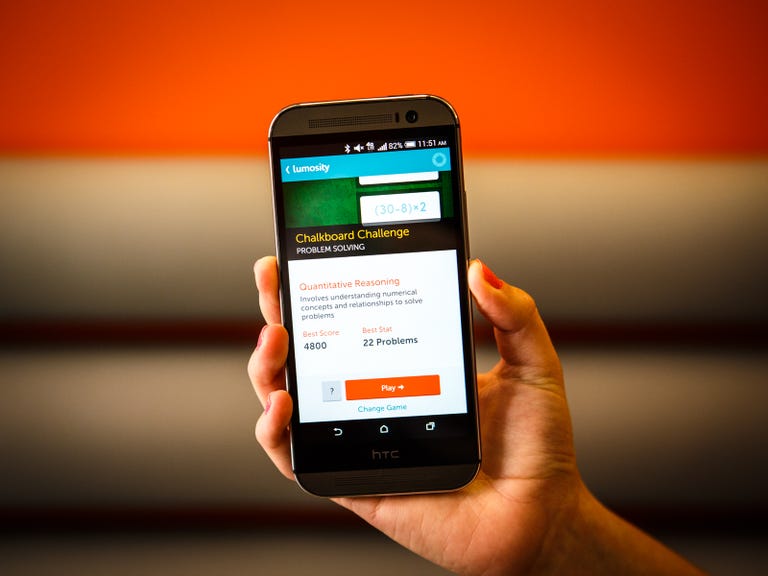Why You Can Trust CNET
Why You Can Trust CNET Lumosity (Android) review: Nice design, but loses its luster quickly
This free app is fast and fun, just don't expect much of a brain boost.
Lumosity has a simple premise: play a few short games each day to exercise your cognitive abilities, and you'll see benefits in your everyday life. This popular free "brain-training" app recently made its way to Android (it's also available for iOS), and it gives you a way to, allegedly, polish your memory, attention, and information processing skills.
The Good
The Bad
The Bottom Line
I say allegedly because the jury's still out on whether these kinds of programs actually work to improve your brain function. Lumosity has a group of neuroscientists that develop the program, which is based on the concept of "neuroplasticity" -- the idea that your brain changes over time. Those scientists have conducted research that shows that Lumosity works as promised, but other research into this area has had mixed results. So far there doesn't seem to be much conclusive evidence that training with Lumosity or any other brain-training app does anything more than simply make you better at the games they make you play.
Since I can't prove or disprove the science behind Lumosity's program, my review instead focuses on using the app itself. Lumosity for Android is well designed, and gives you an easy way to exercise your brain for a few minutes each day. However, without a paid subscription (which I'll touch on below), the program falls flat.
Get your brain baseline
Lumosity is a free service that you can use on the company's desktop website, and its iOS and Android apps. To get started, you'll first need a Lumosity account, which you can sign up for using Facebook or your email address.
For $12 per month (£10.50, AU$19), or $60 per year (£55, AU$100), you get access to all of the games in the Lumosity app and on the company's website, plus you can compare your performance stats with others in the Lumosity community.
When you first open the app, it gives you a survey that asks which skills you want to improve, such as remembering names or making faster decisions under pressure. Your answers help the app decide which games to give for your training. Then you can start your training sessions, and Lumosity keeps track of your progress in those skill areas after each training session.
It's not obvious from the app, but if you want a little extra insight you can head to Lumosity's website to take a brain test that gives you a baseline of your mental abilities that are exercised in the program. When I started testing Lumosity, I did a brain test and got a score of 102. For my age group (mid-20s), the average score is 100. I wasn't able to retake the test during my review, because Lumosity recommends that you come back after 10 weeks of training to see how you improved.

The brain games
The app has a total of six games that test your memory, attention, problem-solving abilities, and mental flexibility, and Lumosity says it's working on adding more. At any time, you can watch a tutorial that reminds you how to play each game, which is helpful. Here's a brief run-down of each game:
- Chalkboard Challenge: A math game that gives you one number and one simple equation. You need to quickly complete the equation to get the answer and decide if the answer is higher than the other number, or if they're equal.
- Ebb and Flow: Green and orange leaves move across a pond, and you have to swipe in the correct direction of where they are pointing or moving.
- Lost in Migration: A flock of five birds appears and you have to swipe in the direction that the middle bird is pointing, trying to ignore the other birds in the flock.
- Memory Matrix: You have to recreate a pattern of tiles after seeing it for just a few seconds. This is the only game that's not timed.
- Speed Match: You're shown a stream of cards with shapes on them, and have to identify if the current card has the same shape as the one right before it.
- Spatial Speed Match: This game is just like Speed Match, but the cards have patterns of dots instead of simple shapes.
Each day, you're given one training workout, which includes five of those games. Unfortunately, if you have a free account, your training sessions only includes three games, which doesn't feel like enough of a challenge. The games you play, and the order in which you play them, changes with each session.
Since there are only three (or six) games, the training workouts started to feel stale for me. Some games are more fun than others, but after one week, I felt bored while playing all of them. I also noticed that I began to dread certain games that I didn't like, such as Memory Matrix.
There's no way to skip any game during your training session, and if you don't finish each game, you don't get credit for that day. The good news is that each game takes roughly 30 seconds to complete, so it's easy to finish a session in just a few minutes. Additionally, Lumosity says it plans to add a new game in the app every few weeks, with the goal of more than 20 mobile games by the end of the year.
Brain profile
There's a left-side menu in the app that helps you navigate to your brain profile. Tap the "Your Brain" section, and you'll see a run-down of your Lumosity Performance Index (LPI), a scale of numbers that highlight your strengths and weaknesses in the five skills it's trying to help you hone: speed, memory, attention, flexibility, and problem solving.
Honestly, the numbers aren't that helpful at explaining how well I am doing. I can tell by the scales on the screen that my overall score is less than half of the maximum score, but that information doesn't really mean much to me. If you pay for a premium subscription, you can swipe left on that screen to see how you're doing compared to other Lumosity users, but again, knowing that I'm in the 5th percentile for the Attention metric isn't all that meaningful.
From that left-side menu, you can also browse and replay any of your unlocked games to get better at them, which, in theory, will also improve your LPI.
Conclusion
Whether or not Lumosity will work for you is tough to prove, but the program is a simple way to entertain and engage your mind every day. The Android app has a clean design, and it's easy enough to get in, finish your training, and go about your day.
While I like the idea behind Lumosity, I don't like that you need a paid subscription to get the full experience. Without it, the app feels too bare and not captivating enough to keep me coming back. And yet, $12 per month feels too steep for any brain-training program, including Lumosity. That's because I don't feel the extra games and statistics you get with the subscription add enough to justify the cost.
If I'm going to spend money on a puzzle-based mobile game, I'd much rather pick Monument Valley . Though the developers of Monument Valley do not promise to train your brain in any way, it's a great mobile game that's as fun as it is engaging.