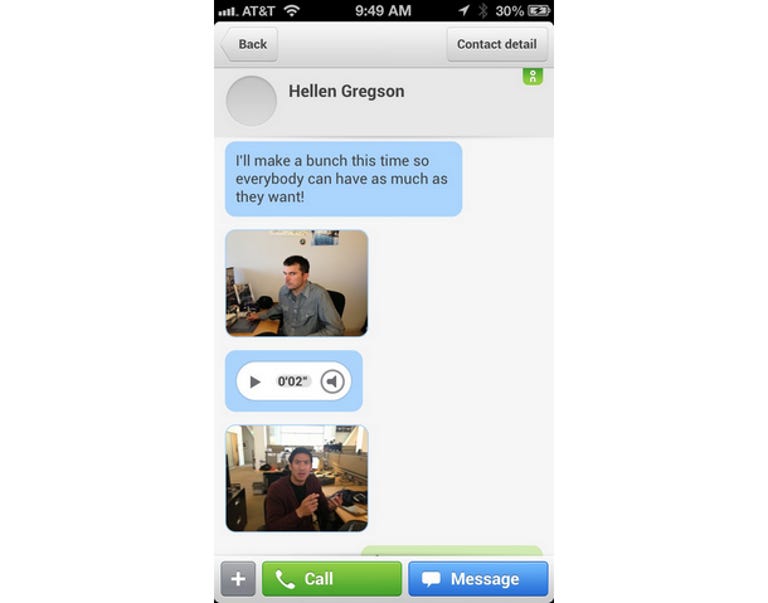Why You Can Trust CNET
Why You Can Trust CNET Libon for iOS review: Great for free calls, but with strings attached
An app from Orange, the French telecommunications company, offers a clean interface for text and calling other Libon users for free on your iPhone.
Libon is a communications app that lets you make free calls and texts with other Libon users, create custom greetings, and offers a subscription service that unlocks certain features, but gives you limited talk time.
The Good
The Bad
The Bottom Line
Like popular chat app Whatsapp Messenger, Libon lets you chat with other friends who have the app, but you also have the ability to make free calls to other Libon users with HD-quality sound.
Main features
Upon launch, you'll see the app's home screen with icons for seeing the latest notifications, your contact list, your recorded greetings, a call button, and a write button for sending text messages. But what's interesting about the app is how it puts it all together. When you look at your communications with one contact, you can view all your messages, voice mail, audio clips, and images in one place. But it also automatically transcribes voice mails so you can read the pertinent info when you don't have time to listen. While the transcription wasn't perfect in my testing, I was still able to figure out the content of most messages without having to listen.
To make communications more personal, the app also will let you create personalized greetings for different people. People communicate differently depending on who they're talking to (like you probably talk differently to your friends than you do your boss). Initially, I thought this an unnecessary feature, but it's definitely nice to be able to have a serious voice greeting for some calls and a more-casual one for others. You can assign different greetings for groups of people, so you don't have to create one for each contact. In the free version, you can make up to three customized voice mail greetings.
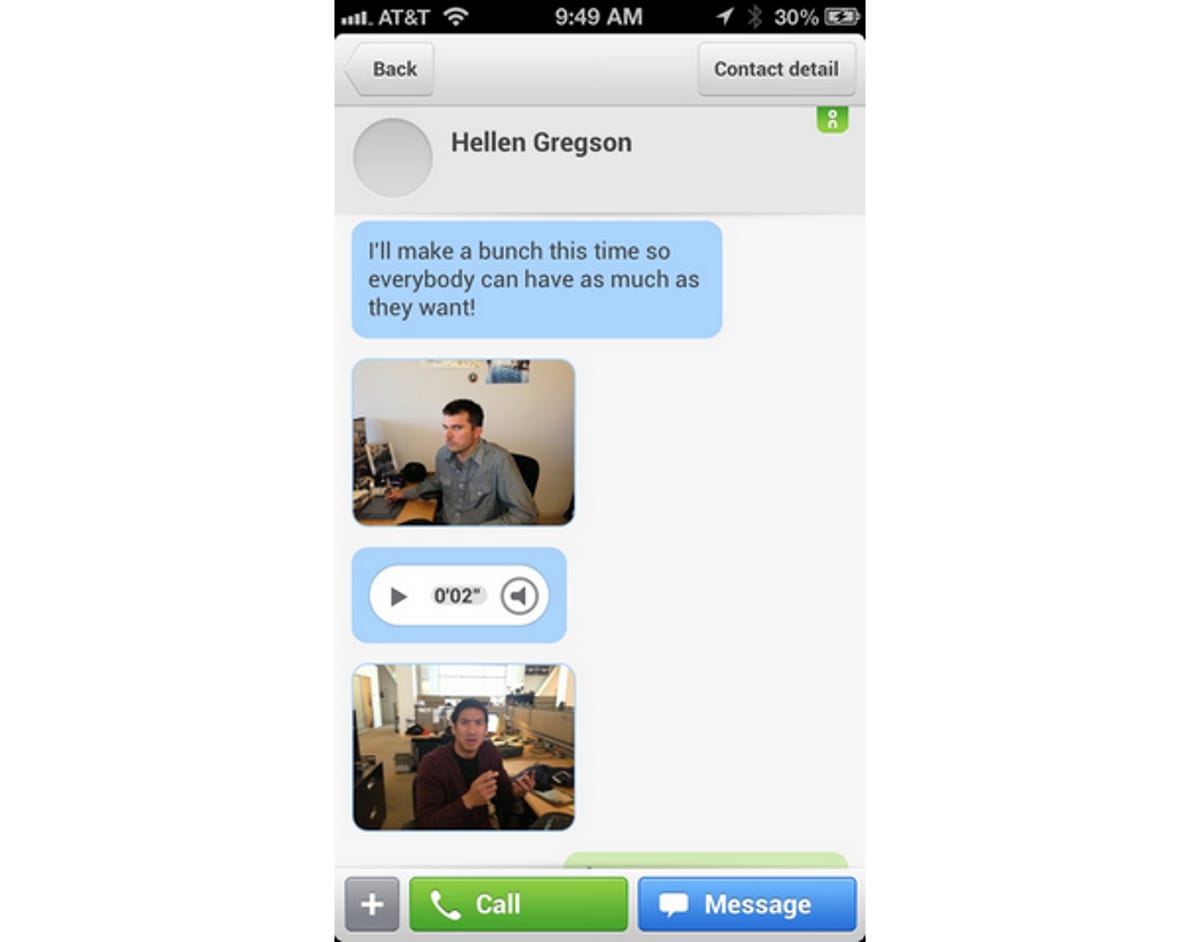
The customized greetings aren't just limited to what you can record, either. Instead, you can type your voice mail greeting, and choose from several synthesized voices to read it to incoming callers. The voices range from serious to silly, but all are in an English accent. While they're not perfect, it will be great for those times when speaking your greeting just doesn't seem to come out the way you want it to.
Call quality
In my testing around the office and the calls sounded great. Libon isn't over the air like your regular phone; it uses your data plan for calls, voice mails, and everything else. To test just how much data, I used two iPhone 5s, with one on AT&T and the other on Verizon. Both use LTE data connections. A coworker and I sent text messages, images, audio clips, and both of us left 30-second voice mails. When I checked the data usage afterward, the entire flurry of activity amounted to just over 1MB of data. In other words, even though you may have data limits, it is unlikely that you will use up a significant amount of data using Libon.
Those with a smaller data plan may need to stay aware if they're getting close to their limit, but for the most part, Libon probably won't be your biggest data hog. One thing I did notice in testing the calling features was that you definitely need a strong 4G connection, as some calls would drop in areas of our office where we knew the signal was fairly weak.
One thing that I couldn't figure out was how to create an avatar for myself or for another contact. Whether you go through contacts or settings, there doesn't seem to be a way to upload a photo. It does already display most people's photos in my contact list through Facebook, but even when both my coworker and I signed in to Facebook, still we had no profile pics.
You can download Libon for free right now at the App Store and chat or make calls with other users who also have the app at no charge. The free version only allows you to make three personalized voice greetings. But if you sign up for $2.99 a month, you'll get unlimited custom voice mail greetings, and you'll be able to call people on any mobile phone or landline internationally. The major drawback is that even with this subscription, you only get 60 minutes of domestic and international calls (to landlines or non-Libon users) per month. You'll still get unlimited free calls as long as both parties have Libon, though.
If you can get your friends to download it, Libon is a great for making free calls and sending texts between users of the app. Whatsapp Messenger users seemed to have no trouble getting their friends to download the app, so the ability to make free calls will probably be an easy sell for Libon as well. It's true the subscription plan leaves a lot to be desired, but if you can keep your calls exclusive to other Libon users, it won't be a problem.