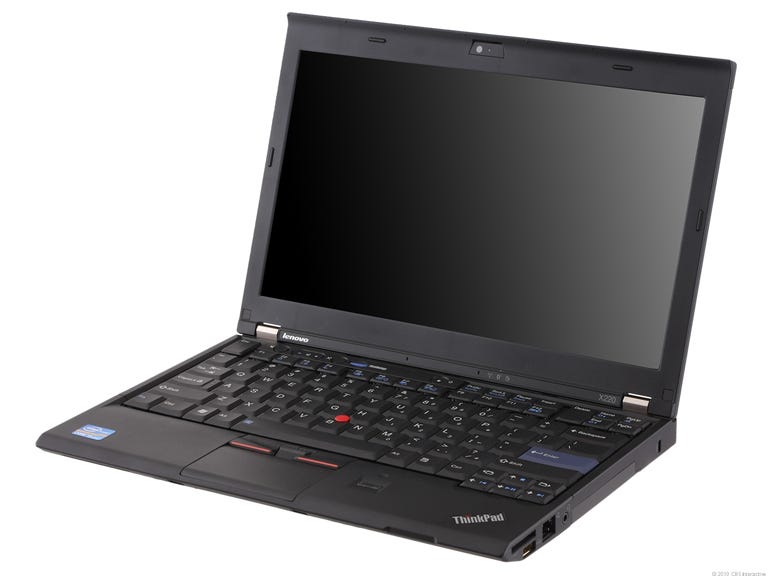Why You Can Trust CNET
Why You Can Trust CNET Lenovo ThinkPad X220 review: Lenovo ThinkPad X220
Lenovo ThinkPad X220
Lenovo's X-series laptops have always been high-end ultraportable machines for business travelers who need to work on the go with a minimum amount of compromise. The X220 continues this tradition and adds a few new twists at the same time. The biggest design change is a move to a 12.5-inch display--a very unusual size. This allows the chassis to be a tiny bit wider, which in turn leads to a more spacious keyboard, and one that feels very different from that of just about any other laptop on the market.
The Good
The Bad
The Bottom Line
You also get the second generation of Intel's Core i-series processors, which in the handful of systems we've seen them in live up to the promise of more power and better battery life. To see this in such a compact system is pleasing, although Apple's 13-inch MacBook Pro also has Intel's new CPUs in an only slightly larger package.
Unlike one of Lenovo's IdeaPad line of consumer laptops, the X220 is clearly a business system. The look and feel, while periodically tweaked, are classic ThinkPad, with a busy keyboard and dual touch pad-pointing stick controls. That design, coupled with the IT-friendly software found on nearly all ThinkPads, means this isn't your typical off-the-shelf laptop, and if one lands on your desk, it was probably bulk-ordered by your company's IT department. Still, if we had to have a strict buttoned-down work-only laptop, the X220's combo of small size and powerful hardware makes it the one we'd probably want to have.
| Price as reviewed | $1,299 |
| Processor | 2.5GHz Intel Core i5-2520M |
| Memory | 4GB, 1,333MHz DDR3 |
| Hard drive | 320GB 5,400rpm |
| Chipset | Mobile Intel HM55 |
| Graphics | Intel HD 3000 |
| Operating system | Windows 7 Professional (64-bit) |
| Dimensions (WD) | 12.0x8.3 inches |
| Height | 0.8 - 1.4 inches |
| Screen size (diagonal) | 12.5 inches |
| System weight / Weight with AC adapter | 3.3 pounds/4.0 pounds |
| Category | Ultraportable |
The look and feel of ThinkPad laptops has been tweaked over time, and different product lines and sizes have their unique features. That said, this is still clearly identifiable as a ThinkPad at 100 paces, from the squared-off black shell to the overly busy keyboard with the iconic pointing stick in the middle.
In some ways it's surprising how little changes year over year in the ThinkPad design, as Lenovo has shown it can do radically modern designs with its IdeaPad consumer line. But it does make sense, as corporate IT departments value familiarity and continuity above all else. A radically different-looking ThinkPad might not end up in as many cubicles.
With its unique 12.5-inch screen, adding half an inch to the size of the previous X201 model's display, the X220 also has room for a wider keyboard, and that keyboard is one of the system's biggest highlights.
Even most business laptops now have moved to the familiar island-style keyboards, with flat-topped, widely spaced individual keys. The ThinkPad line, however, sticks with an older style of closely spaced keys that are wider at the bottom and taper slightly at the top. If you're typing on a traditional desktop keyboard, you're probably using one of these right now, but on laptops, that style is all but extinct.
It took a few minutes for us to get used to the deep strokes and chunky feel, but after that typing was excellent (Lenovo is said to invest heavily in keyboard research). Important keys, such as Shift, Enter, and even Delete, are positively huge, and you quickly forget you're typing on a sub-13-inch laptop. Our main gripe is that the crowded keyboard tray feels overly busy, with big white and blue labels for many keys, and keys such as Page Up/Down and Print Screen crammed into the upper corners. Let's just say there isn't a lot of negative space at work here.
Besides dedicated buttons for volume control, speaker, and mic mute, there's also a quick-launch button for Lenovo's ThinkVantage software suite. This gives you one-stop access to all of the business-friendly support and system tools in one place, including troubleshooting, downloading software updates, and managing security and power settings.
The big touch pad on the X220 is notable, especially as it's forced to share space with an old-school pointing stick and its secondary set of mouse buttons. Rather than harp on why smaller laptops especially should consider retiring the pointing stick, we'll focus on our main concern, the integrated mouse buttons built into the touch pad.
To be clear, the pointing-stick mouse buttons are still traditional separate buttons, but the main ones are built into the touchpad itself, which curves slightly over the front lip of the system. The left and right click zones are demarcated only by a faint line, so you'll spend a lot of time figuring out where they are--or, like us, accidentally left-clicking when you meant to right-click. Unlike Apple's also-unlabeled trackpad, you can't just tap with two fingers to right-click. This new touch-pad design makes for a larger pad, but it's also harder to use in some ways, so we can't really call it a success.
The 12.5-inch display definitely feels smaller than that of a 13-inch laptop, but it's a solid step up from the more common 11-inch screen. At 1,366x768 pixels, this is the same resolution you'd find on nearly all 11- to 13-inch laptops, and a good number of 14- and 15-inch ones as well. Lenovo's screens are always clear and bright, with good off-axis viewing, and the X220's screen is no exception. Even better, as it's a business laptop, it has a matte screen, which is better for glare-free reading (a feature sadly almost impossible to find in a consumer laptop).
| Lenovo ThinkPad X220 | Average for category [ultraportable] | |
|---|---|---|
| Video | VGA plus DisplayPort | VGA plus HDMI or DisplayPort |
| Audio | Stereo speakers, headphone jack, built-in mic | Stereo speakers, headphone/microphone jacks |
| Data | 2 USB 2.0, 1 USB 3.0, SD card reader | 3 USB 2.0, SD card reader |
| Expansion | ExpressCard/54 | None |
| Networking | Ethernet, 802.11n Wi-Fi, optional mobile broadband | Ethernet, 802.11n Wi-Fi, Bluetooth, optional mobile broadband |
| Optical drive | None | None |
As with most ThinkPads, the X220 is highly configurable. There's an option to make one of the USB ports a USB 3.0 port (sorry, no Thunderbolt yet), and WiMax 4G and Gobi antennas are also available. CPU options run from Core i3 up to Core i7, but as the X220 is not officially for sale yet (look for it in April), Lenovo hasn't said exactly how much each of these options will cost.
The Intel Core i5-2520M CPU in our test unit was more than fast enough to make this system stand out. While not as speedy as the quad-core 15-inch Apple MacBook Pro, the X220 did very well in our benchmark tests, beating out most pre-Sandy Bridge laptops, even high-end desktop replacements. If you have any trouble getting the expected performance out of this laptop, do what we did and check all the power settings in the ThinkVantage software and make sure Intel's Turbo Boost Technology is enabled.
With the new Intel platform, you also get vastly improved integrated graphics. Previous Intel onboard graphics could barely play 3D games, but the ThinkPad X220 ran Unreal Tournament 3 at 1,366x768-pixel resolution at 60.2 frames per second, which is more than acceptable for mainstream gaming. Your mileage may vary in newer games, of course, so be prepared to dial back the resolution and detail settings in any laptop without discrete graphics. And besides, this is a business laptop, so you probably shouldn't be playing games on it anyway (or at least don't get caught).
Multimedia multitasking test (in seconds)
(Shorter bars indicate better performance)
Apple MacBook Pro - Core i7 Sandy Bridge 15.4 inch - 2.2GHz
130
Apple MacBook Pro - Core i7 M620 15.4 inch - 2.66GHz
259
Intel (Sandy Bridge) whitebox
398
573
684
696
Adobe Photoshop CS3 image-processing test (in seconds)
(Shorter bars indicate better performance)
Apple MacBook Pro - Core i7 Sandy Bridge 15.4 inch - 2.2GHz
63
Intel (Sandy Bridge) whitebox
66
83
Apple MacBook Pro - Core i7 M620 15.4 inch - 2.66GHz
90
108
120
Apple iTunes encoding test (in seconds)
(Shorter bars indicate better performance)
Apple MacBook Pro - Core i7 Sandy Bridge 15.4 inch - 2.2GHz
90
Intel (Sandy Bridge) whitebox
101
109
Apple MacBook Pro - Core i7 M620 15.4 inch - 2.66GHz
128
135
143
Video playback battery drain test (in minutes)
(Longer bars indicate better performance)
Apple MacBook Pro - Core i7 Sandy Bridge 15.4 inch - 2.2GHz
425
412
401
Apple MacBook Pro - Core i7 M620 15.4 inch - 2.66GHz
356
Intel (Sandy Bridge) whitebox
305
224
| Juice box | |
| Lenovo ThinkPad X220 | Avg watts/hour |
| Off (60%) | 0.25 |
| Sleep (10%) | 0.59 |
| Idle (25%) | 5.67 |
| Load (05%) | 16.91 |
| Raw kWh Number | 21.65 |
| Annual Energy Cost | $2.46 |
Annual power consumption cost
$2.46
$4.26
Intel (Sandy Bridge) whitebox
$5.20
Apple MacBook Pro - Core i7 Sandy Bridge 15.4 inch - 2.2GHz
$5.63
$6.79
Apple MacBook Pro - Core i7 M620 15.4 inch - 2.66GHz
$7.81
Lenovo has always prided itself on offering excellent ThinkPad battery life, and Intel has made lofty claims about the power efficiency of its second-gen Core i-series platform. Put those together, and battery expectations are lofty indeed. So it's a good thing that the X220 ran for 6 hours and 41 minutes in our video playback battery drain test, which is an excellent score for any laptop, and especially for one that demands no real performance compromises. The 15-inch MacBook Pro ran for about 25 minutes longer, and last year's ThinkPad X201 was also in the same ballpark, but this is still pretty rarefied air.
Lenovo ThinkPads generally include a standard one-year mail-in warranty, which may not be adequate for a mission-critical computer. Trading up to next-day on-site service is $39 for one year or $219 for three years, with several other service tiers and terms available. In addition to the onboard ThinkVantage troubleshooting and driver update apps, the Lenovo Web site offers the same information, but an actual tech-support contact number can be hard to find (although chances are your company IT team would handle any problems with the system). If you do need to call Lenovo, try this 24-7 support line: 1-800-426-7378.
Find out more about how we test laptops.
System configurations:
Lenovo ThinkPad X220
Windows 7 Professional (64-bit); 2.5GHz Intel Core i5 2520M; 4,096MB DDR3 SDRAM 1,333MHz; 64MB (Dedicated)/1696MB (Total) Intel GMA HD; 320 Hitachi 5,400rpm
Apple MacBook Pro - Core i7 Sandy Bridge 15.4 inch - 2.2GHz
OS X 10.6.6 Snow Leopard; Intel Core i7 2.2GHz; 4,096MB DDR3 SDRAM 1,066MHz; 1GB AMD Radeon HD 6750M / 384MB (Shared) Intel HD 3000; 750GB Toshiba 5,400rpm
Intel (Sandy Bridge) whitebox
Windows 7 Ultimate (64-bit); 2.3GHz Intel Core i7-2820QM; 4GB DDR3 SDRAM 1,600MHz; 64MB (Dedicated) Intel HD 3000; 160GB Intel SSD
Apple MacBook Pro - Core i7 M620 15.4 inch - 2.66GHz
OS X 10.6.2 Snow Leopard; Intel Core i7 M620 2.66GHz; 4,096MB DDR3 SDRAM 1,066MHz; 512MB Nvidia GeForce GT 330M + 256MB Intel GMA HD; 500GB Seagate 5,400rpm
Lenovo ThinkPad X201
Windows 7 Home Premium (64-bit); 2.53GHz Intel Core i5 M540; 4,096MB DDR3 SDRAM 1,066MHz; 64MB (Dedicated)/1,273MB (Total) Intel GMA HD; 320 Hitachi 7,200rpm
Asus U36J
Windows 7 Home Premium (64-bit); 2.53GHz Intel Core i5 M460; 4,096MB DDR3 SDRAM 1,066MHz; 1GB Nvidia GeForce GT 310M + 64MB (Dedicated) Intel GMA HD; 500GB Seagate 5,400rpm