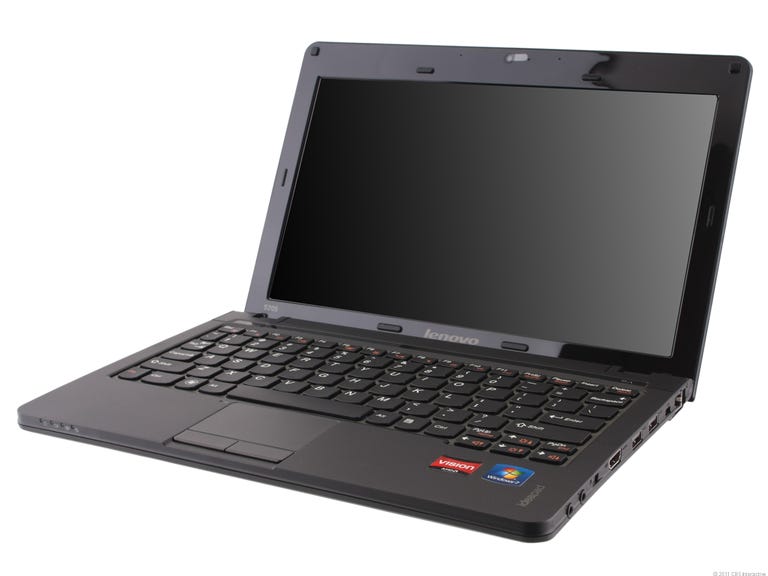Why You Can Trust CNET
Why You Can Trust CNET Lenovo IdeaPad S205 review: Lenovo IdeaPad S205
Lenovo IdeaPad S205
Any opportunity to remind laptop shoppers of Lenovo's IdeaPad line is a welcome one. While the company is best-known for the vaunted ThinkPad brand of business laptops, the younger IdeaPad line of consumer-targeted systems may be one of the best-kept secrets in mobile computing. We've seen a consistent stream of reasonably priced, good-looking consumer IdeaPad laptops over the past few years, and the new IdeaPad S205 fits right in with that.
The Good
The Bad
The Bottom Line
While probably not a torchbearer for the line, the 11-inch S205 is still a well-executed example of a 2011 ultraportable. That means it runs AMD's E-350 CPU, sometimes branded as the AMD Vision platform, along with AMD 6310M graphics. It's not a unique set of specs, and the most popular example of it is the HP Pavilion dm1z, from all the way back in January. In fact, you can build a nearly identical HP dm1z for $479, which is less than the $579 Lenovo is asking for this specific S205, which has 4GB of RAM and a 500GB hard drive (of course, the component prices and "instant discounts" for either of these may shift from week to week, so the price difference may be a little more or less depending on when you look.)
It's a big price difference at this lower end of the spectrum, but the Lenovo keyboard is the best we've used on a laptop this size, and the build quality is excellent, while the HP feels more like a budget plastic laptop. Whether that difference is worth $100 is a question only you can answer, but if you're willing to take less RAM and a smaller hard drive, the entry-level configuration of the S205 starts at a more reasonable $499, and Lenovo (at the time of this writing) also has a better config temporarily discounted to $499.
| Price as reviewed / starting price | $579 / $499 |
| Processor | 1.6GHz AMD E-350 |
| Memory | 4GB, 1,333MHz DDR3 |
| Hard drive | 500GB 5,400rpm |
| Chipset | ID1510 |
| Graphics | AMD Mobility Radeon HD 6310M |
| Operating system | Windows 7 Home Premium (64-bit) |
| Dimensions (WD) | 11.4x7.6 inches |
| Height | 0.7 - 1.0 inches |
| Screen size (diagonal) | 11.6 inches |
| System weight / Weight with AC adapter | 3.1 pounds/3.6 pounds |
| Category | Ultraportable |
In this price range, any ultraportable you look at is going to be primarily made of plastic. With that caveat in mind, the S205 manages to look better than most, with a subtle pattern on the back of the otherwise black lid. Like most 11-inch ultraportables, the system looks and feels like a modest step up from the 10-inch Netbooks that were so popular a year or so ago, which were deliberately put together in a very cost-conscious way (to be charitable).
The build quality here feels great, which is typical of Lenovo. There's zero flex even in the middle of the keyboard, and rest of the chassis is, while not exactly rugged, definitely able to survive a few rough trips in a backback.
The keyboard is one of the highlights of the IdeaPad S205. Like several other recent Lenovo IdeaPad systems, it uses a variation on the popular island-style keyboard, which means there are large, flat-topped keys, widely spaced along the keyboard tray. The unique Lenovo version takes the typical square keys and gives a slight convex bow to the bottom edge. It may not have a major effect on your typing speed or accuracy, but with smaller keyboards such as this, it can definitely help your fingers catch the lower edge of keys you might miss while typing quickly. The only really off-putting things about this otherwise excellent keyboard are the slightly shrunken Tab key and the Fn key, which is just to the left of the left Ctrl key; this placement may trip up touch typists who use a lot of keyboard shortcuts.
The touch pad is less impressive. Small even for the size of the system, there's just not a lot of room to play with, even though the surface has a pleasing matte texture. A handful of multitouch gestures are similar to what most Windows laptops offer--two-finger scrolling, pinch-to-zoom--but they can be awkward to use because of the tiny touch-pad surface. The two separate left and right mouse buttons below the pad, however, are a nice size.
Unlike Lenovo's business ThinkPad systems, the IdeaPad models come with a truckload of bloatware preinstalled. There are desktop icons for a Lenovo Games app, a Lenovo Telephony VoIP service, video chat from OoVoo, and others. Lenovo also has some non-adware software preinstalled as well, including a Boot Optimizer, Direct Share for local network sharing, and VeriFace for facial recognition log-ins.
Then there's the Lenovo Smile Dock, which is the single most annoying software dock we've seen in recent memory. Its default setup seems to be almost exclusively devoted to pushing software and services sales, and of the five quick-launch buttons, four go to online stores, and the fifth is for the insipid WeatherBug app. There's a search bar built into the dock; it doesn't search Google or Bing, but instead a Web site called Shopping.com. We suggest never activating this particular dock.
The display is a standard 11.6 inches, with a native resolution of 1,366x768 pixels, which is just right for balancing readability with desktop real estate. Unlike Lenovo's ThinkPad laptops, the IdeaPad models have glossy screens, which can cause glare and reflections from nearby light sources. Direct-view image quality was on par with other $500 ultraportables, but off-axis viewing quickly degraded, especially if we tilted the screen up or down.
| Lenovo IdeaPad S205 | Average for category [ultraportable] | |
|---|---|---|
| Video | VGA plus HDMI | VGA plus HDMI or DisplayPort |
| Audio | Stereo speakers, headphone/microphone jacks | Stereo speakers, headphone/microphone jacks |
| Data | 3 USB 2.0, SD card reader | 3 USB 2.0, SD card reader |
| Expansion | None | None |
| Networking | Ethernet, 802.11n Wi-Fi | Ethernet, 802.11n Wi-Fi, Bluetooth, optional mobile broadband |
| Optical drive | None | None |
The Lenovo IdeaPad S205 has a standard set of ports and connections for an ultraportable, but lacks Bluetooth. There are a few different preset configurations available on the Lenovo Web site. For $499, you can get 3GB of RAM and a 320GB, 5,400rpm hard drive, while our $579 configuration has 4GB of RAM and a 500GB hard drive. Interestingly, Lenovo is currently offering a third configuration, with 4GB of RAM, a 750GB hard drive, and Bluetooth. That's currently available for $499, and Lenovo labels it as a limited-time offer. If you're interested in an S205, that would definitely be the model to get right now.
AMD's E-350 CPU is a popular one, and we've seen several laptops with similar configurations this year: typically an 11- or 12-inch screen, 2GB to 4GB of RAM, and a 320GB or 500GB hard drive. This CPU (which also includes the AMD 6130 GPU) is the first real step up from less expensive Netbooks with Intel's low-power Atom CPU. Some slightly more expensive ultraportables trade up to an Intel Core i3 CPU, but we've overall been very pleased with the AMD E-350 experience for a small laptop like this. Our benchmark tests showed some differentiation between scores of different ultraportables with the same CPU--having 4GB of RAM instead of 2GB or 3GB seems to be a contributing factor. This IdeaPad S205 was one of the top scorers in most of our tests.
| Juice box | |
| Lenovo IdeaPad S205 | Avg watts per hour |
| Off (60%) | 0.26 |
| Sleep (10%) | 0.41 |
| Idle (25%) | 6.68 |
| Load (05%) | 18.6 |
| Raw kWh number | 24.50 |
| Annual power consumption cost | $2.87 |
Annual power consumption cost
Lenovo IdeaPad S205
$2.78
Sony Vaio VPC-YB1S1E/S
$2.92
HP Pavilion dm1-3005
$3.20
Toshiba Satellite L745D-S4220WH
$3.39
$3.89
Battery life is key in a small laptop such as this. While the S205 wasn't the longest-lived ultraportable in our video playback battery drain test, it did very well, clocking in at 4 hours and 50 minutes. In the same test HP's dm1z ran for an additional half hour, while Sony's YB series ultraportable ran for only 4 hours and 20 minutes.
Lenovo includes a basic one-year warranty with the IdeaPad S205, which can be extended up to three years for an additional $74 on Lenovo's Web site, or with accidental damage protection and in-home service for an additional $171 (these prices reflect current, temporary discounts). Lenovo's site offers helpful and easy-to-navigate documentation, and a toll-free 24-7 phone number is easy to find.
Of the handful of similar ultraportable configurations we've seen in 2011 based on AMD's Fusion E-350 platform, the Lenovo IdeaPad S205 is one of the slickest-looking, and it represents itself well in benchmark and battery tests. If we'd seen it back in January, alongside the still-popular HP dm1z, it would have made an even better impression, but at this late date, we think you'd have to strongly consider if the Lenovo price premium is worth it.
Adobe Photoshop CS3 image-processing test (in seconds)
(Shorter bars indicate better performance)
Sony Vaio VPC-YB1S1E/S
269
Lenovo IdeaPad S205
334
HP Pavilion dm1-3005
364
Toshiba Satellite L745D-S4220WH
379
406
Multimedia multitasking test (in seconds)
(Shorter bars indicate better performance)
Lenovo IdeaPad S205
1,828
HP Pavilion dm1-3005
2,314
Toshiba Satellite L745D-S4220WH
2,499
Sony Vaio VPC-YB1S1E/S
2,520
2,707
jAlbum photo conversion test (in seconds)
(Shorter bars indicate better performance)
Toshiba Satellite L745D-S4220WH
97
HP Pavilion dm1-3005
97
Sony Vaio VPC-YB1S1E/S
100
Lenovo IdeaPad S205
101
Apple iTunes encoding test (in seconds)
(Shorter bars indicate better performance)
Lenovo IdeaPad S205
457
Sony Vaio VPC-YB1S1E/S
463
HP Pavilion dm1-3005
472
473
Toshiba Satellite L745D-S4220WH
488
Video playback battery drain test (in minutes)
(Longer bars indicate better performance)
HP Pavilion dm1-3005
319
302
Lenovo IdeaPad S205
290
Sony Vaio VPC-YB1S1E/S
263
Toshiba Satellite L745D-S4220WH
192
Find out more about how we test laptops.
Lenovo IdeaPad S205
Windows 7 Home Premium (64-bit); 1.6GHz AMD Fusion E-350 Dual-Core; 4,096MB DDR3 SDRAM 1,333MHz; 384MB (Dedicated) ATI Mobility Radeon HD 6310; 500GB Western Digital 5,400rpm
Asus Eee PC 1215B
Windows 7 Home Premium (64-bit); 1.6GHz AMD Fusion E-350 Dual-Core; 2,048MB DDR3 SDRAM 1,333MHz; 384MB (Dedicated) ATI Mobility Radeon HD 6310; 320GB Seagate 5,400rpm
Sony Vaio VPC-YB1S1E/S
Windows 7 Home Premium (64-bit); 1.6GHz AMD Fusion E-350 Dual-Core; 4,096MB DDR3 SDRAM 667MHz; 644MB (Dedicated) ATI Mobility Radeon HD 6310; 500GB Western Digital 5,400rpm
HP Pavilion dm1-3005
Windows 7 Home Premium (64-bit); 1.6GHz AMD Fusion E-350 Dual-Core; 3,072MB DDR3 SDRAM 667MHz; 384MB (Dedicated) ATI Mobility Radeon HD 6310; 320GB Hitachi 7,200rpm
Toshiba Satellite L745D-S4220WH
Windows 7 Home Premium (64-bit); 1.6GHz AMD Fusion E-350 Dual-Core; 4,096MB DDR3 SDRAM 1,066MHz; 384MB (Dedicated) ATI Mobility Radeon HD 6310; 500GB Seagate 5,400rpm