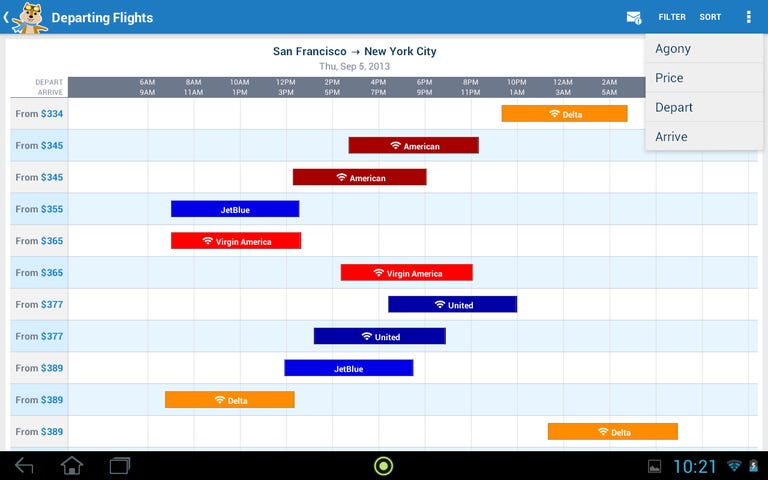Why You Can Trust CNET
Why You Can Trust CNET Hipmunk for Android review: Mobile travel search at its best
With unique features like Heatmaps, Fare Alerts, and Sort by Agony, Hipmunk stands apart as one of the best travel search apps on the market.
A useful tool for everyone from novice travelers to frequent flyers, Hipmunk offers a different take on travel search. Not only does the app display its search results in a uniquely visual chart form, but it also employs proprietary algorithms to sort flight itineraries based on "Agony" and hotel rooms based on "Ecstasy" (more on these later).
The Good
The Bad
The Bottom Line
Flight search
Hipmunk's flight search module is simple, with fields for travel dates, origin and destination, number of passengers, and even travel class (Coach, Business, and First). The workflow here is very similar to that of many other travel apps and Web sites, plus it includes a few conveniences like autocomplete suggestions, a nifty date selector, and access to recent searches.
After you fill in all the fields, Hipmunk goes off and searches through its database to bring up tons of travel options. In fact, it even includes Amtrak options in its search results, which many other apps don't do.
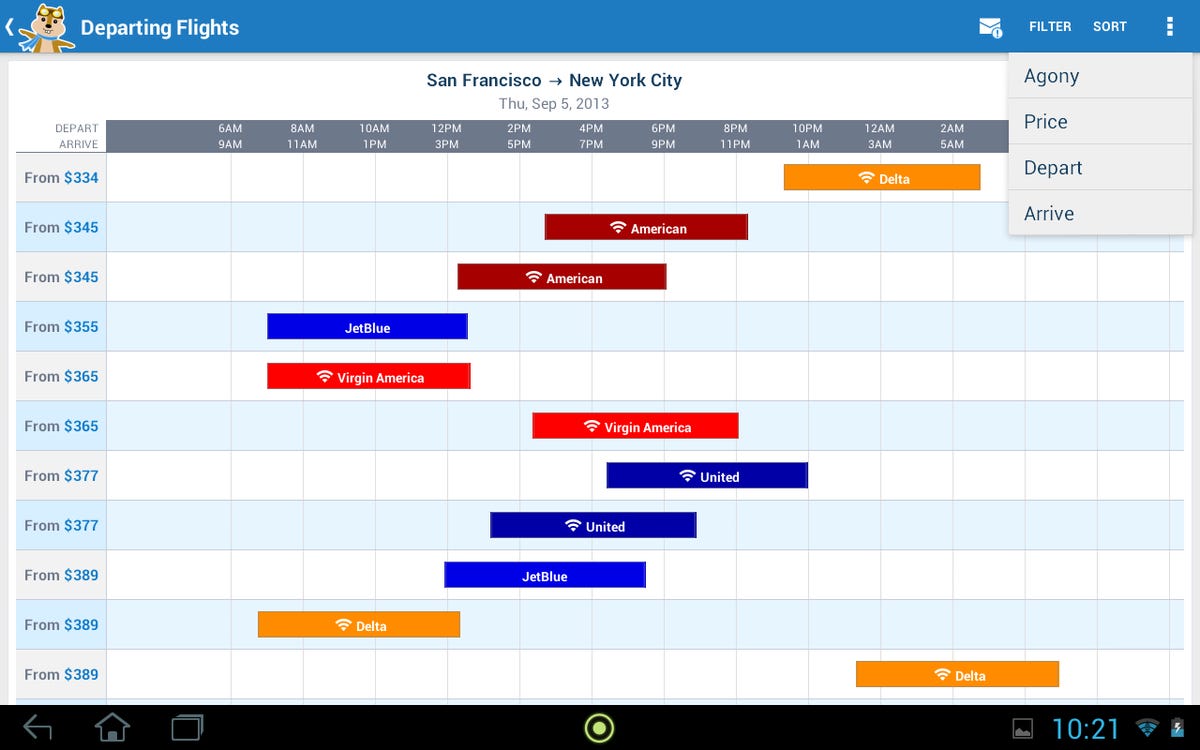
The biggest thing that sets Hipmunk apart from other travel apps is its beautiful search results page, which consists of a large, visual graph, displaying time along the X axis and price along the Y axis. Flights are color-coded for different airlines and clearly marked when layovers are involved. Also, Wi-Fi-equipped flights are denoted by an icon, so you can easily spot them if you require in-air connectivity. While it may sound like a lot to take in, the way Hipmunk lays everything out makes it incredibly easy to quickly compare flights according to several factors -- often a difficult task with other travel apps and Web sites.
Also, Hipmunk lets you rearrange search results by Price, Departure, Arrival, or interestingly, Agony. Sorting by Agony takes into account factors like travel time, price, and stopovers to recommend the least-agonizing itineraries. I find the option useful and even use it as my default view when conducting a search. There are also a number of filter options, which let you view only itineraries by specific airlines, only nonstop flights, and so on.
Once you choose your flight, Hipmunk provides you with a link to book either through the airline's site or through a third-party broker's site like Orbitz, depending on where it found the deal.
If you're not quite ready to book, I would recommend trying Hipmunk's new Fare Alerts feature (log-in required). With the alerts set, Hipmunk will notify you immediately when prices that pertain to your search change.
Hotel search
More than just a flight search app, Hipmunk is also good for booking accommodations. The app conveniently offers both a map view and list view of search results, as well as a full menu of filter options. Also, it lets you sort results by different criteria, including Ecstasy, which takes into account factors like price, amenities, and TripAdvisor reviews. Sorting by Ecstasy is meant to help you find the best overnight experience, and I find it particularly useful when searching among unfamiliar hotel brands.
If you're traveling to a new city, you can also try using Hipmunk's Heatmaps, which overlay important neighborhood information on your search results map. For instance, you can use one Heatmap to see where all the bars and clubs are, or another Heatmap to see where all the shopping is. The feature is a nice touch that can help you feel more confident in your decision when booking a hotel room in an unfamiliar neighborhood.
Lastly, Hipmunk also surfaces any relevant "Tonight-only" deals, which let you book last-minute rooms for deep discounts.
What's missing
As much as I love Hipmunk, I think the app could use a slightly more nimble search interface. For instance, it would be nice to be able to quickly pivot my search between different nearby airports or adjacent travel days without having to start the search over again.
Also, while sites like Kayak and Orbitz offer vacation packages (flights plus accommodations), Hipmunk seems to keep the two separate. It would be great to see these sort of combinations added to the service in the future.
Final thoughts
Hipmunk is a reliable performer that's great for finding flights and accommodations. Similar to Kayak, it searches across a number of different travel sources, and it allows you to jump to a booking page straight away. But to me, what truly set Hipmunk apart are its unique features like Heatmaps, Sort by Agony, and Sort by Ecstasy. With these in tow, it's hard not to peg Hipmunk as one of the best travel apps available on a mobile device.