 Why You Can Trust CNET
Why You Can Trust CNET G-Technology G-Connect review: G-Technology G-Connect
G-Technology G-Connect
If there were Razzie Awards for the worst storage devices, the G-Technology G-Connect would win in a few categories. Yet, it's not categorically a bad device for you to just write off; it's good enough for you to keep it and keep wishing it could do more.
The Good
The Bad
The Bottom Line
Whenfirst introduced last June, the G-Connect was intended to rival the
In all fairness, the G-Connect does well when all conditions required for it to be useful are met: when plugged into a network via a network cable and hooked to power via its power adapter. In this case, up to five clients, preferably iOS devices, can connect to its Wi-Fi network stream media in its 500GB of internal storage and surf the Internet at the same time. But mobile devices are not so mobile anymore when they have to be tied to a power socket.
That said, at around $180, the G-Connect makes a slow USB 2.0 portable drive, a lacking NAS server because of its limited storage, and an immobile portable wireless storage extender for the iPad. It might be a good fit for hotel hoppers, however, since it helps share the in-room Internet access.
If you're looking for a similar device that can do a lot more, check out the
| Drive type | 2.5-inch external USB hard drive with wireless N access point and Gigabit Ethernet port |
|---|---|
| Connector options | USB 2.0 |
| Size (LWH) | 2.4 x 7.2 x 5.1 inches |
| GoFlex Media app for iOS-based devices. | 9.8 ounces |
| Available capacities | 500 GB |
| OSes supported | iOS, Microsoft Windows (XP, Vista, 7), Mac OS 10.5.8 or later |
Design and features
The G-Connect is about as compact as most portable drives that are based on standard 2.5-inch internal hard drives. It comes with one Gigabit port, a USB 2.0 port, and 500GB of built-in storage. With these specs, the device is designed to be a portable hard drive, a NAS server, and a wireless storage extender, all in one.
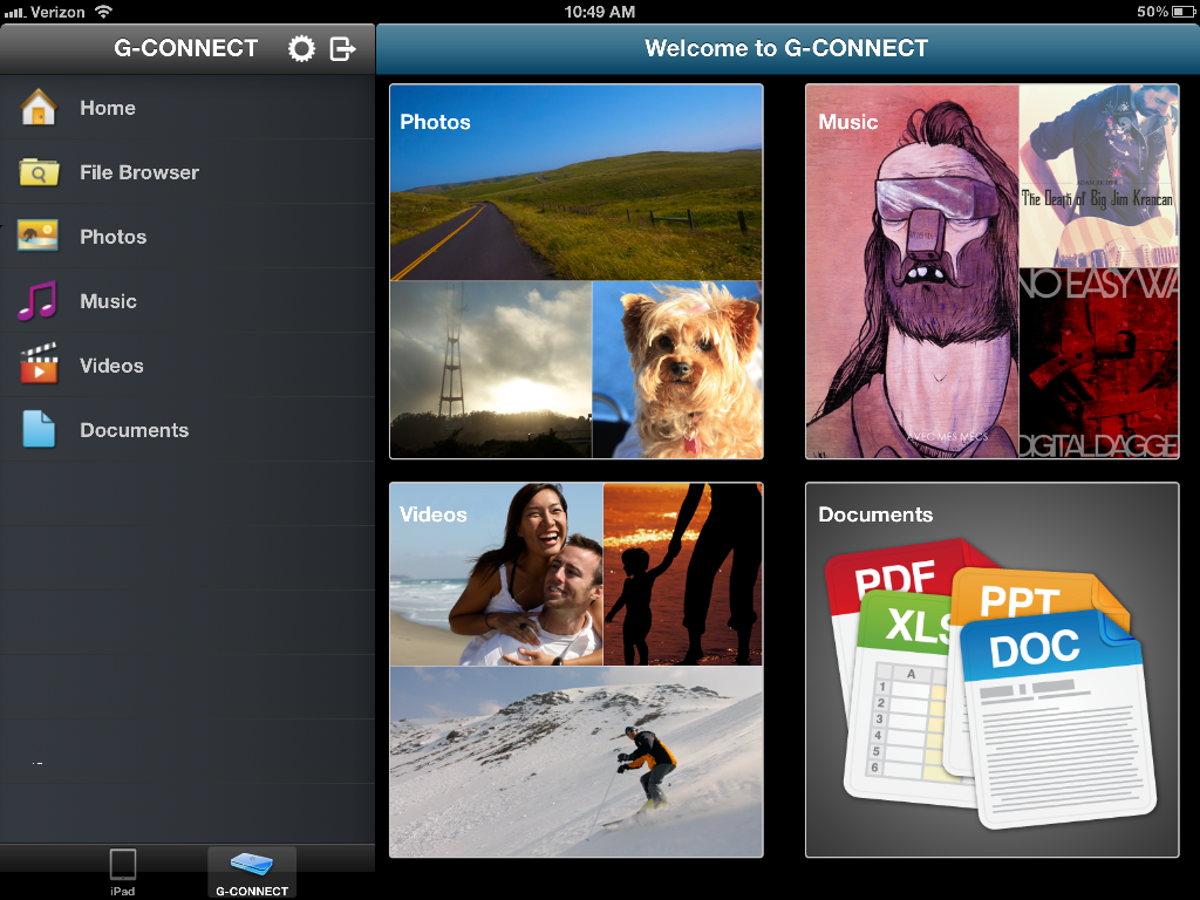
As an external hard drive, it supports just USB 2.0. A year ago, this wouldn't be a problem but now, most if not all portable drives offer USB 3.0, which is much faster than USB 2.0. The drive is bus-powered and comes with a Y-shaped USB cable that requires two USB ports. In my trials, most of the time, the drive works when plugged into just one USB port. Note that when the drive's USB port is used, it can only work as an external hard drive. There's another power port to work with an included power adapter and a USB-to-power cable, for the G-Connect to work as a NAS or a wireless storage expander. The power adapter converts a regular power socket into a USB power socket, similar to the power adapter of an iPad and in fact can be used with an iOS device. If this sounds confusing it's because this whole USB bus-powered, and USB power-only design makes it indeed confusing as to how you should power the device.
As a NAS server, the drive offers just 500GB, a very small amount for an entire network. Plus it lacks many features other NAS servers would offer, such as support for an FTP server, backup, and so on. The drive does work with Time Machine for Macs, but in this case it will need to be formatted in HFS+, which means it won't work with Windows anymore as a portable drive. Also note that the G-Connect's Gigabit Ethernet port will only work as a regular 10/100 Ethernet port -- some 10 times slower -- if its built-in Wi-Fi network is turned on. In this case, it's not much of a NAS server.
The drive comes with a built-in wireless router that supports up to five Wi-Fi clients. Clients connected to its Wi-Fi network can stream or read data from it either via a mobile app (currently available only for iOS devices) or via a Web interface. In this case, if the G-Connect is connected to an Internet source via its network port, its connected clients can also access the Internet. They won't be able to access resources, such as printers or files, of the network that the G-Connect is plugged into, however. While this function worked well in my trial, and I suspect that this is the way most users would use the G-Connect, the fact that it doesn't come with battery makes it much less useful than it could be. This means you can't use it when flying, or when you're in a car, or out and about. At its current state, the G-Connect is only useful to travelers who stay places with wired Internet services, since it helps share the Internet connection.
It's worth noting that the G-Connect is about the same physical size than the GoFlex Satellite, so it's unacceptable that it doesn't have a battery. The Satellite's built-in battery offers up to 9 hours of usage, with thelatest firmware update. To be fair, the Satellite doesn't come with a network port, but it does have the ability to bridge an existing Internet-ready Wi-Fi network to its connected clients, to also offer Internet access to them.
The G-Connect mobile app is very similar to that of the Satellite and allows for browsing and streaming media content stored on the G-Connect. I tried it with a new iPad and an iPhone and it worked as expected. This means, now, with 500GB, you can store your entire media library by simply dragging and dropping everything over to the G-Connect when plugged into your computer via its USB port.
Performance
As an external hard drive, the G-Connect offered about 31MBps in my testing for both writing and reading. That was quite fast compared with other USB 2.0-based external hard drives, but very slow compared to USB 3.0-based drives.
As a media streamer, the drive worked as expected.
(Longer bars indicate better performance)
| Read | Write |
Conclusion
The G-Connect is a concoction of many good ideas, of which none is well executed. At its current state, unless you live from hotel to hotel, I find no reason for you not to get the GoFlex Satellite instead.


