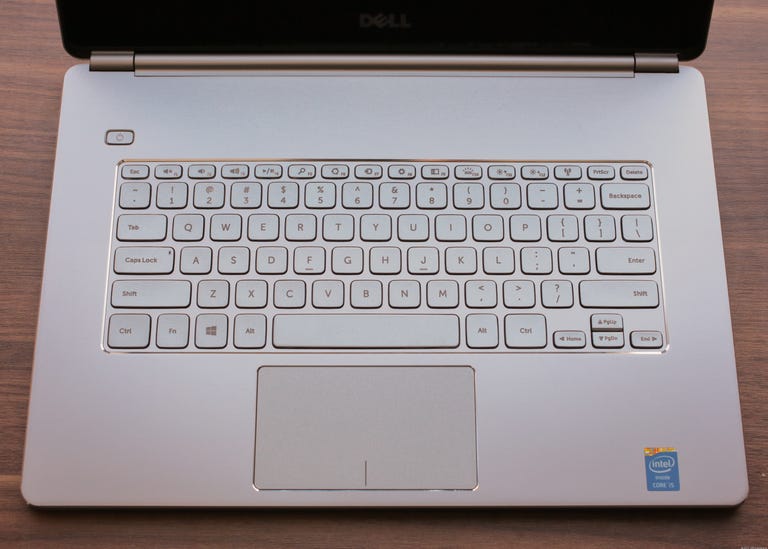Why You Can Trust CNET
Why You Can Trust CNET Dell Inspiron 14 7000 Series review: Upscale looks at a reasonable price
Though its specs and performance are average for its price, the Dell Inspiron 7000 Series' aluminum chassis, backlit keyboard, and 1080p touch screen give it a more premium feel.
When it comes to laptops -- and really many other products -- there are people who care more about value and getting the job done than looks and bells and whistles, and vice versa. The Dell Inspiron 14 7000 Series aims to satisfy both groups and, for the most part, hits its mark.
The Good
The Bad
The Bottom Line
Starting at about $850, this mainstream thin-and-light ditches the plastic chassis of past lower-end Inspirons for an aluminum shell and a slimmer build. With that you get upscale features like a 1080p touch screen covered with Gorilla Glass and a backlit keyboard. Compared with Dell's other 14-inch Inspiron, the 14R, the key components -- processor, memory, hard drive, and graphics -- are nearly the same as the 14 7000 Series.
The Inspiron 14R is a bit more desktop replacement than ultrabook, though, so if you're looking for more storage and an optical drive in exchange for portability, check that one out.
If, however, you want something with a higher-end look and feel and a 1080p display, you might just like what the Dell Inspiron 14 7000 has to offer.
Design and features
Maybe it's just that we've seen a fair share of Dell's more budget-focused laptops over the years, but the Inspiron 14 7000 certainly looks the part of an upper midrange mainstream laptop. There's no plastic lid with too much flex or polycarbonate bottom with multiple access panels. It's all aluminum save for its plastic hinges and it feels sturdy enough to stand up to a daily commute.
The laptop is thin at 0.6 inch and measures 13.6 inches wide by 9.4 inches deep, making it small and thin enough to quickly slip into a shoulder bag. However, while it's not exactly heavy, at 4.1 pounds (4.7 pounds with its power adapter), you won't exactly forget you have it with you, either.
Lift the lid and you'll see a backlit chiclet-style keyboard and a reasonably large clickpad. With the laptop being so thin, there's minimal key travel, so if you tend to hammer hard on your keys, you might find typing uncomfortable. Also, while the keys aren't overly small, there's so much room on the keyboard deck both above and to the sides of the keyboard that it seems like the keys could be larger, or at least moved up some to allow for a bigger clickpad. It does, however, keep it looking simple and clean.
Media controls as well as screen and keyboard brightness are mapped to the function keys and are set to work without the Fn key being held down. The keyboard has two levels of brightness or can be shut off entirely. The top left of my keyboard was a bit brighter than the rest of the keyboard; certainly not the end of the world and if you have to cut corners, I'd rather have some backlighting than none at all.
The clickpad is responsive and has a subtle texture to it that adds just enough drag. There is support for multitouch gestures, however gestures for three and four fingers are shut off by default. I also didn't experience any cursor jumpiness from dragging palms across it while typing, but you can always raise the palm-check setting if you do.
The 14-inch, 1,920x1,080-pixel-resolution screen is overall nice, but doesn't get terribly bright. If you need something that's easily visible in bright office lighting or daylight outside, you might struggle with the Inspiron 14 7000. Also, the Gorilla Glass might be nice for extra screen durability, but it doesn't do you any favors when it comes to glare. On the upside, off-angle viewing is good, with just some loss in brightness off to the sides and none of the inverted colors I've seen on other similarly priced laptops.
The side-firing stereo speakers sound thin for both movies and music. They can get quite loud without distortion, but you'll probably want to hook up a pair of speakers or headphones for more enjoyable listening.
Ports and configurations
The 14 7000 Series is more about portability than being a desktop replacement. The port assortment is lean with just two USB 3.0 ports and not much else. If you need things like Ethernet or more USB ports, you'll have to move up to larger-screen Inspiron 15 or 17 7000 Series models, or step down to the Inspiron 14R.
Worth mentioning, too, is that the memory card slot only allows you to put a card in half way. That means traveling with a card in the slot will likely result in breaking or losing your card.
There is no option for a built-in optical drive on the Inspiron 14 7000 Series; you'll have to go up to the 17 7000 Series to get one or, again, switch to the Inspiron 14R if you want to stick with a 14-inch screen size.
| Video | HDMI |
| Audio | Stereo speakers, headphone/microphone jack |
| Data | 2 USB 3.0, SD card reader |
| Networking | 802.11agn Wi-Fi, Bluetooth |
| Optical drive | None |
There are currently only two configurations available for the 14 7000 Series. Reviewed here is the $849.99 base model, which includes a fourth-gen Intel Core i5 processor, 6GB of RAM, a 500GB, 5,400rpm hard drive, and Intel HD Graphics 4400. For $1,099.99 you can bump the processor up to a Core i7-4500U processor and get 8GB of memory, but everything else stays the same.
For the most part, that's fine, but the option to switch the hard drive to a hybrid drive or to a solid-state drive would've been nice. However, the laptop's bottom panel is easy enough to remove, giving you easy upgrade access to the hard drive. What you can't do is add more memory, so if you think you'll need the additional 2GB of RAM, you'll need to spend the extra money for the $1,099.99 configuration.
Performance and battery life
With the $850 configuration, you should expect to get through daily tasks and entertainment with relative ease. It can handle multitasking like streaming music or video in the background while you do basic photo editing or Web surfing without feeling sluggish.
That said, the slow-spinning hard drive doesn't do it any favors when booting up, loading software, or opening large files. Again, it's not exactly slow, but compared with the solid-state drive (SSD)-based laptops I've tested, you can feel a difference. Fortunately, it does wake from sleep in just a couple seconds.
The integrated graphics are good enough for casual gaming and viewing full HD video. For more demanding PC games, you'll need to reduce settings to get playable frame rates. There is no option for discrete graphics with the 14 7000, but a midrange 2GB Nvidia GeForce GT 750M is available on the Inspiron 15 7000 and 17 7000 models.
Dell quotes a battery life of up to 8 hours and 52 minutes for the Inspiron 14 7000. In CNET's video playback drain test it reached 6 hours and 28 minutes, which is good, but behind some similarly configured laptops we've tested.
For general office work and wireless Web use, it should have no problem getting past the 7-hour mark. Still, I wouldn't expect to reach that nearly 9 hours of battery life without some serious power management.
Conclusion
Superthin, aluminum-clad laptops tend to be up around the $1,000 mark right now. The Dell Inspirion 14 7000 comes in a bit under that while giving you a 1080p touch screen, backlit keyboard, and good performance and battery life. All things considered, it's well priced for what you're getting, I enjoyed using it, and it's small enough for travel, even with its larger screen size.
(Shorter bars indicate better performance)
(Shorter bars indicate better performance)
(Shorter bars indicate better performance)
(Shorter bars indicate better performance)
(Longer bars indicate better performance)
Find out more about how we test Windows laptops.
System configurations:
Dell Inspiron 14 7000 Series
Windows 8.1 (64-bit); 1.6GHz Intel Core i5-4200U; 6GB DDR3 SDRAM 1,600MHz; 1,792MB (shared) Intel HD Graphics 4400; 500GB 5,400rpm Seagate hard drive
Acer Aspire V7
Windows 8.1 (64-bit); 1.8GHz Intel Core i7-4500U; 12GB DDR3 SDRAM 1,600MHz; 4GB (dedicated) Nvidia GeForce GT 750; 1TB 5,400rpm Western Digital hard drive
Samsung Ativ Book 9 Lite
Windows 8.1 (64-bit) 1GHz AMD A4 Quad-Core; 4GB DDR3 SDRAM 1,600MHz; 512MB AMD Radeon HD 8250; 128GB Samsung SSD
Lenovo Yoga 2 Pro
Windows 8.1 (64-bit); 1.6GHz Intel Core i5-4200U; 4GB DDR3 SDRAM 1,600MHz; 1,792MB Intel HD Graphics 4400; 128GB Samsung SSD