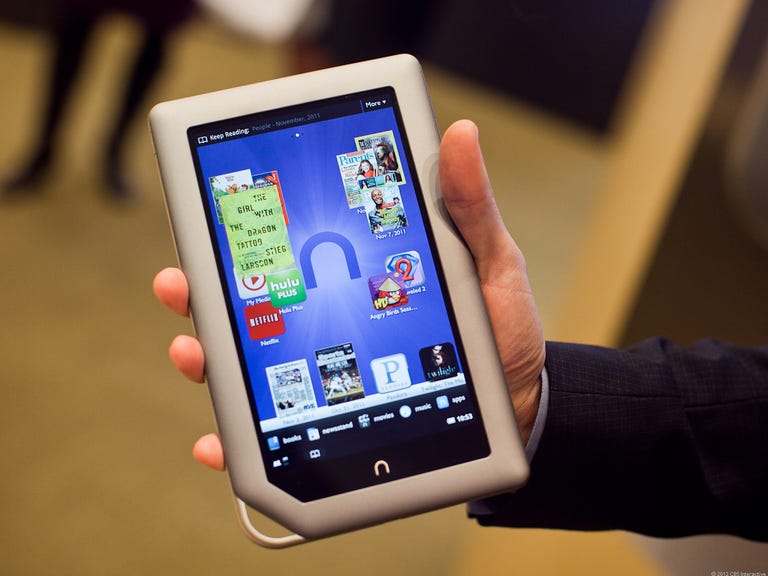Why You Can Trust CNET
Why You Can Trust CNET Barnes & Noble Nook Tablet (8GB) review: Barnes & Noble Nook Tablet (8GB)
Barnes & Noble Nook Tablet (8GB)
Editors' note (September 27, 2012): Barnes & Noble has cut the price of the Nook Tablet line: the 8GB Nook Tablet is now $179, the 16GB is $199. Prospective buyers should note that Barnes & Noble is planning to launch two new Nook Tablets in early November 2012.
The Good
The Bad
The Bottom Line
Editors' note 2: Thanks to the release of recent high-quality tablets, the overall score of the Barnes & Noble Nook Tablet has been adjusted down from 7.4 to 7.3.
When it comes to tablets, $50 can make a big difference, especially when you're trying to break the $200 price barrier. Which is why Barnes & Noble has come out with a $199 model of its Nook Tablet that matches the specs of the $199 Kindle Fire while retaining one key differentiating hardware feature between the two products: an expansion slot for adding more memory.
To get to $199--down from $249 for the 16GB Nook Tablet--Barnes & Noble trimmed the onboard RAM from 1GB to 512MB (the Kindle Fire has the same amount of RAM) and internal memory from 16GB to 8GB (the Kindle Fire also has 8GB of built-in memory). Everything else, including design and rated battery life, remains unchanged.
I'm not going to go into all the features of the Nook Tablet--you can read the full review of the 16GB version to get the details--but what I will say is that I didn't notice all that much of a performance difference between the two Nook models. Where the extra RAM comes into play is when you have multiple apps open, and I noticed a slight speed edge in the 16GB Nook Tablet when I opened e-books and apps. As you can see from the video below, it's not a major difference--I'm talking a second or even a fraction of second.
If you have a lot of apps open at the same time, the extra RAM does come in handy, but in my tests, I just didn't see a significant difference in how the two tablets operated. Netflix streaming movies and television shows looked and played equally well on both devices (Netflix video looks really good on Nook Tablets) and Web pages loaded equally fast. To reiterate, the performance boost you get from stepping up to the 16GB model is very slight (both models have the same processor).
Nook storage changes
In announcing the $199 8GB Nook, Barnes & Noble also introduced some changes to how much personal content you can store in the internal memory on the device.
One of our biggest disappointments with the original 16GB Nook Tablet was that--while it was ostensibly twice as capacious as the 8GB Kindle Fire--only 1GB of its space was accessible for side-loaded user content. So, unless you invested in a microSD expansion card, you couldn't drag and drop a lot of music and movies for those times where streaming Netflix or Pandora won't cut it, such as when you're on a long flight.

With the 8GB Nook Tablet, 4GB is now user-accessible. That adds a significant amount of space for those aforementioned personal files (videos, music, PDFs, EPUB, whatever). Yes, it's still limited, but unlike the space-challenged Kindle Fire, you can always add that microSD card for up to 32GB more.
The only catch is that "Barnes & Noble content" (apps, books, magazines, games, and the like) is limited to 1.5GB. With apps and magazines getting beefier, that could mean more uninstalling and reinstalling (or redownloading) as space gets tight.
As for owners of the existing 16GB Nook Tablet, starting in mid-March Barnes & Noble is offering customers an optional reallocation of memory partitioning. If you choose to change the memory scheme it will be: 5.5GB for Barnes & Noble content and 8GB for personal content. (Plus the expandable memory.) To make the change, you have to bring your device to any Barnes & Noble store where a Nook seller will make the change for you. Nook Tablet (16GB) devices produced after the new partitioning scheme goes into effect will ship with the new memory configuration.
Which Nook Tablet should you buy?
For better or worse, Barnes & Noble has left consumers with a difficult choice: is it worth spending the extra $50 for the higher-end model?
That's really a tough call. What I would say is that if you aren't planning on downloading a lot of apps and will be using the Nook Tablet as more of an e-reader with some Web surfing and streaming video and audio thrown in, the 8GB model will be fine and you can always purchase a memory card to expand the memory; again, both models accept cards up to 32GB.
If you're someone who wants a little more breathing room for onboard storage, as well as that very slight performance bump, it's probably worth spending the extra the $50 on the 16GB model.
Note: For those considering the older 8GB Nook Color at $169, that model has a slower processor and these two newer models definitely feel zippier. I would recommend stepping up to the $199 Nook Tablet instead of buying the Nook Color.
8GB Nook Tablet vs. Kindle Fire
I would be remiss not to offer some comparison to the Kindle Fire, especially when these two products are now exactly the same price, with exactly the same internal specs (same CPU, same 512MB RAM, same 8GB of memory). I was hoping that Barnes & Noble would've taken this refresh opportunity to add Bluetooth to the Nook Tablet (for easy wireless audio streaming), but it's still not to be found. Oh well.

To its credit, however, the Nook's advantages include a slightly better screen and better ergonomics (physical volume and home buttons, both lacking on the Kindle). The Fire, meanwhile, still wins for many people on the "ecosystem" issue: if you're already an Amazon customer, you have easy access to all of your Amazon-based book, video, and music purchases. Amazon Prime members, meanwhile, get access to a huge library of movies, TV shows, and books at no extra cost beyond the $79 annual membership fee. (All that said, you can access Amazon Instant Video from the Nook Tablet's browser. We tried playing a few movies and most of them ran well enough, though the Fire's interface for Amazon Video is slicker).
Bottom line: the 8GB Nook Tablet and Kindle Fire have the same onboard storage and RAM, but the Nook Tablet has an expandable microSD card slot and a slightly better screen. The Kindle Fire, however, currently has better cloud-based music, a more expansive app store, and video download services.
For more information, check out "Kindle Fire vs. Nook Tablet: How to choose."