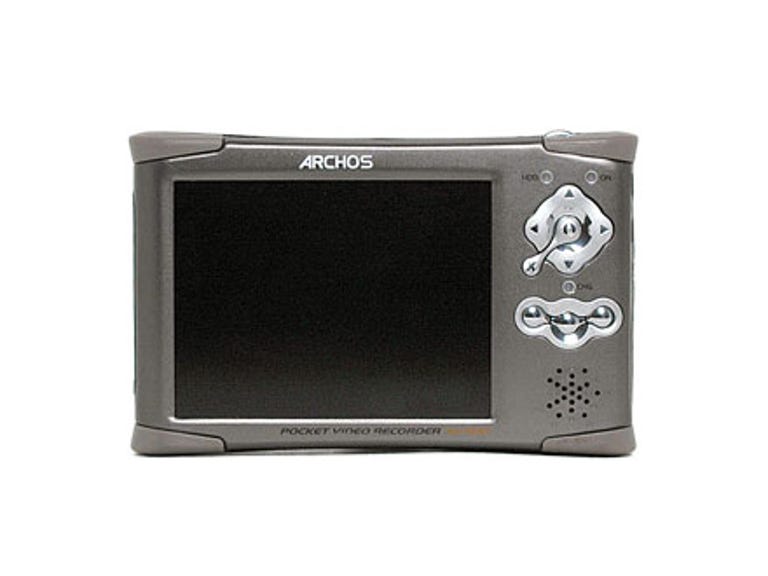Why You Can Trust CNET
Why You Can Trust CNET Archos AV4100 review: Archos AV4100
An entire DVD collection in your pocket. It's a grand claim, but one that the Archos AV4100 can justifiably boast -- this 100GB Archos has enough storage for over 120 DivX movies
An entire DVD collection in your pocket. It's a grand claim, but one that the Archos AV4100 personal video player can justifiably boast. An average DivX movie takes up roughly 700MB, so this 100GB Archos has enough storage for over 120 movies. In practise, the encoding process for so many movies would take months, but it's certainly the biggest portable storage device we've had in the office.
The Good
The Bad
The Bottom Line
It's more than a little greedy, of course, and more economical users could cut the hard drive down to 40GB and save £250 with the Archos AV440. However, for those of you who took to the DivX format like everyone took to MP3, you're in for a treat. Movies encoded in the format look fantastic on the Archos -- its excellent screen shows off all the detail and colours of the DVD version.
It's a shame that there's no support for QuickTime (for Apple's movie trailers) or MPEG (for VCDs and SVCDs), but their omissions are probably bearable. Recordings made from TV or other external sources also look lovely, and it's easy to make schedules and change the encoding properties. The Archos AV4100 might be slightly thick and bulky, but it has a satisfying weight to it, and as pioneering tech heads we wouldn't leave home without it.
Design
Pick up the Archos AV4100 and you'll find it's heavier than most portable devices -- over twice as heavy as Apple's iPod 20GB. However, it's not enough to put you off carrying it around, it just makes a 'that must be worth a few bob' impression. It's also very comfortable to hold, mainly because the sides are grooved inwards to sit naturally in your hand. The hard drive and battery pack make the rear of the unit protrude a little, but it's designed in a way that makes it easy to grip.
The graphite colouring and silver buttons also mark the AV4100 out as a premium device. Rather uniquely, the screen is offset to the left while the buttons sit on the right. This means that you can comfortably hold the device in your right hand (which is tough on lefties) and rest your thumb on the main control panel. The lack of labelling on the face buttons means that you have to guess their function to start with, but overall it feels like a sturdy machine.
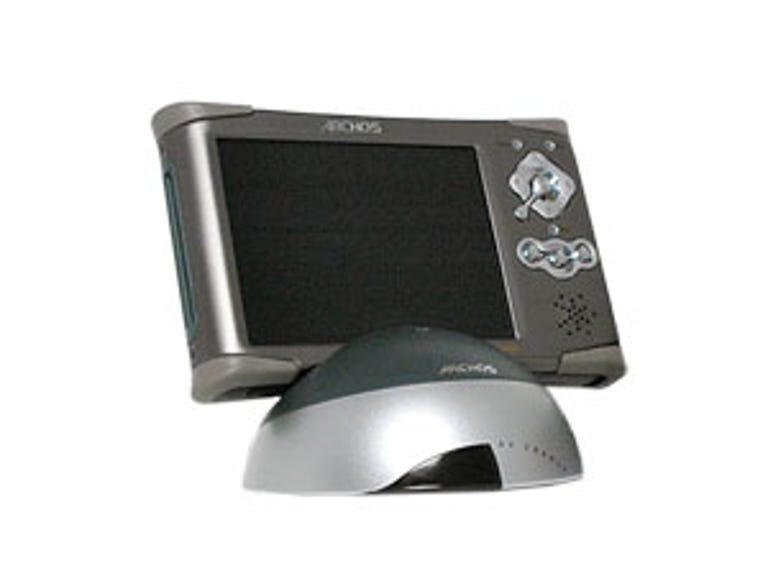
The docking station is less impressive. It's more a cradle for holding the machine when you want to input or output video. A massive bunch of AV cables are stuck to it instead of being detachable, so even if you never output video you're stuck with an ugly design. If you do want to use the device as an ultra-modern DVD player, you'll be pleased to learn the package also includes a remote control. This is reasonable, considering the price of the package, but it's a shame that it had to be so big. We're not kidding: the remote control is much longer than the player itself, and it detracts completely from the idea of portability. You also get a power cable, USB cable and headphones included, although the latter are sadly not remote controlled.
Things aren't much better with the included outputs. A composite video feed means that everyone will be able to watch video on their TV, but it's like looking through a layer of Vaseline. Most DivX movies are encoded at a reduced resolution anyway, so the on-screen picture is about as detailed as a Commodore 64 game. The same goes for video input, although due to the size and resolution of the screen, the recorded footage looks very good. The only downside is that most devices don't actually have a composite output. You'll probably have to buy a Scart adaptor to output in composite (S-video is also available), but most large TVs or all digiboxes have such an output.
Features
The range of features really justifies the high price tag. Thankfully, any pre-encoded video files can be transferred quickly and easily from a Windows or Mac computer, as the AV4100 shows up as an external hard drive. Simply drag and drop media into the relevant Audio, Video and Photo folders that are on the hard drive by default.
Anyone who doesn't have a library of video and audio content will have quite a job filling the AV4100. The player is designed to communicate directly with Microsoft Windows Media Player 9, which works well for audio because the software will rip any CD to the WMA format. However, no such service exists for video in WMP9, because the company understandably doesn't want you to copy your entire DVD collection. The alternative option is to buy Dr DivX software from the DivX site, which will compress your DVDs directly to the device, in lovely 700MB files. It's a shame this software wasn't included by Archos, considering the premium price.
The other method of putting video on the AV4100 is by linking it up to an external source and using it as a video recorder. You can choose from a variety of quality settings for both video and audio, although as hard drive space is unlikely to be an issue, we'd stick with the highest quality. Ironically, the best video input seems to come via the composite input -- the technically more adept S-video input produces a lot of fuzzy noise over the image.
We're proud to say that we were able to break the AV4100 in this mode. During recording, the hard drive reported a failure, at which point we had to restart. The machine then told us we had to format the drive, so in shock we promptly agreed, only to be told that it couldn't even do that. Shocked at the small amount of effort required to break a £550 piece of equipment, we approached Archos about the problem, at which point the device mysteriously fixed itself. The company said it would offer a replacement for anyone facing the problem (it has heard of a couple of other cases), but it's something to bear in mind.
You can't record from your DVD player by linking it to the recorder -- the majority of discs contain Macrovision protection that cuts out the video feed every five seconds. So if it's DVD ripping you want to do, you'll need to be proficient with free software such as DVD Decrypter and Gordian Knot, or stump up for Dr DivX. You can update the user interface by downloading the latest firmware from the Archos Web site.
Performance
The video quality on the AV4100 is its single most attractive feature. DivX and Xvid files look fantastic. Certainly, the screen could be brighter, but it's a superb showcase for DivX video. There's very little, if any, motion smearing, colours remain vivid and natural, and the level of detail is superb. You may be watching it in a highly compressed form, but there's no doubt that watching a DivX movie on the go is as good as seeing the original DVD at home.
Audio performance from the single speaker, on the other hand, is atrocious. We've heard pull-string kids' toys with more clarity. And it gets worse when you turn up the volume. Plug in a decent pair of headphones, though, and it's absolutely fine -- so always make sure you take a pair with you.
Edited by Mary Lojkine
Additional editing by Nick Hide