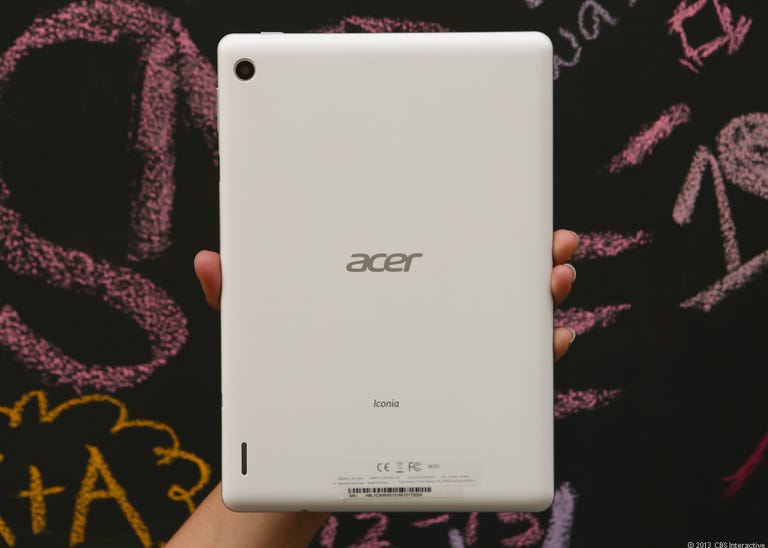Why You Can Trust CNET
Why You Can Trust CNET Acer Iconia A1-810 review: An affordable, forgettable 8-inch tablet
Acer's 7.9-inch Android tablet sports a display similar to the iPad Mini's but is more about affordability than high-end design. It does have a microSD slot and a Micro-HDMI port, though.
If you were thinking the Acer Iconia A1-810 is an iPad Mini replacement for Android fans, you'd be wrong. Sure, on the surface, the A1-810 aims to replicate the iPad Mini's appeal, but in reality, it barks like a budget Android tablet.
The Good
The Bad
The Bottom Line
The tablets share the same 7.9-inch screen size, 4:3 aspect ratio, and subpar resolution (by today's standards), but that's kind of where the similarities end. The A1-810 is noticeably thicker than the iPad Mini and aesthetically, while it's not homely, it probably won't be winning any design awards.
And while Android has seen massive improvements to its app ecosystem, it's still no iOS in that department. So a more apt comparison would be Google's Nexus 7. Both tablets run the latest version of Android (4.2.2), but the A1-810 has a Micro-HDMI port and its storage can be expanded using a microSD card.
However, Google's 7-incher sports a more comfortable build and a sharper screen, and since it's made by the people who built the operating system it's running on, it will get updates a lot quicker.
The Iconia A1-810 isn't a bad tablet, just one that fails to stand out in any meaningful way. However, its -- low, as 8-inch tablets go -- street price ($200 for 16GB of storage) makes some of its shortcomings easier to swallow.
Design
For a small tablet, the Iconia A1-810 is chunky, and it feels hollow despite its weight and girth. Taking a cue from the Nexus 7's design rather than the iPad Mini's, the top and bottom bezels are thicker than the left and right ones, adding to its overall robust build. The tablet would look sleeker with thinner bezels, but it is apparent that thin is not in with this model. Although the tablet aspires to be an Android version of the iPad Mini, its design is an unexciting and bloated knockoff. Even if the tablet were half its thickness, it still wouldn't look as high-end as the iPad Mini.
| Tested spec | Acer Iconia A1-810 | Apple iPad Mini | Samsung Galaxy Note 8 | Google Nexus 7 |
|---|---|---|---|---|
| Weight in pounds | 0.9 | 0.68 | 0.76 | 0.74 |
| Width in inches (landscape) | 8.2 | 7.8 | 8.2 | 7.8 |
| Height in inches | 5.7 | 5.3 | 5.3 | 4.7 |
| Depth in inches | 0.44 | 0.28 | 0.31 | 0.4 |
| Side bezel width in inches (landscape) | 1 | 0.8 | 0.7 | 0.8 |
For me, the Iconia A1-810 didn't fit comfortably in one hand. Even if it did, holding it that way could cause some wrist fatigue and wouldn't feel that secure due to the tablet's smooth back, which does little to help you keep your grip. The white plastic back may actually feel toylike or cheap to some, but I like the way the smooth finish feels, despite its inherent slipperiness. I found myself having to resist the urge to rub my face on it like a cool, fresh pillow. Thankfully, it's great at resisting smudges.
The power button on the top edge and volume rocker on the right edge protrude slightly and are easy to find on the tablet without looking. The microSD card slot and microphone are directly beneath the volume rocker, with a shutdown pinhole and Micro-HDMI port sitting shortly below them. The bottom edge of the tablet is home to the Micro-USB port and headphone jack. The inclusion of a microSD slot and Micro-HDMI port gives the Iconia A1-810 a leg up on the port-challenged iPad Mini and Nexus 7.
With no ambient light sensor, the screen's brightness has to be adjusted manually. However, thanks to the inclusion of Android 4.2.2, the brightness setting -- accessed via a quick swipe down from the top-right corner of the screen -- is only a few steps away. Due to the screen's relatively dim maximum brightness setting, I ended up running it on full blast the majority of the time anyway, making an automatic brightness adjustment seem less necessary.
Medium-rare Android
The Iconia A1-810 runs an almost pure version of Android but its low build quality fails to take advantage of some of Jelly Bean 4.2.2's fun features. Acer's Touch WakeApp feature is meant to provide easy access to your locked device via different gestures made on the screen. Placing five fingers on top of the display unlocks the device and tapping two thumbs on the locked screen launches the camera or a user-designated app. I'm personally a fan of apps that make the most mundane tasks appear like works of magic, but it was as if I needed to actually cast a spell to get the feature to function correctly. The time it took continually tapping the device to unlock the screen or activate the camera far surpassed the few swipes of a finger that would traditionally cue the same result.
Not to say it didn't work-- the function was successful when I didn't need it. Before I eventually gave up on the app (you can easily disable it in the settings), I unknowingly launched the camera various times while it was in my bag and sometimes while I was simply carrying it around. The Touch WakeApp on the Iconia A1-810 falls flat due to its inability to make already easy tasks even easier.
Hardware features
The tablet houses the Media Tek MT8125 chipset using a 1.2GHz quad-core ARM Cortex-A7 CPU and a PowerVR SGX544 GPU, and 1GB of RAM. It comes with 8GB or 16GB of internal storage and runs the latest Android 4.2.2 OS. It also has 802.11 b/g/n Wi-Fi support, Bluetooth 4.0, and GPS.
The Iconia A1-810 has a 5-megapixel rear camera with no flash and a 0.3-megapixel front camera. The rear camera's photo quality is impressive for a budget tablet, even though a very steady hand is needed to get an in-focus photo. Color saturation is vividly lifelike and photos in low light came out surprisingly bright and clear, but not without some graininess. At 5 megapixels the photos aren't the sharpest but they look good when viewed on the tablet.
On the other hand, the photos taken by the front-facing camera looked terrible and successfully brought my self-esteem down two notches. It was like looking in a sad funhouse mirror that aged me 10 years and gave me an extra tan. All of the photos came out blurry and lacked any low-res charm.
The solitary speaker on the tablet is located on the back bottom-right corner and, depending on how you're holding the device, it can be easily obstructed. The way the volume rocker changes depending on what orientation the tablet is in, so when holding it in landscape, the volume up and down functions are reversed from how they are when you hold it in portrait mode. At maximum volume the speaker sounds tinny and weak. Audio quality at medium and low volumes is average and listenable.
Performance
The Iconia A1-810 is zippy and lag-free while performing regular activities like checking e-mail and browsing. The tablet even fared well while multitasking and quickly switching between different apps. At one point the tablet randomly shut down on me, but other than that I didn't have any problems.
Gaming performance isn't mind-blowing but it was consistently smooth. Riptide GP ran without a hitch, but the A1-810's unimpressive gyroscope was outperformed by the iPad Mini's. 3D Mark test results reiterate that the Iconia A1's gaming abilities are good, but not great.
| Device | CPU | GPU | RAM | OS tested |
|---|---|---|---|---|
| Samsung Galaxy Note 8 | 1.6GHz quad-core Exynos 4 Quad (4412) | Mali T400MP4 (quad-core) | 2GB | Android 4.1.2 |
| Google Nexus 7 | 1.2GHz quad-core Nvidia Tegra 3 | ULP GeFOrce (12-core) | 1GB | Android 4.2.2 |
| HP Slate 7 | 1.6GHz dual-core Rockchip RK3066 | Mali T400MP4 (quad-core) | 1GB | Android 4.1.1 |
| Acer Iconia A1 | 1.2GHz quad-core ARM Cortex-A7 | PowerVR SGX544 (single-core) | 1GB | Android 4.2.2 |
(Longer bars indicate better performance)
(Longer bars indicate better performance)
(Longer bars indicate better performance)
(Longer bars indicate better performance)
Text on the screen is readable and clear although not the sharpest. Aside from the times I tried to use Touch WakeApp, response to swipe and touch was fast and accurate. I only encountered a few instances in which my swipe was misinterpreted.
When it came to video performance, in side-by-side comparisons with the iPad Mini and Nexus 7, the Iconia A1-810 held its own -- it was just as sharp and clear. It even handles dark levels better than the Nexus 7. Watching a 1080p HD video on the screen's 4:3 display reinforces the fact that its overall design is geared toward browsing and reading instead of media consumption. The black bars that frame 16:9 videos are accentuated by the tablet's thick bezels and make video playback too small to visually revel in.
The A1-810's viewing angles are good but suffer in bright light. This is not uncommon for devices with glossy screens, but the tablet's underwhelming maximum brightness contributes to this problem. Despite this, I was still able to easily use it outdoors in direct sunlight. The Iconia A1's screen brightness is comparable to the Nexus 7's, but with a lower resolution at 1,024x768 pixels instead of 1,280x800 pixels. The higher resolution on the Nexus 7 produces consistently sharper images.
| Tested spec | Acer Iconia A1-810 | Apple iPad Mini | Samsung Galaxy Note 8 | Google Nexus 7 |
|---|---|---|---|---|
| Maximum brightness | 285 cd/m2 | 399 cd/m2 | 458 cd/m2 | 288 cd/m2 |
| Maximum black level | 0.27 cd/m2 | 0.49 cd/m2 | 0.47 cd/m2 | 0.28 cd/m2 |
| Maximum contrast ratio | 1,055:1 | 814:1 | 974:1 | 1,028:1 |
Here are our official CNET Labs-tested battery life results. More tablet testing results can be found here.
| Video Battery life (in hours) | |
|---|---|
| Acer Iconia A1-810 | 7.5 |
Conclusion
Calling the Acer Iconia A1-810 an iPad Mini replacement for Android fans because of their similar screen specs is a superficial comparison that overlooks the A1's few unique merits. Its 4:3 aspect ratio fails to deliver a wide enough canvas to make it appeal as a good movie- and TV show-watching device, and both the Google Nexus 7 and Amazon Kindle Fire HD rock better screen quality and similar performance for the same price.
However, while the A1-810 doesn't sport the sleekest design, its connections and low price will appeal to those who care more about affordability than looks.
The Acer Iconia A1-810 is a humdrum Android tablet that might not fit comfortably in one hand, but if your needs and budget are modest, could fit them perfectly.