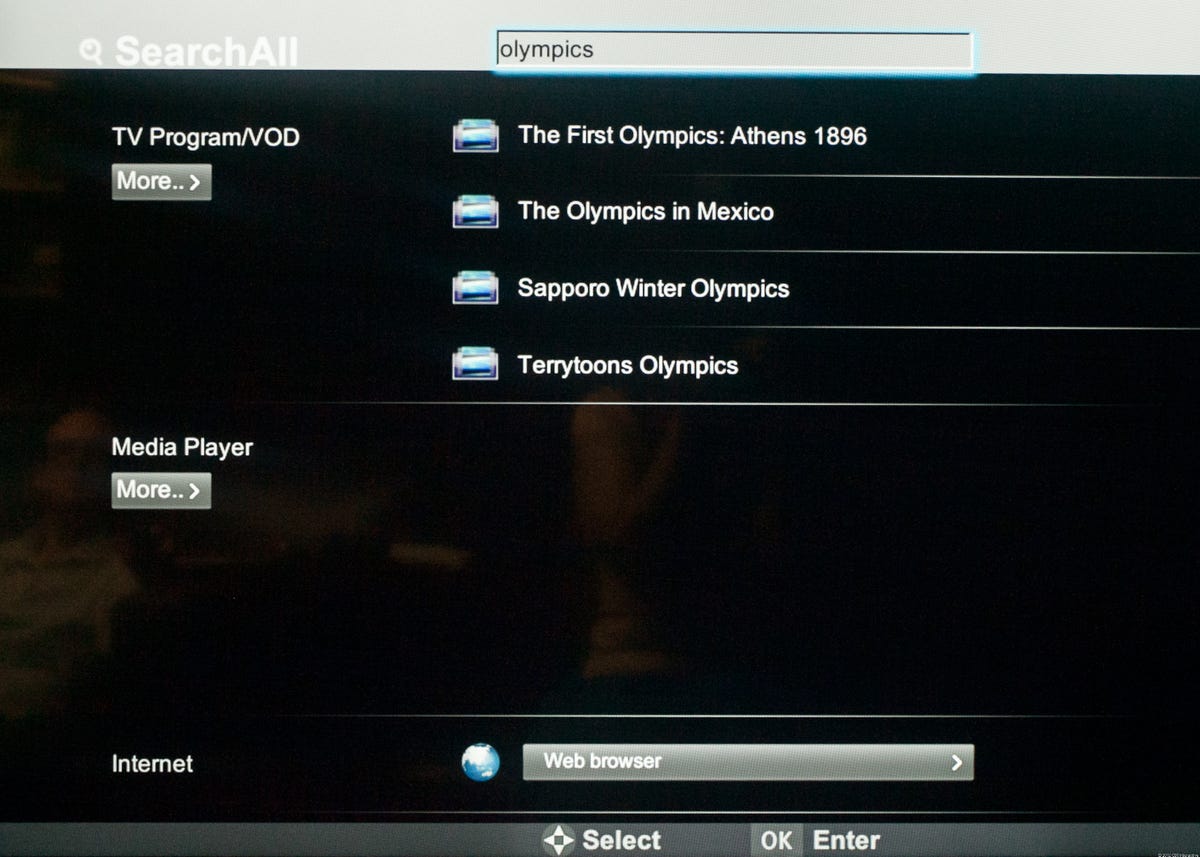Toshiba L7200U series (pictures)
Toshiba's L7200U LED TV comes loaded with features, but mediocre picture quality makes its high price tough to stomach.

Overview
If you crave having the latest gadgetry built into your television, 2012 is a pretty good year. No, Toshiba's flagship L7200U LED doesn't have the gesture-controlled futurism of Samsung or the voice-activated fun of LG, but it does boast a couple of unique features of its own: a built-in program guide, the ability to control a cable box, and an included nearly-full-size QWERTY keyboard. Of the three only the keyboard proved useful in practice, but when paired with a capable Web browser it ups the L7200U's appeal to gizmo-inclined buyers.
For the rest of us, however, it's just not a very good value. Despite a promising spec sheet that includes local dimming, the L7200U exhibited subpar overall picture quality. Couple that with a flagship price and you end up paying way too much for features of questionable worth on a TV.
Profile view
Bottom corner detail
Top corner detail
Edge detail
Stand detail
Included keyboard
Keyboard detail
Remote control
Remote detail
Included 3D glasses
Glasses fit
Inputs
EPG
The Toshiba is also one of the only TVs to include a built-in electronic program guide (EPG) and cable/satellite box control. Powered by Rovi, the guide downloads and displays a grid of programming just like your cable or satellite box. Selecting a currently airing program from the TV's grid sends a signal to the box to change the channel. Depending on how good your box's guide is, you might find the Rovi guide an improvement.
The trade-offs are significant, though: the TV must change the channels on your cable box via an IR blaster, which delays the process slightly. Worse, it can't schedule or play back a DVR recording or let you watch video on demand -- both common and important functions of today's set-top boxes. That's why the feature is likely to go unused by most people, and incidentally why I believe no other TV maker bothers.
The guide's design, with its black background, favorite channel lists, ability to weed out unwanted channels, and easy categorization, may be better than the one on your box, although I didn't like it as much as DirecTV's guide or especially Verizon Fios'.
IR blaster
Smart TV home
Apps