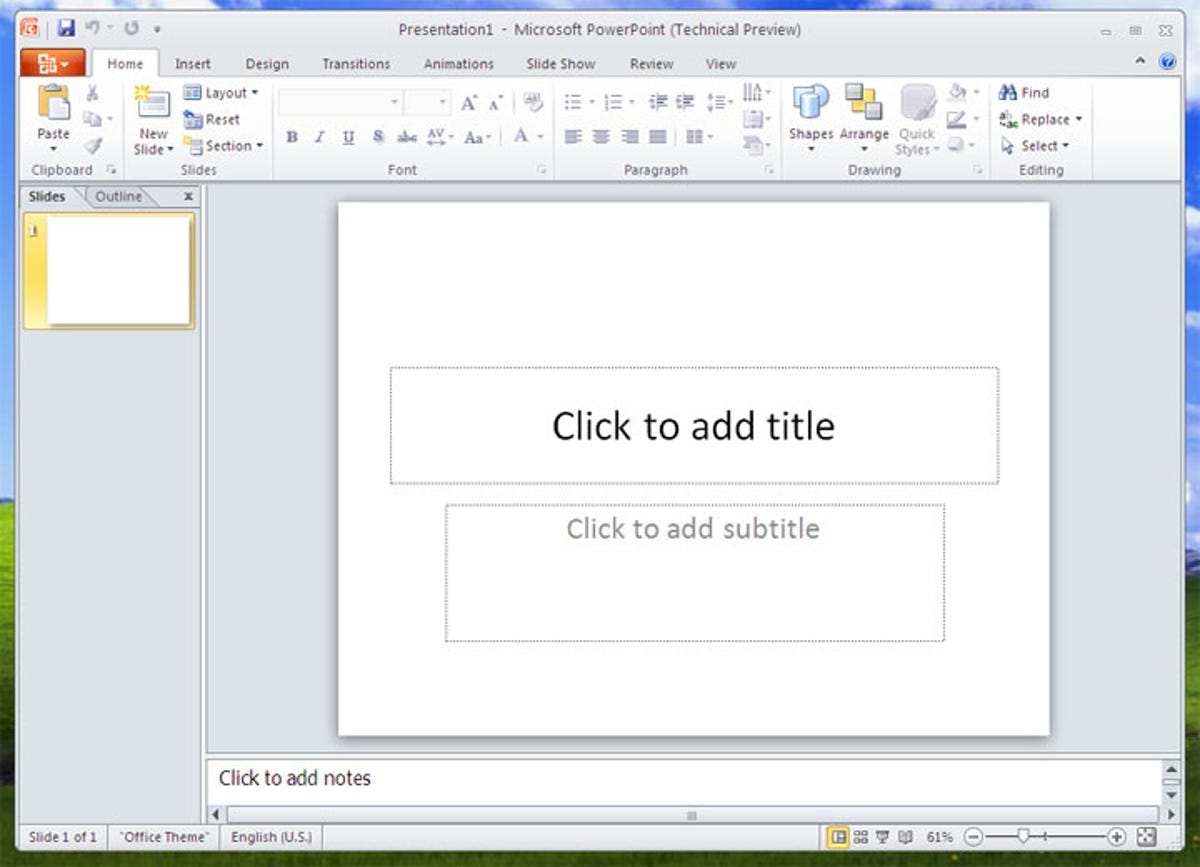Screenshots: Office 2010 technical preview leaked
The public test version of Microsoft's upcoming office suite isn't set for release till July. But it made its way onto the Web anyway.
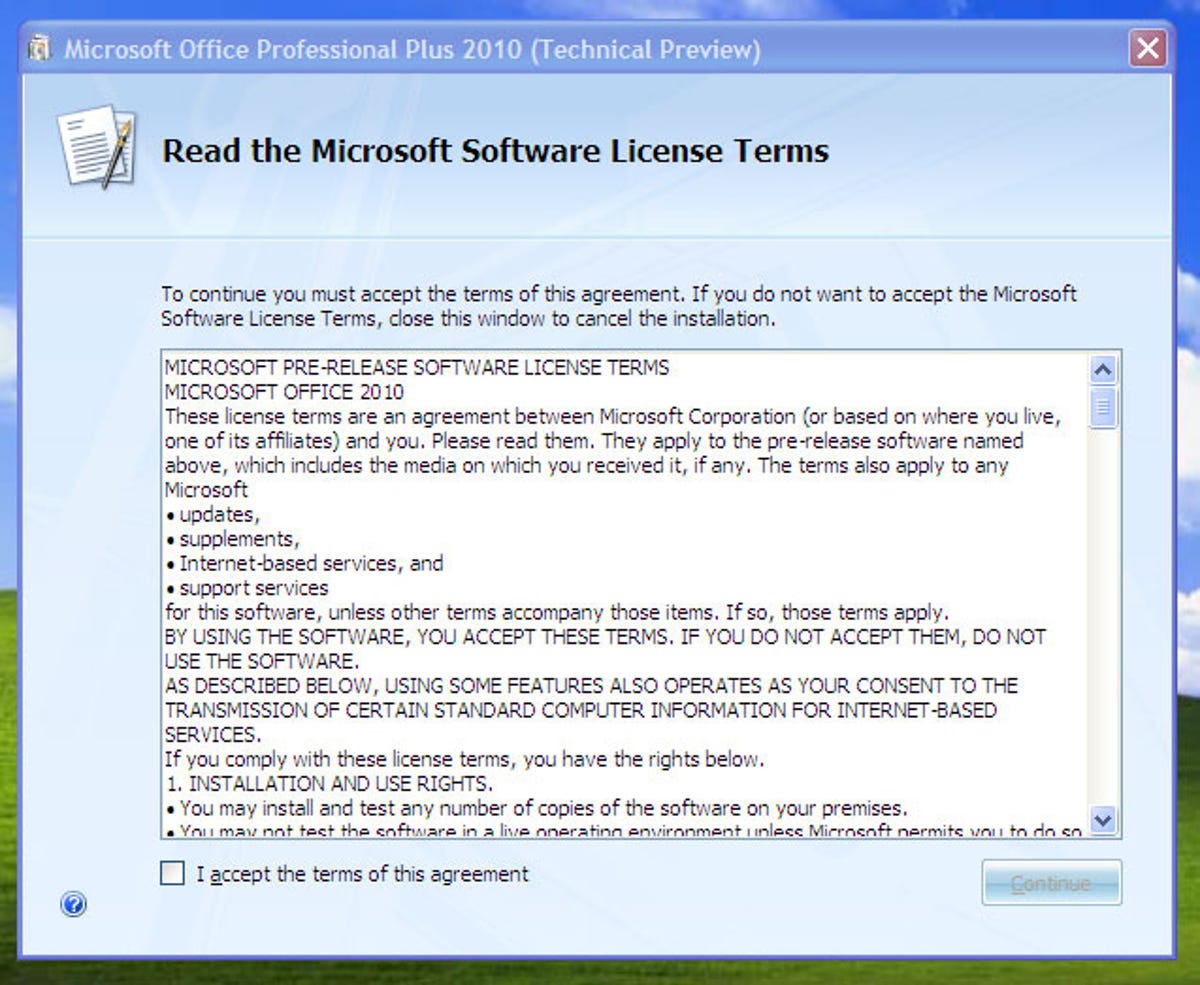
Pre-release software license
The technical preview of Microsoft's upcoming office suite isn't set for release until July. But it made its way onto the Web, apparently on Friday.
Sister site ZDNet Australia captured screenshots of the build by installing the leaked preview in a virtualized VMware instance on top of Windows XP Service Pack 3. ZDNet Australia's Renai LeMay could have installed the suite on top of the release candidate of Windows 7, but wanted to see how Office 2010 would work without the latest operating system sitting underneath it.
The answer, it turns out, is "just fine."
Here, you can see a fairly standard Microsoft pre-release software license.
Installation process
Suite has grown
Installation time
Updates
Come a long way
Word
More to Word
Most options remain
New document
Printing
Sharing options
More options
Minimalist look
Positive feedback
Negative feedback
Outlook
Navigation window
Outlook options
New e-mail
Navigation box
Full suite
Excel
Excel in green
Template