
Canon Easy-PhotoPrint
Fancy printing while standing up? Sitting down? We're sure you could even print upside down with your iPhone or iPad using one of these apps.

(Credit: Canon)
If you've ever wanted to get some of your iPhoneography immortalised onto paper, here's the easiest way to do it. We've gathered together applications from printer manufacturers that interface directly with their particular models, though there are plenty of third-party apps that will do the job as well. All these apps are available through the Australian iTunes Store and are compatible with the iPhone, iPod Touch and iPad.
If you're a Canon, Lexmark, HP or Brother owner, and you have bought a new printer recently — happy days! Epson owners will have to sit tight for the time being, though you can use a third-party app which we've also listed here.
Cost: free
Compatible with: MP990, MP640 and MP560.
What you can do: start the iPhone camera automatically from the application and print the photos that you took directly to paper in sizes up to Letter and A4.
Limitations: can only print photos, so web pages must be printed by taking a screenshot.
(Screenshot by CNET Australia)
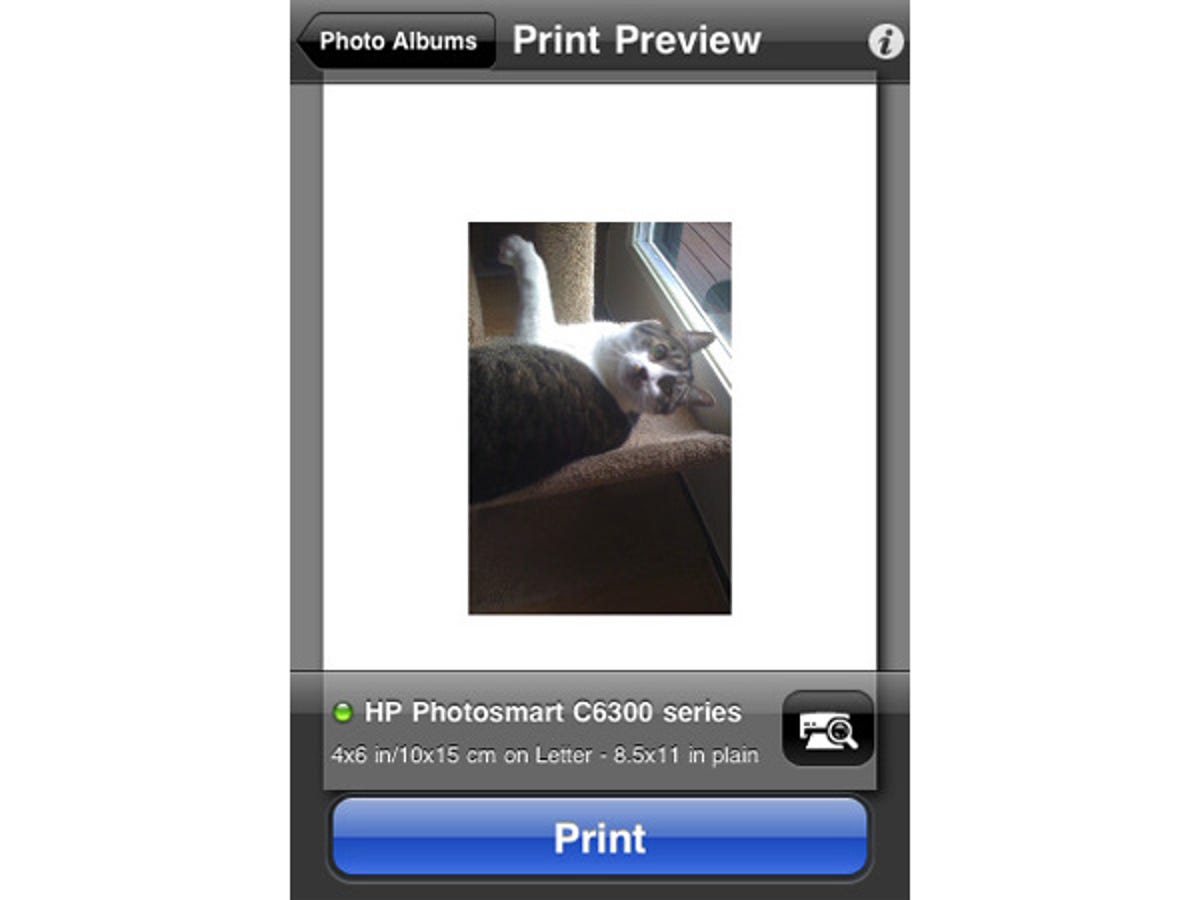
HP iPrint Photo 2.0
Cost: free
Compatible with: any HP printer connected to a local Wi-Fi network (click here for the complete list).
What you can do: crop and rotate photos using pinch-and-pull methods on your handset and print to paper sizes up to Letter and A4.
Limitations: can only print photos, so web pages must be printed by taking a screenshot.
(Screenshot by CNET Australia)
LexPrint
Cost: free
Compatible with: any Lexmark printer, as long as the LexPrint Listener application is installed on the computer connected to the printer.
What you can do: zoom and pan across photos, rotate into portrait or landscape by rotating the iPhone, print photos from the iPhone camera.
Limitations: can only print photos, not web pages.
(Screenshot by CNET Australia)
Print (EuroSmartz Ltd)
Cost: AU$5.99
Compatible with: any printer that your computer can use, connected via USB, Ethernet or Wi-Fi.
What you can do: print web pages, contacts, photos, labels, PDFs, emails and documents.
Limitations: apart from price, there aren't any.
(Screenshot by CNET Australia)
Brother iPrint&Scan
Cost: free
Compatible with: any Brother inkjet printer using Wi-Fi (provided it is on the compatibility list).
What you can do: print and scan documents and photos.
Limitations: can only print up to five copies at a time.
(Screenshot by CNET Australia)

