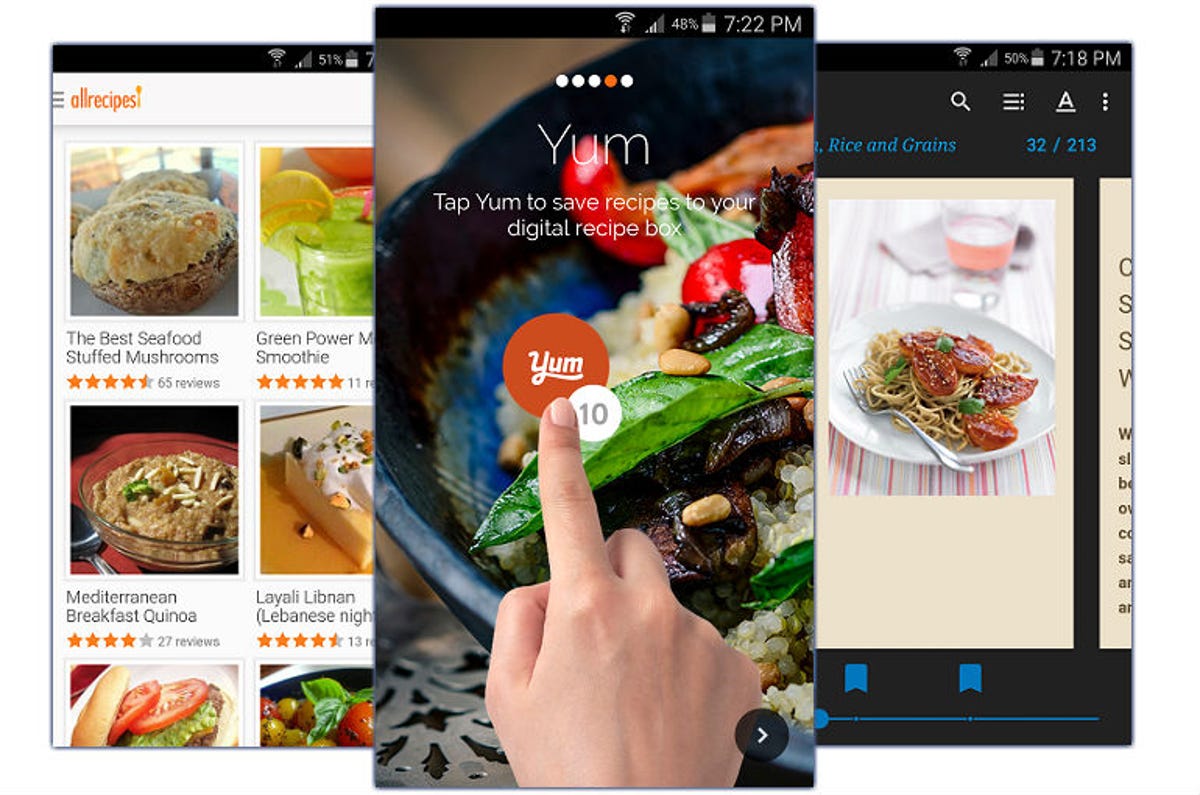
Recipe station for the kitchen
No more cookbooks to balance on a stand or worry about ruining the pages with ingredients. Instead, you can use your old Android device -- once you load up some recipe apps.
To get started, check out Food Network or Big Oven. If you have a PDF cookbook, use an e-book reader like Google Books or Amazon Kindle to display the recipe on your device.
Editors' note: This slideshow was originally published on June 19, 2014, and has been updated to include new information.
Music storage for your car
Tired of plugging in or pairing your current device in your car for music? Unless you plug the device in, Bluetooth streaming can really eat into your battery life. Using a separate device means less hassle. The only drawback is that you’ll need to sideload your music, since you won’t be connected for streaming services.
Wireless keyboard or mouse
If your keyboard or mouse suddenly stop working, you can use your old Android as an input device with RemoteDroid. Neither input will be as accommodating as its desktop counterpart, but it will work until you can order or buy new ones.
Digital photo frame
Many of the digital photo frames on the market have lower-quality screens than the old Android devices you’re hanging onto. If you use one of these spare devices, you can connect cloud accounts for access to more photos. Check out Dayframe to turn your Android into a digital photo frame.
E-reader
You might use your current device as an e-reader replacement, but if you are an avid reader, it can take a toll on your battery. If you promote an old device to permanent e-reader status, then you’ll have no more battery woes. Depending on your reader app preference, and whether you sideload books, you may not even need a Wi-Fi connection. For e-reader apps, check out Google Play Books, the Amazon Kindle app, and Aldiko.
Security or nursery camera
No need to spend money on fancy security cameras or nursery monitors -- you already have one. With the assistance of IP Webcam on your device and on your computer, you can stream both a video and an audio feed. The setup is easy and the Web interface is useful.
Desk clock and weather station
An Android device can display more information than your average desk clock. You can add personalized backgrounds, weather forecasts, multiple clocks and inbox status. Check out Dock Clock Plus to get started.
Optimize for kids
To protect your new device, it’s best to let your kids play with an older one just in case any accidents happen. Disable all the apps you can, and uninstall all third-party ones. Now you’ll have plenty of space to install some educational apps. Check out this link for the most popular and free apps for kids.
As an added bonus, you can load movies on the device if you want to use it to help keep kids relaxed and entertained in the car.
Donate it
When you’re finished repurposing your device, make it accessible to someone who needs it. Tablets should be donated to schools and phones should go to centers that help people in need. You may need to contact your local donation centers for guidelines, but phones are usually welcome.

