How to read an HDTV review (photos)
A step-by-step guide on how to read a TV review.
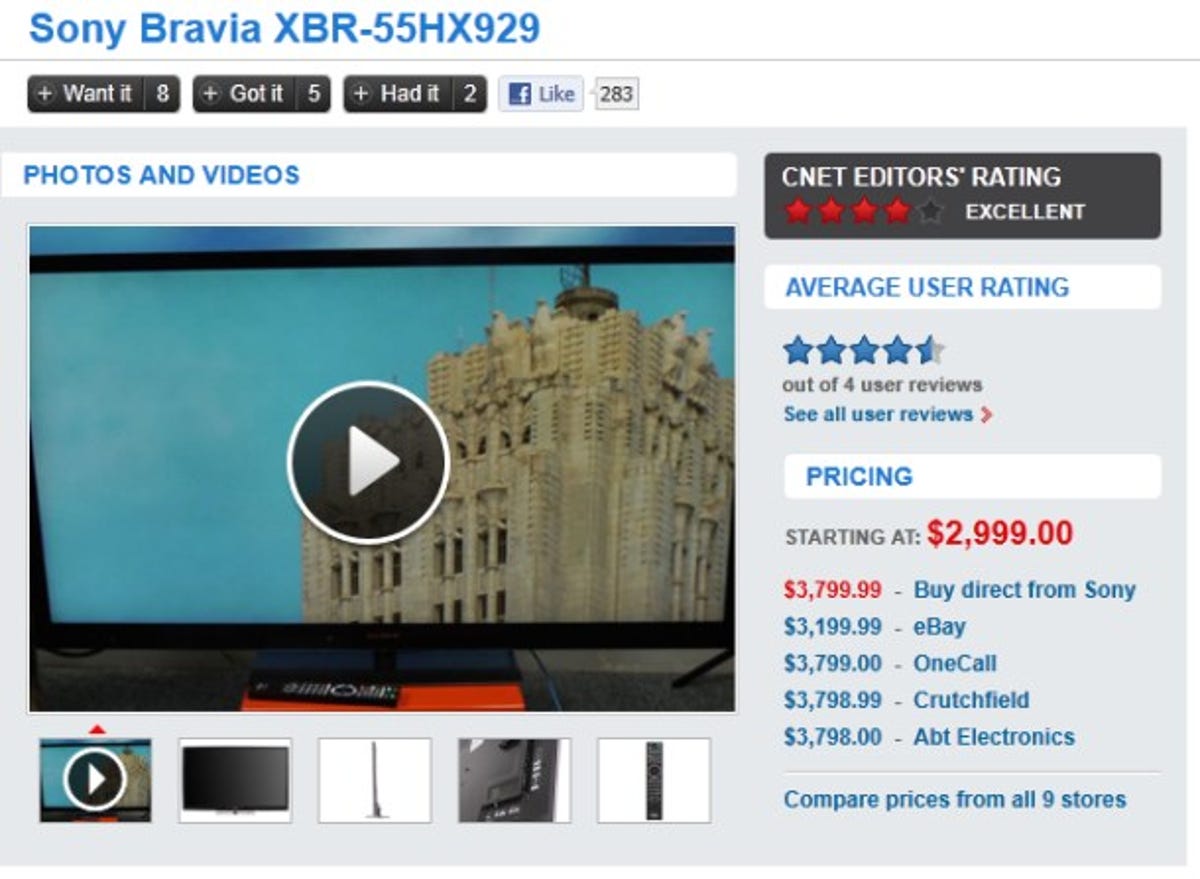
The start of the review
For our demo review, we're using David Katzmaier;s review of the Sony Bravia XBR-55HX929.
On the upper right are the ratings. CNET awards up to 5 stars for products, and it's got to be pretty special to get all 5. There's a lot that goes into that 10-step rating. This page is about the Sony specifically, but it details the behind-the-scenes methodology for all the TV ratings.
Below the CNET ratings are an average of user ratings. Generally, this will match pretty closely to the CNET rating. If it doesn't, be wary if only a few people have reviewed a product, as the results could be easily skewed.
Ratings box
This is the CNET ratings box. It is a breakdown of the singular rating mentioned at the top of the review.
Below this is a Power Saver badge indicating that this TV specifically is very energy efficient.
As proof, the bottom of this box has a graphic indicating how energy efficient the TV is, compared with other, similar models. This testing procedure follows the same methodology as Energy Star, and should fall in lines with the FTC's new labeling.
Other models in series
TVs within the same series will often perform very similar, sharing much of the same internal circuitry. The "glass" itself, or what makes the actual image, will be different across different TV sizes, but it will usually be of the same "family." In other words, the 46HX929 will likely perform close enough to the 55HX929 that the review of the latter will be a solid indicator of how the 46-inch will look. For more info, check here.
Features box
Modern TVs have a lot of different features, and boxes like this make it easy to sort through them. We'll go line by line, but for a full description of each item, check out the full blog post.
Display tech: This is either LCD or plasma. All LED TVs are LCDs.
3D technology: In this case it's active, meaning the TV requires active shutter 3D glasses for the 3D to work. The other option here is "passive," which means the TV only requires simple polarized 3D glasses. You can read more about 3D and the technology here.
Screen finish: Glossy, matte, or glass.
Refresh rate(s): How many times per second the image on the screen changes. TV signals are generally 60Hz. LCDs can be 120Hz, 240Hz, or perhaps more.
Plasmas are generally 60Hz, as they don't require higher frame rates. Some plasma models can refresh at 48, 72, or 96Hz as a feature.
DLNA-compliant: The ability to connect to your home network, and what files it can play if it does.
LED backlight: The choices here are "full-array" or "edge-lit" and in either case, with or without local dimming.
3D glasses included: Many 3D TVs include at least one pair of 3D glasses. Most passive 3D TVs include several pairs, given that the glasses are a lot cheaper.Internet connection: Wi-Fi built-in or an external accessory? Just an Ethernet connection?
Dejudder (smooth) processing: When showing movies (24Hz) on any TV, some scenes can have juddery movement. When a TV's refresh is higher than 60Hz, this motion can be smoothed out...with varying levels of success.
USB: Just because a TV has USB doesn't mean it can play everything. In this case, this Sony can read and display photos and videos, along with playing music files.
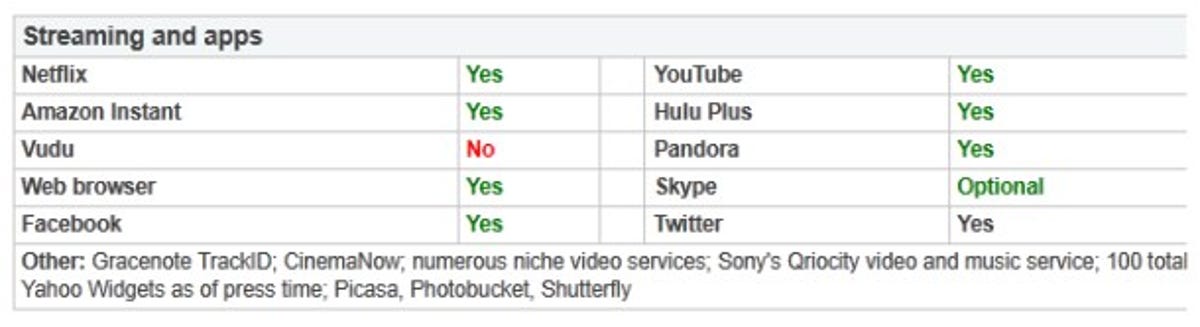
Internet streaming services
Picture setting options
This is an overview of how adjustable a TV is, to fine tune the picture you want. The more here the better, if you plan on tweaking your TV yourself or hiring a calibrator. Otherwise, don't worry too much about this section.
I discuss the importance of color temperature in this blog post.
Comparison with other TVs
The Performance section
Like the features section a few slides earlier, this is an abbreviated version of what's covered in the performance section of the review.
Each TV's picture settings are adjusted before any evaluation is performed. CNET uses a test pattern generator, but you can get similar tests (and make these adjustments yourself) by using a setup Blu-ray disc like those I reviewed here.
The optimal settings found by CNET are available in the link marked as such (highlighted here, upper right). If you want to read more about how CNET sets up each TV before reviewing, check here.
In the performance section here's what's covered:
Black level: How dark the darkest parts of the image can be. A good black level is key to having a good contrast ratio.
Color accuracy: How realistic and/or accurate each of the primary colors (red, green, and blue) are.
Video processing: I discuss the major points of video processing in my article on upconverting. Also discussed is the TV's ability to handle 1080p/24 (nearly all Blu-ray movies), motion resolution, and so on.
Uniformity: Quite simply, how uniform the screen is. In other words, if you put up an entirely black image, is it the same amount of black all around, or are some parts brighter than others? If you put up an entirely white image, is it the same brightness/color temperature across the whole screen?
This section also discusses how well the TV looks "off axis," as in off to the sides or above/below. All plasmas will look the same regardless of viewing angle. Most LCDs will look progressively worse as you move off axis, but some are better in this regard.
Bright lighting: How well the TV performs when the lights are on.
3D: This section is largely subjective, with discussions of brightness (often a problem), crosstalk (where objects have a weird afterimage/halo), how deep the image looks, and so on.
Power consumption: As mentioned in an earlier slide. Here's that link again.

