 Why You Can Trust CNET
Why You Can Trust CNET An inside look at the best apps of HomeKit (pictures)
We used the CNET Smart Home to test out 17 different apps meant to automate Siri's smart home. Here's a look at the apps that rose above the rest.
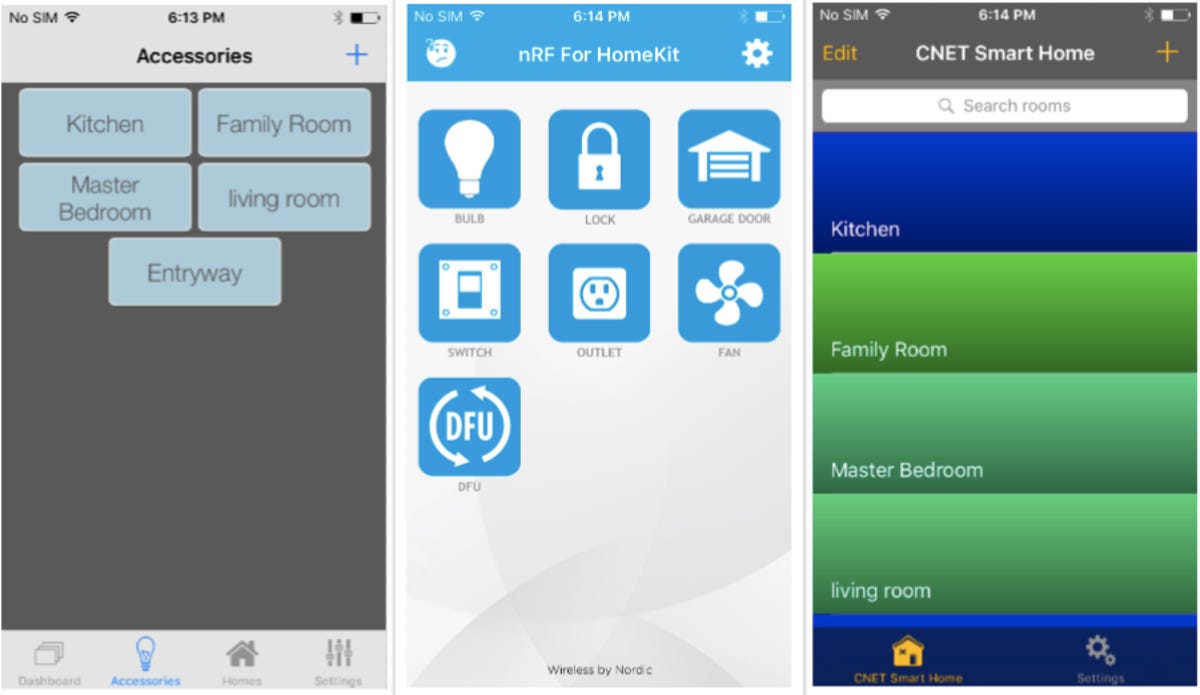
Separating the wheat from the chaff
Here's the situation: you want Siri to control a bunch of different devices in your smart home, but you don't want to have to deal with all of the different apps. Fortunately, after searching through 17 different options, we found 5 viable choices to help you rule your roost. Click through to see which HomeKit app will work best for you.
Searching for simplicity
With a single voice command, you can tell Siri to simultaneously lock the doors, turn off your lights and turn on the fan next to your bed. First, though, you need an app to organize your the devices of your home into HomeKit's buckets -- Homes, Zones and Rooms -- then you'll need to specify what you want to happen when you command Siri execute your "scenes," with names such as "Good Night." The right app can take care of all of this.
Finalist No. 1
The Elgato app, associated with the various HomeKit devices such as the Elgato Eve Room pictured above, works well as a HomeKit app. You can use it to control all of your compatible HomeKit devices, not just Elgato's. The main page of the app organizes them well.
The Elgato App
I also liked the "At a Glance" page of the app -- shown here in the middle -- in addition to the main app page on the left. I do wish the buttons on the device page, shown here on the right, were more responsive.
Finalist No. 2
Like all our finalists, the iDevices app can control not only the company's own devices, such as the iDevices switch pictured above, but any HomeKit device you have set up. The iDevices app is the most responsive and easiest to use of the crowd.
iDevices app
The buttons on the main page of the iDevices app work well, letting you flip your lights on and off or unlock lock your doors with a single press. Click on the upper-right menu button for advanced settings. And you can tap any device name for more advanced controls, such as manipulating the color of your Hue bulbs. iDevices does a lot right, but packs too much on the main app page and doesn't have the same organizational prowess as Elgato.
Finalist No. 3
Insteon comes to the HomeKit table with a breadth of compatible sensors and switches. You can add them to your system by syncing them with the HomeKit specific Insteon Hub, pictured above. From there, you can control any HomeKit device, Insteon or not, from the app. And the Insteon+ app proved to be the most easily customizable of the bunch.
Insteon+
Insteon has one of the blander app interfaces. But the dashboard lets you quickly access favorites and types of devices. For more basic controls, you can continue through to the Rooms page.
Finalist No. 4: Home -- Home Automation with HomeKit
One of two third-party apps to make the list, the Home app costs a hefty $15 (available for £11 and AU$23 in the UK and Australia), but is the most robust app of the group. Not only can you customize all of your settings and devices, but also you can add triggers to your scenes. So when you come home, your "I'm Home" scene can be triggered just by your phone sensing you're in your driveway. The only problem with the app is it can be cluttered and confusing to navigate, and setup of scenes and triggers can be a pain as a result. Still, the enhanced customization will make this app worth the cost for some.
Finalist No. 5 -- MyTouch Home
At only $2 (available for £1.50 and AU$3 in the UK and Australia), MyTouch Home looks to be a pretty good deal compared with the Home app. It's not as robust, but it does provide the one thing Home does that the trio of free apps doesn't -- triggers. MyTouch Home is also easier to use. It can't stand on its own, like the Home app, but it makes sense to pair this app with one of the first three finalists if you'd like to use triggers and save a few bucks.
Triggers
The triggers of Home and MyTouch Home unlock the last bit of potential HomeKit offers, letting you set schedules and events to start your scenes. Despite the fact that three finalists are free, if you want triggers, it might be worth paying for one of the last two.
Five finalists -- one decision
After testing 17 different apps, we found 5 finalists each offer a compelling case to rule the HomeKit home. Check out a more in-depth look at all 17 apps here. For now, I recommend pairing the iDevices app with the MyTouch Home app, but the choice is yours.
Elgato -- Best organized
iDevices -- Most responsive
Insteon+ -- Most customizable
Home -- Most robust
MyTouch Home -- Simplest triggers

