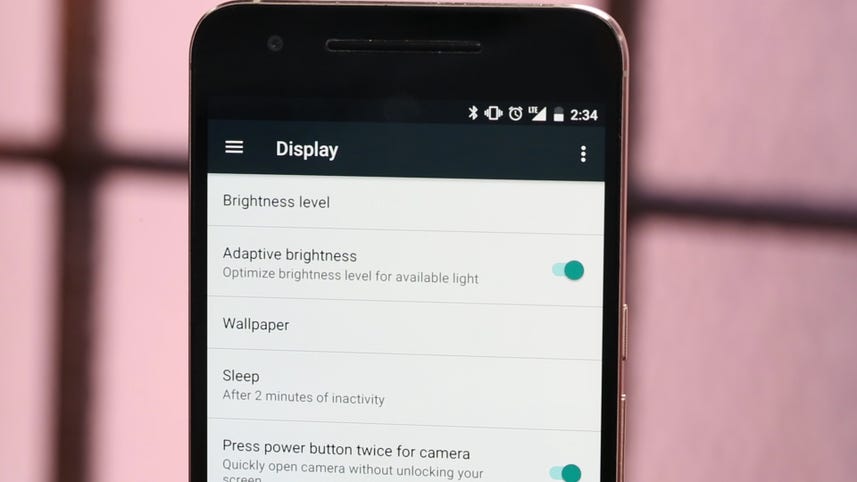
[MUSIC]
If you own an Android phone, I've got five settings you should consider changing.
The first thing you need to do is crank down the brightness.
It's simple logic.
The brighter your screen, the faster it will consume your battery.
That you should consider lowering the brightness and I'm not talking about a little bit here.
consider dropping it fifty percent or even less.
You should also disable auto brightness because it could raise the level higher that you really need.
Next, if you own a Samsung phone for a Nexus Speed like I do, you should be using black on mostly black wallpaper.
These foes have an [UNKNOWN] display, and without getting too technical, because the black pixels don't need to be illuminated, simply changing the wallpaper to black can actually improve battery life quite a bit.
Now the first thing you usually do when you buy a new phone is to hit up the Google play store, and download all of your favorite apps But before you do that, I recommend disabling new app shortcut.
Each time you download an app, a shortcut will be place on your home screen and if you're downloading a lot at one time, you will end up with a very cluttered screen.
To disable the shortcuts.
Open the Google Play Store, click on settings and uncheck the box next to add icon to home screen.
Next up, don't forget to schedule do not disturb mode.
This lets you set your phone to automatically mute sounds during a set time period.
For example, when you're heading to bed each night.
Hit the settings followed by sound and click on do not disturb, tap on automatic rules followed by add rule.
Then give it a name and set the time and days you want do not disturb mode to begin and end.
You could also customize the features to allow certain calls and texts to always ring even if the feature's enabled.
And lastly, make sure to enable find my phone.
This will help you locate your phone in the event it's lost or stolen.
You can even remotely wipe it and lock it.
Head to Settings, tap on Google, scroll down to Security, and make sure the two settings under Android Device Manager are turned on.
You can then check the location of your phone and wipe it or lock it by going to Google.com/android/devicemanager.
For more tips like this one, be sure to check out Howto.cnet.com.
[MUSIC]