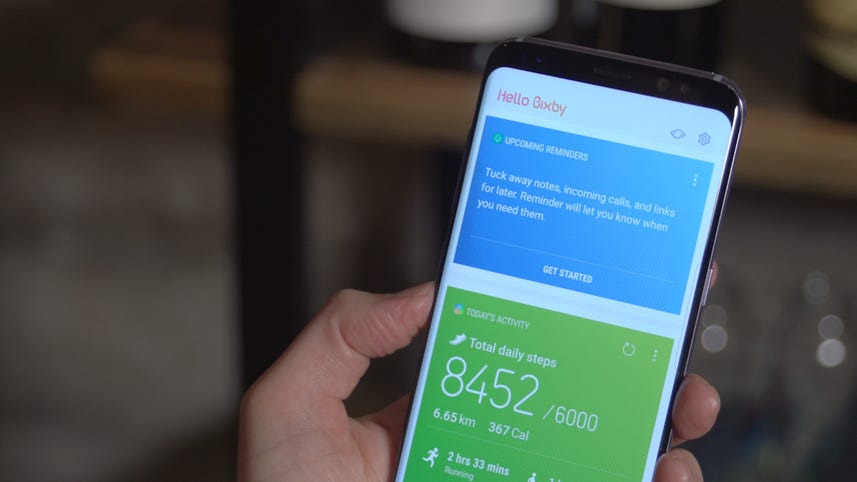
Samsung's new Bixby Assistant isn't just one digital helper for the Galaxy S8 and S8+, it's actually more like three.
You've got Bixby Voice.
Show me gallery photos from Melbourne.
Which is the closest thing to Apple's Siri, Google's Voice Search, and Amazon Alexa.
You can trigger it by pressing and holding that button below the volume rocker or you can use a wake word.
Anyway this is where you ask the phone to do things like change various phone settings.
You can say turn on my mobile hotspot or send this photo to Stephanie but you can't ask it if you should wear your [UNKNOWN] or how to get wine stains out of your couch.
So yeah that's pretty limited for now.
Then there's Bixby home, and this is more like Google now.
With cards that share a lot of information like yes the weather and also new stories, your step count.
That sort of thing.
You can jump into the settings to pick how much you wanna see And you can share items from here on social networks or with friends.
You can get here by swiping to the left of your home screen.
Finally, there's Bixby Vision.
This is basically Samsung's version of Google Goggles.
Point the camera at an object and let Bixby Vision soak it in You can learn more about wine, including food pairing, search for a book, and translate more than fifty languages using google translate.
There's a shopping tool in here too.
Some of our tests worked and some did not.
Samsung is still finalizing the software so we really have to cut it some slack until official launch.
And even then, Samsung will add more and more features as time goes on.
So for now we'll consider this a taste of what's to come.
So Bixby, we've got our eye on you.
[MUSIC]